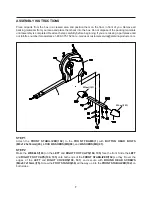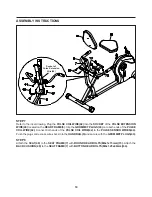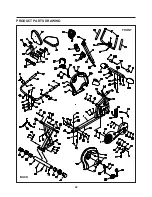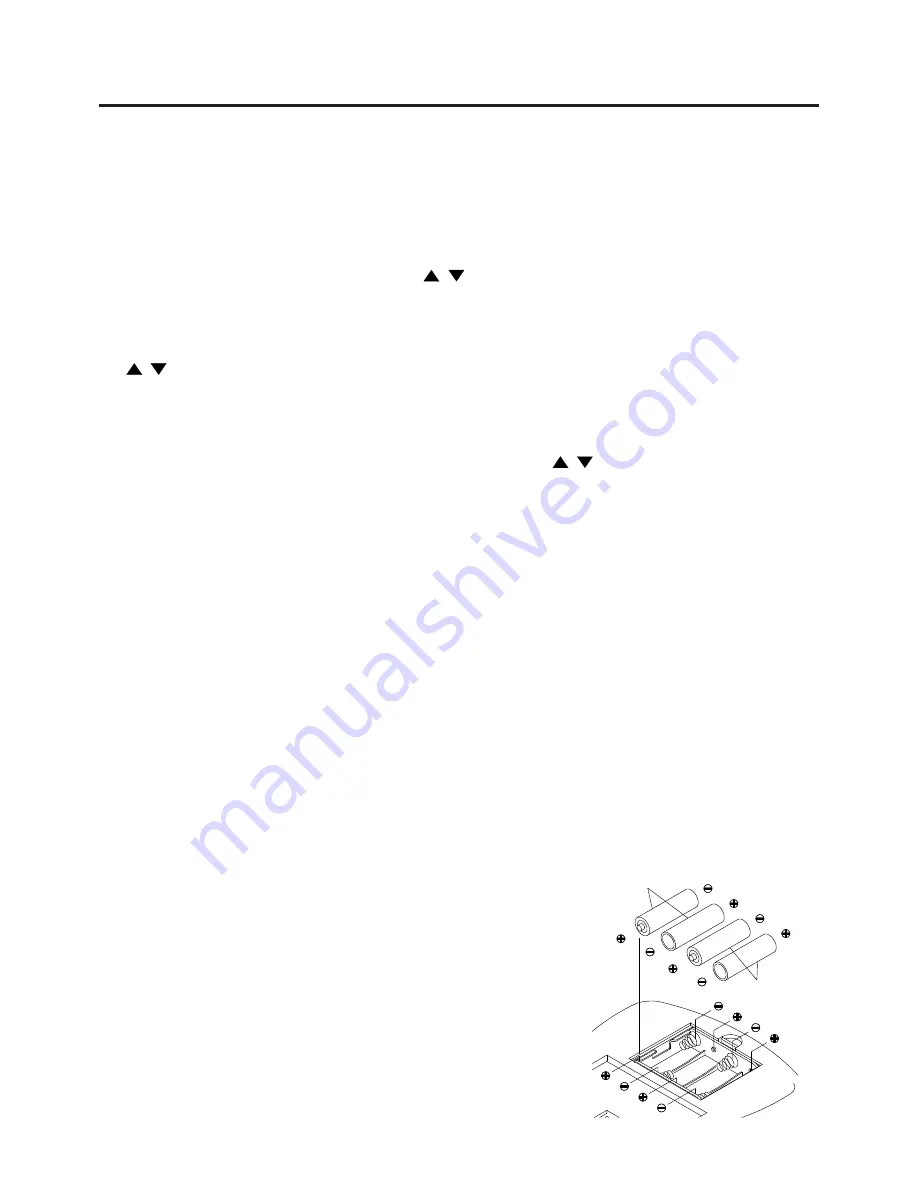
COMPUTER INSTRUCTIONS
COMPUTER OPERATION
17
STEP 1: POWER ON
Pedaling or press the
MODE
button.
STEP 2: SET THE PROGRAM
Stop pedaling for four seconds. Press the
SET
button and the display will flash one of the following seven
programs, P0, P1, P2, P3, P4, P5, or P6. Use
"
/
"
buttons to select a program. Press the
SET
button
when the desired program number appears. You are now ready to set the program time.
STEP 3: SET THE PROGRAM TIME
If you selected the program
P0,
the
TIME
function mode will appear with the display flashing
0:00.
Use
"
/
"
buttons to set the program time, from 1 minutes up to 99 minutes in 1 minute increments. When
desired time is chosen press the
SET
button.
The
TIME
will count down from preset value. If you set the time at
0:00,
the
TIME
will count up from
0:00.
If you selected one of the programs
P1
-
P6
, the
TIME
function mode will appear with the display flashing
20:00,
the minimum program time value is
20:00
minutes
.
Use
"
/
"
buttons to set the program time,
from 20 minutes up to 99 minutes in 1 minute increments. When desired time is displayed press the
SET
button. The
TIME
will count down from preset value.
1.
2.
STEP 4:
Now you are ready to begin exercising. The program will begin when you start pedaling.
OPERATION DESCRIPTIONS
Time example: If the program time is set at 30 minutes, the timer will count down from 30:00 to 00:00.
Then, the display will flash the program time (30:00) four times and start counting up from 30:00. The
program will be repeated.
To stop a running program, stop pedaling for 4 seconds to switch into
STOP
mode. In this mode, you can
move the pedals again to continue to run the current program or, you can press the
SET
button to select
a new program. The function values of
DISTANCE
and
CALORIE
will continue to accumulate.
When you complete a program, you can stop pedaling and press
SET
button to select a new program.
The function values of
DISTANCE
and
CALORIE
will continue to accumulate. This will allow you to run
several programs and still know the total
DISTANCE
and
CALORIE
during the workout.
If you want to restart with a new program, press and hold the
MODE
button down for four seconds to
reset all of the function values to zero. Press
SET
button to select a new program.
The computer will shut off automatically after 4 minutes of inactivity, and the function values,
DISTANCE
and
CALORIE,
will be kept.
1.
2.
3.
4.
5.
HOW TO INSTALL AND REPLACE BATTERIES:
1.
2.
Open the Battery Door on the back of the computer.
The Computer operates with four AA batteries (four batteries
included). Refer to the illustration to install or replace the batteries.
NOTE:
Do not mix a new battery with an old battery.
Use the same type of battery. Do not mix an alkaline battery with
another type of battery.
Rechargeable batteries are not recommended.
1.
2.
3.
AA Batteries
AA Batteries
Summary of Contents for 15-7100B
Page 22: ...PRODUCT PARTS DRAWING 22 FRONT BACK...
Page 25: ...25 NOTES...