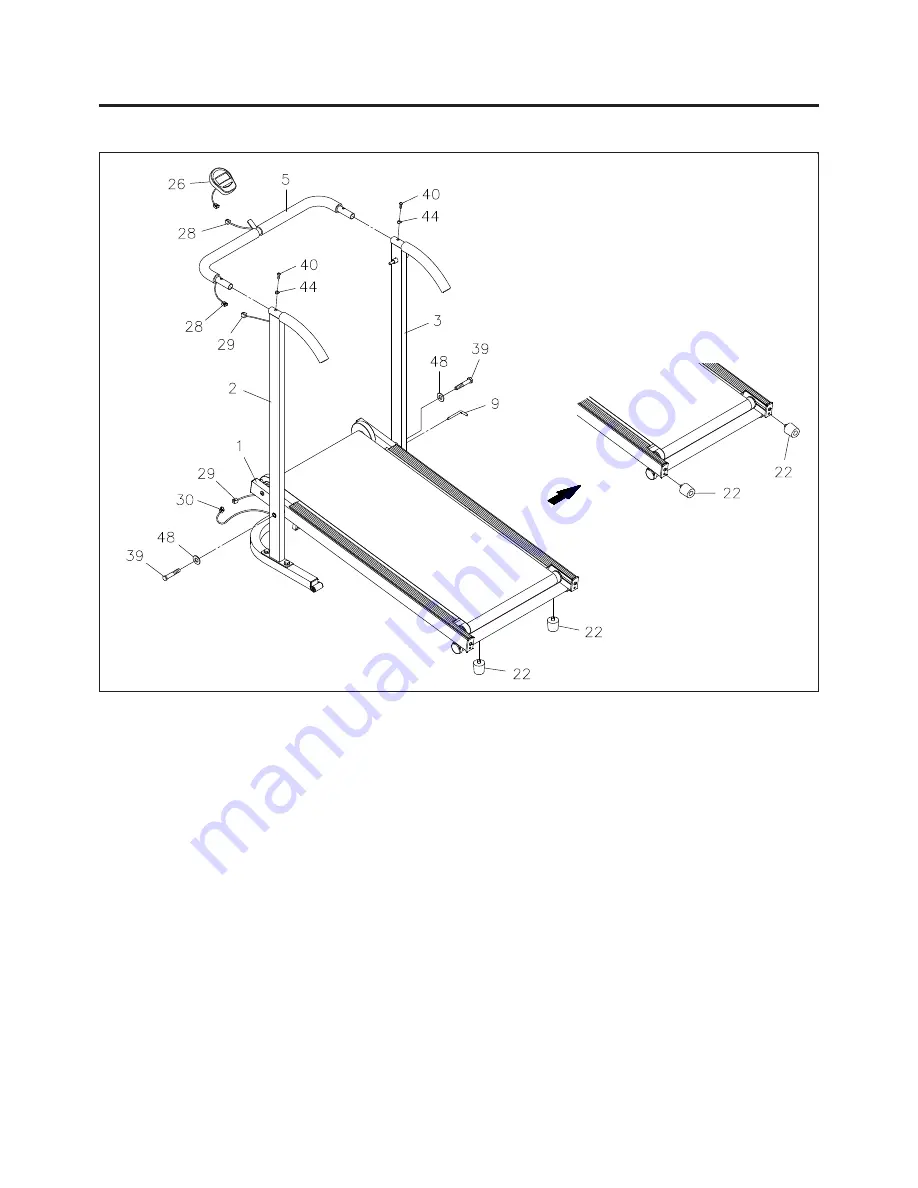
ASSEMBLY INSTRUCTIONS
7
STEP 3:
Place the
BASE FRAME(1)
between the
LEFT
and
RIGHT UPRIGHTS(2, 3)
and secure
with
HEX BOLTS(M12 x 70mm)(39)
and
WASHERS(M12)(48). DO NOT TIGHTEN COMPLETELY.
STEP 4:
Secure the
U-SHAPED HANDRAIL(5)
onto the
LEFT
and
RIGHT UPRIGHTS(2, 3)
with
BUTTON HEAD BOLTS(6mm x 15mm)(40)
and
ARC WASHERS(M6)(44).
Connect the
UPPER
EXTENSION WIRE(28)
to the
LOWER EXTENSION WIRE(29).
STEP 5:
Go back and tighten
HEX BOLTS(M12 x 70mm)(39)
in
STEP 2.
Conne ct the
LOWER
EXTENSION WIRE(29)
located on the
LEFT UPRIGHT(2)
to the
SENSOR WIRE(30).
In sert the
PULL PIN(9)
through the
RIGHT UPRIGHT(3)
and
BASE FRAME(1)
to lock the
BASE FRAME(1)
in
position.
STEP 6:
Install two "AA" batteries into the
METER(26),
two batteries included. See page 8 for detailed
battery installation instructions. Slide the
METER(26)
onto the plate on the
U-SHAPED HANDRAIL(5).
Connect the
UPPER EXTENSION WIRE(28)
to the
METER(26).
STEP 7:
Attach the
BUMPER STANDS(22)
to the bottom of the
BASE FRAME(1).
NOTE:
The
BUMPER STANDS(22)
may be stored on the end of the
BASE FRAME(1)
to increase the
angle of the treadmill and reduce the walking resistance. See page 10 for details on adjusting the walking
resistance.
































