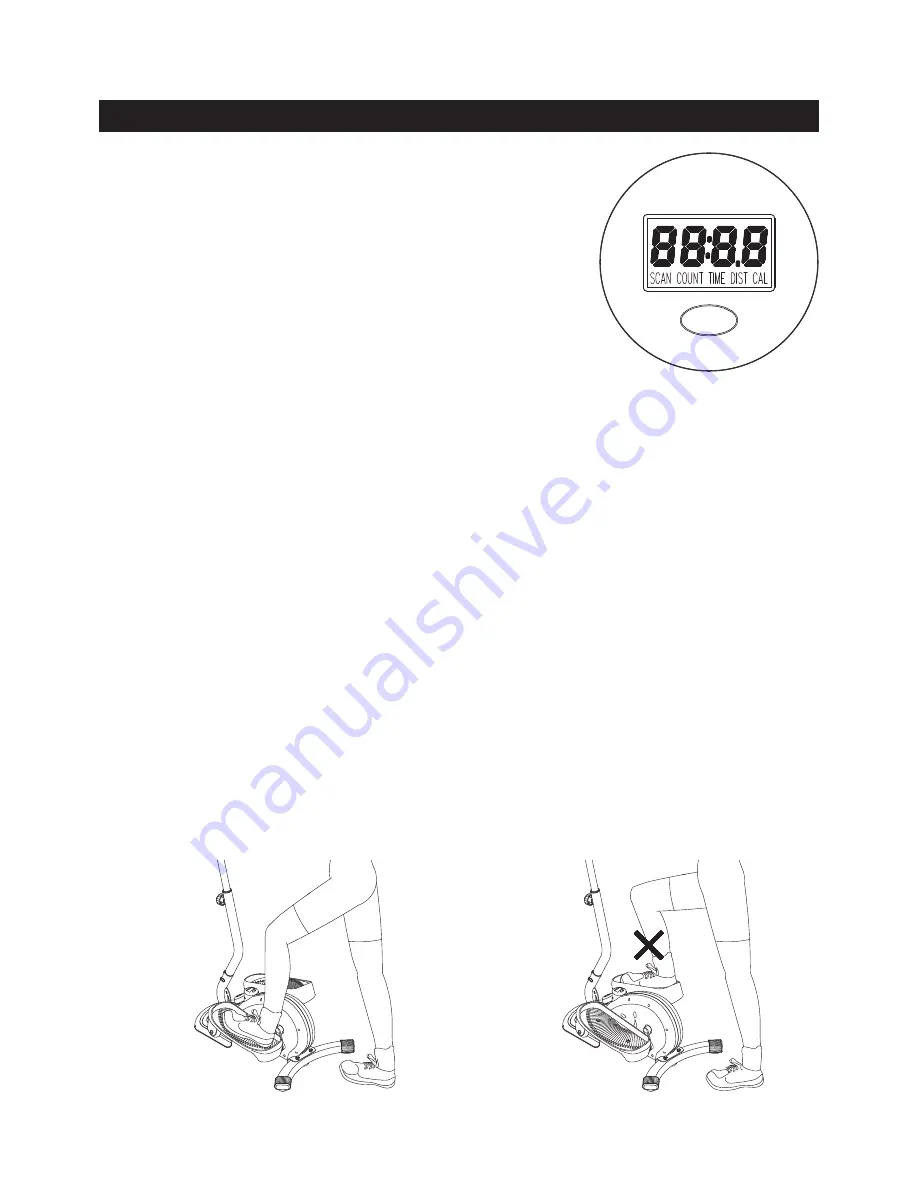
OPERATIONAL INSTRUCTIONS
10
USING THE FITNESS METER
POWER OFF:
Automatically scans
TIME, DISTANCE, COUNT,
and
CALORIES
in sequence with a change
every six seconds. Press and release the button until
“SCAN”
appears on the display.
Displays the time from one second up to 99:59 minutes.
Displays the distance from zero to 999.9 miles.
Displays the total number of strides you have taken from zero to 9999 strides.
Displays the calorie consumption from zero to 999.9 Kcal.
The calorie readout is an estimate for an average user. It should be used only as a
comparison between workouts on this unit.
Automatic shut off after four minutes of inactivity.
POWER ON:
FUNCTIONS:
SCAN:
TIME:
DISTANCE:
COUNT :
CALORIES:
FUNCTION BUTTON:
Press and release to select functions.
Press and hold for four seconds to reset all functions to zero.
Pedal movement or press the button.
The meter will shut off automatically after four minutes of inactivity. All function values will
be kept. Push the button and hold it down for four seconds to reset all functions to zero.
NOTE:
BATTERY
The meter operates with a 1.5v LR44 alkaline battery. Replace the battery when you see inconsistencies
in the display.
1. To maintain your balance, always mount or dismount the
InMotion® E3000
from the lowest foot pedal,
refer to the following illustrations. Loss of balance may result in a fall and serious bodily injury.
2. Grasp the
HANDLEBAR(72)
with both hands to help to maintain your balance while using the
InMotion®
E3000
until you are familiar with the
InMotion® E3000
.
PRECAUTIONS FOR USING
CORRECT
INCORRECT
Summary of Contents for InMotion E3000
Page 14: ...PRODUCT PARTS DRAWING 14 FRONT BACK...
Page 18: ...NOTES 18...




































