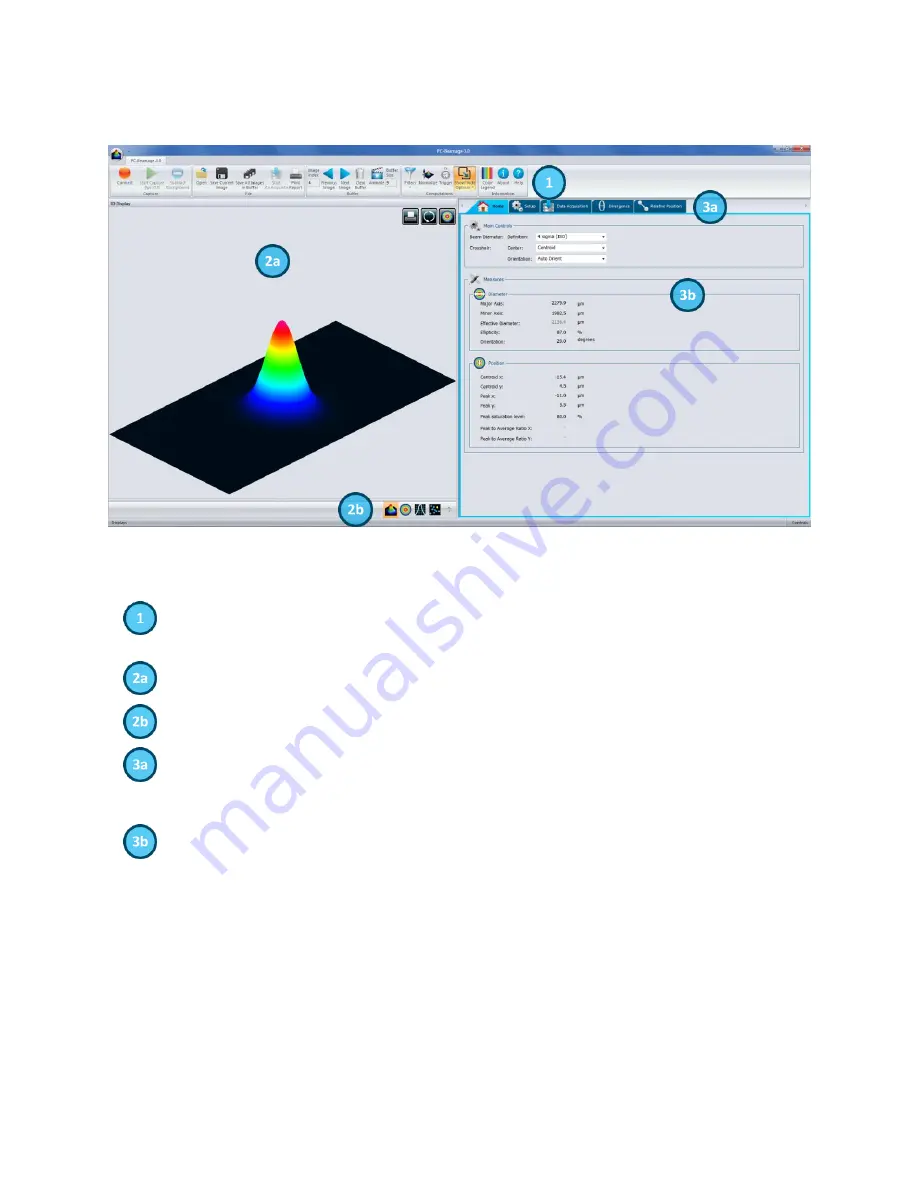
11Beamage-3 User
’s Manual Revision 4.0
13
Standa Ltd. All rights reserved
3.
MAIN USER INTERFACE
Figure 3-1 PC-Beamage-3.0 User Interface
The Main Controls:
The top portion of the software is in a ribbon format and includes all the
main controls. These are grouped by family, including
Capture
controls,
File
controls,
Buffer
controls, and
Data Computation
which includes a very useful spatial filter and a normalizing
function.
Displays:
The left-hand side of the software is the display panel. Three displays are available:
3D, 2D
, and
XY
(cross-sectional graphs along the crosshairs).
Displays Selector:
At any time, it is possible to change the type of display by selecting the
desired graphic (
3D Display, 2D Display, XY Display
).
Analysis Panel - Tab Selector:
Choose between the
Home
,
Setup
or
Data Acquisition
panel
tab.
Analysis Panel - Controls:
The right-hand side of the software contains the
Home
,
Setup
and
Data Acquisition
tabs. The first tab (
Home
) allows the user to select the type of measurements
to be performed, it also shows the resulting measures of the beam. The second tab (
Setup
)
contains all the measurement parameters, such as the
Exposure Time, Image Orientation,
Averaging, Active Area,
and more. The third tab (
Data Acquisition
) lets the user specify the
desired acquisition parameters.















































