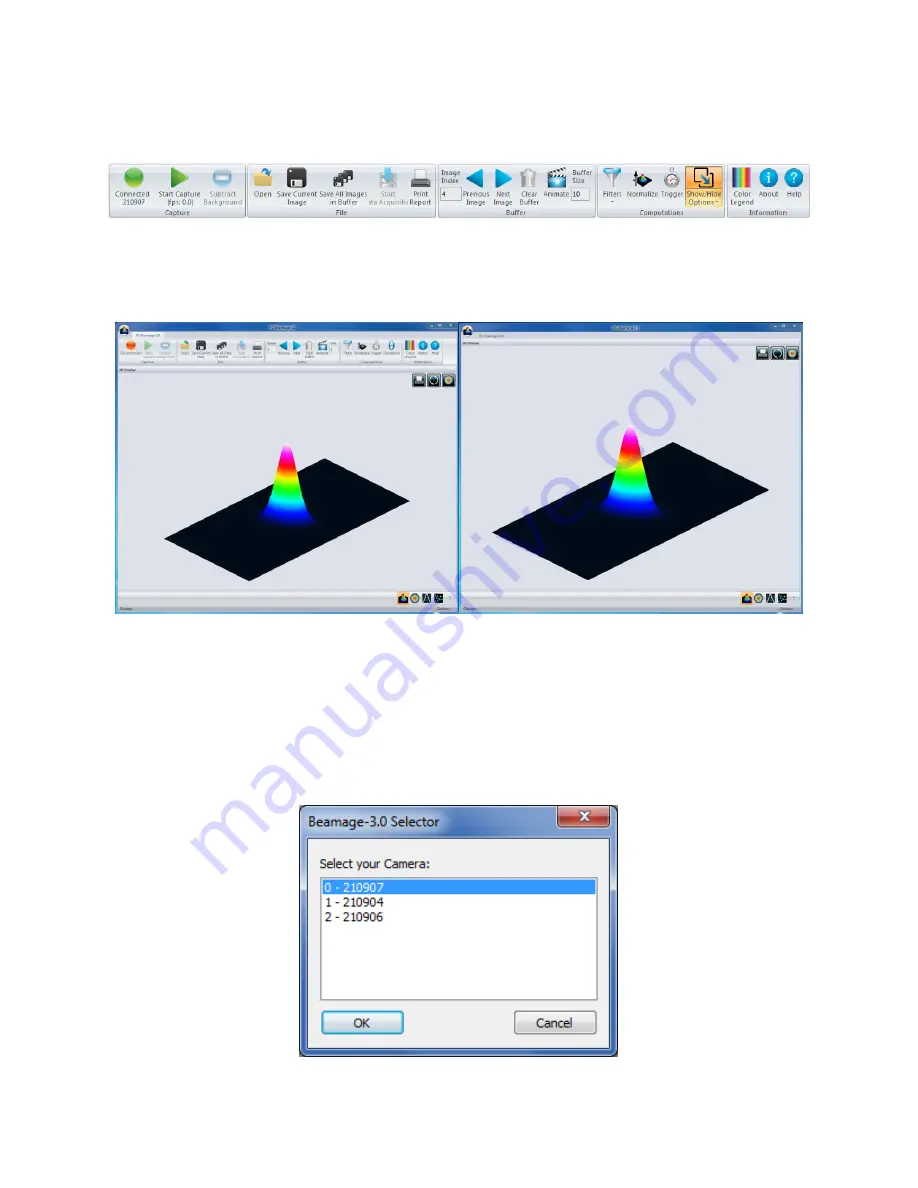
11Beamage-3 User
’s Manual Revision 4.0
14
Standa Ltd. All rights reserved
4.
THE MAIN CONTROLS
Figure 4-1 PC-Beamage-3.0 Main Controls
To give more room to the graphical display and less to the ribbon, you can minimize the ribbon by right
clicking on it and choosing “Minimize the ribbon”. You can retrieve the ribbon at any time by right clicking
on the upper portion of the window and unchecking “Minimize the ribbon”.
Figure 4-2 The PC-Beamage-3.0 Interface With and Without the Main Controls Ribbon
4.1. MULTIPLE 11BEAMAGE-3 MODE
It is possible to connect multiple 11Beamage-3 to a single computer. When you start the PC-Beamage-
3.0 the following window showing all the serial numbers of the connected cameras will appear. If
numerous 11Beamage-3 are connected to the computer, please select the desired camera. To connect to
another 11Beamage-3 simultaneously, start another PC-Beamage-3.0 instance and select another serial
number. You must start streaming after all the desired 11Beamage-3 have been connected to a PC-
Beamage-3.0 instance.
Figure 4-3 11Beamage-3 Selector for Numerous Connected 11Beamage-3
















































