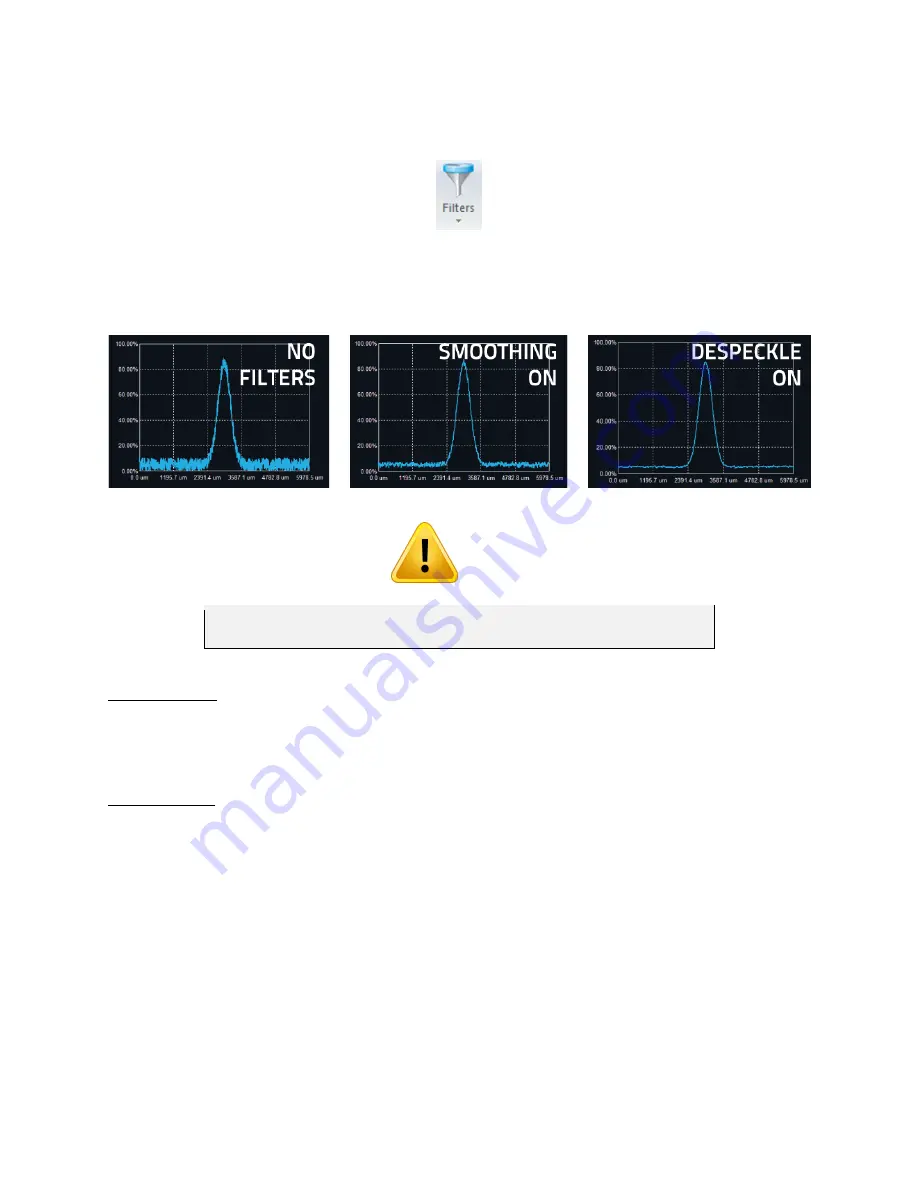
11Beamage-3 User
’s Manual Revision 4.0
24
Standa Ltd. All rights reserved
4.5.1. Filters
Figure 4-25 Filters Button
The “
Filters
”
button opens a drop-down menu. Two spatial filters are available:
“
Smoothing
”
and
“
Despeckle
”
. This tool is great with low quality laser or low level signals. Note that this filter is more
“aggressive” than the
“Smoothing”
filter, which makes it ideal for very poor quality beams.
Figure 4-26 Spatial Filter Example
Warning
If an image is saved while it is in “
Filter
” mode, the resulting filtered image
will be saved
Smoothing Filter
The
“Smoothing”
filter performs a 3x3 mask triangular filter. The center pixel has a higher weight (2/10)
than the surrounding pixels (1/10). If the filtered pixel is on the edge, it will set the surrounding pixels
outside the image to 0.
Despeckle Filter
The
“Despeckle”
filter uses a 9x9 mask flat filter to perform a simple averaging of the central pixel. All
pixels have the same weight (1/81). If the filtered image is on the edge, the surrounding pixels outside the
image will be set to 0.
















































