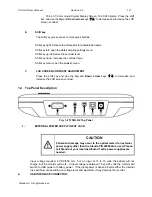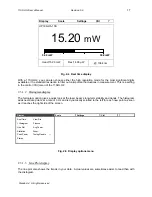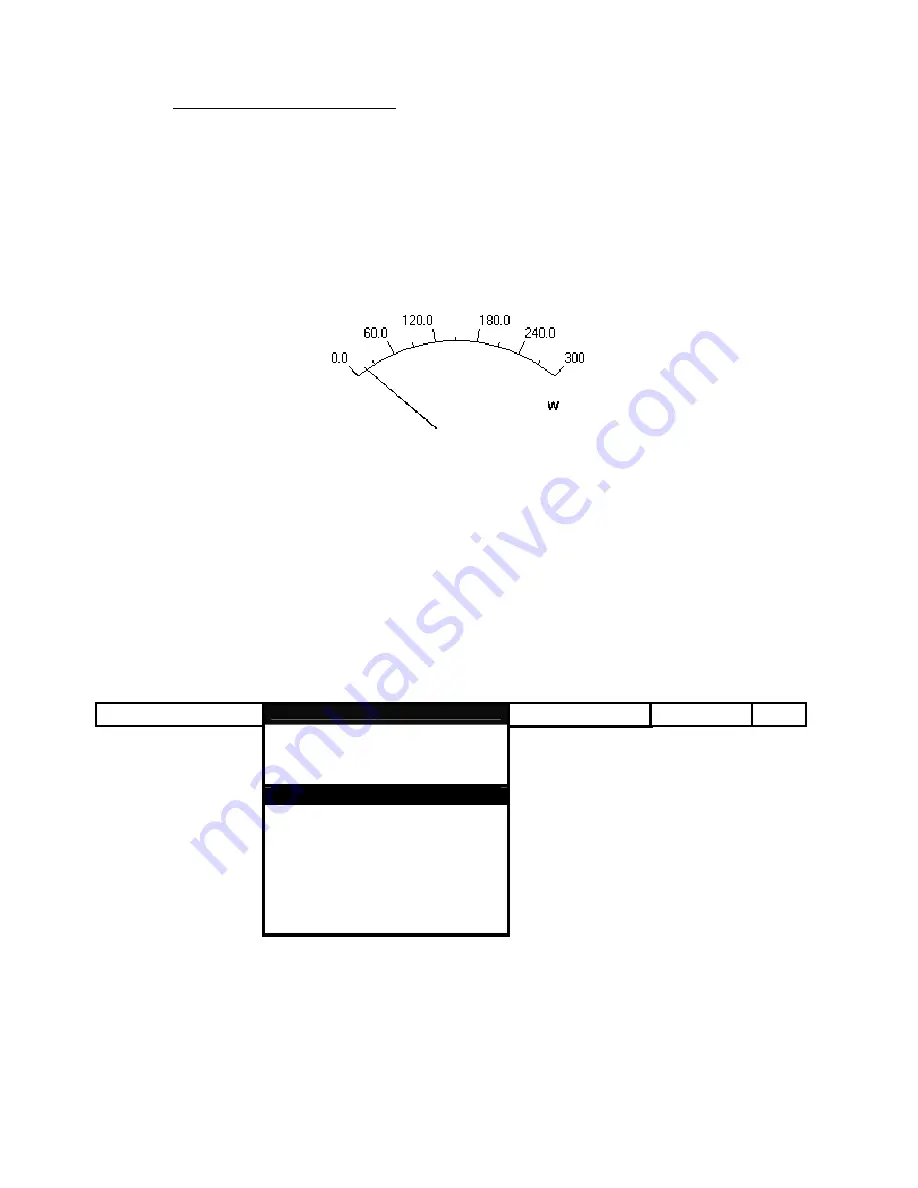
11SOLO2 User’s Manual Revision 0.9
21
2.3.1.11 Digital Tuning Needle display
When you select the
Tuning Needle
, a graphical interface shows a real-time digital needle. The
deflection of the digital needle is proportional to the real-time measurement. The 15 Hz refresh rate
makes it an excellent tool for laser tuning and alignment.
It is marked for use with any scale setting in the 11SOLO2. Two different views are available. The first
view using
Display/Tuning/Standard
shows the 0 at the lowest left of the scale as shown below whereas
the second view display the 0 in the center of the scale by selecting
Display/Tuning/Needle in the
Middle
.
Fig. 2-8 Digital needle display
2.3.2 Scale
Menu
The
Scale menu
The scale can be set in the automatic scaling mode (auto mode) or you can choose a specific fixed scale
according to the specific head, using the arrow keys on the keyboard. However, once the Standa head
has been automatically identified from the detector head’s EEPROM, the only scale menu available is the
one corresponding to the detector head connected to the 11SOLO2. Figure 2-10 is an example for an
energy detector.
Display
Scale
Settings Ctrl
?
√
Auto
100µJ 100mJ 300J
300µJ 300mJ 1 KJ
1 mJ
3 mJ 3 J 10 KJ
10 mJ 10 J 30KJ
30 mJ 30 J
100 J
Fig. 2-10 Scale menu
The scale menu is used to select the signal level read with a detector head. When a new head is
plugged in, the autoscale is the default option. In this condition, the 11SOLO2 automatically selects the
best scale for the value being measured.
Standa Ltd. All rights reserved