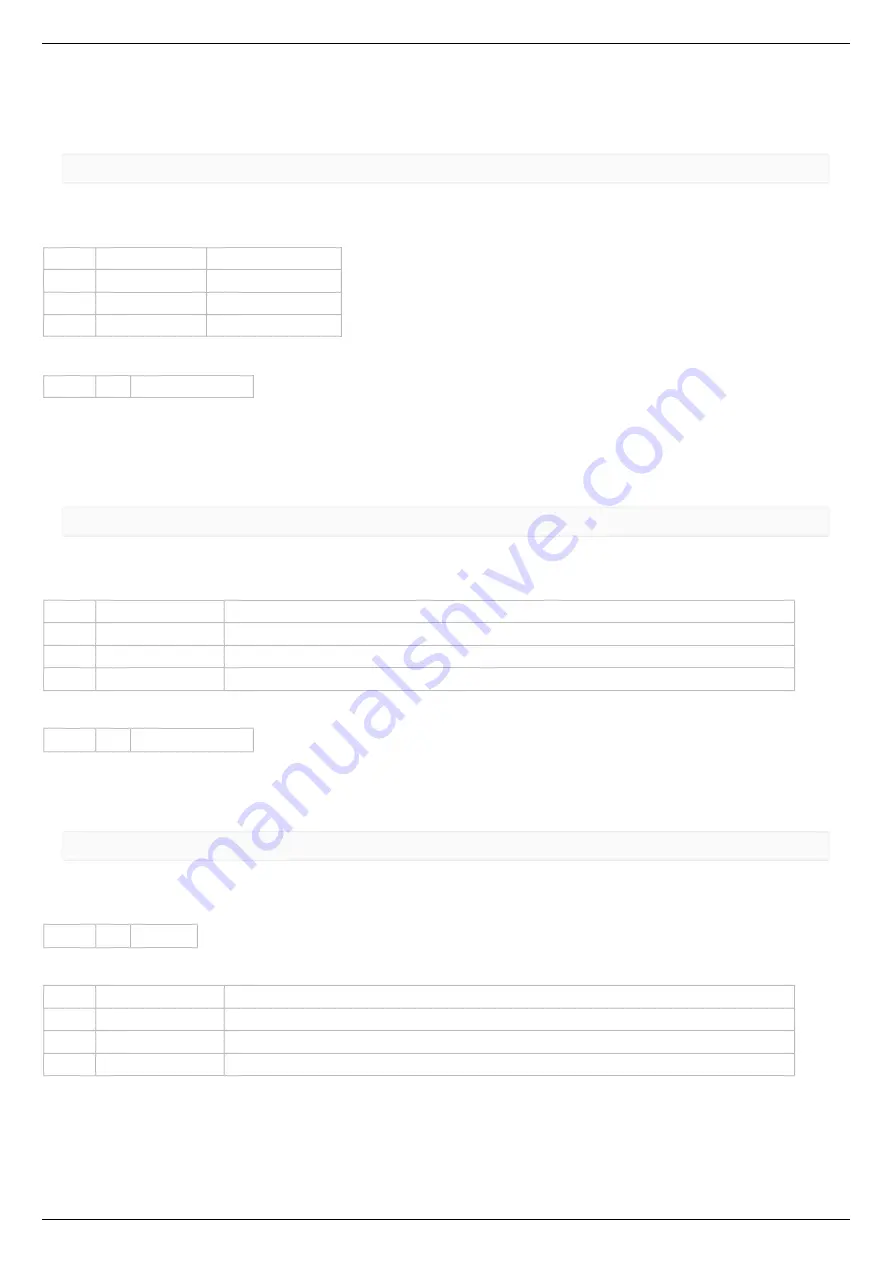
Description:
Read data from firmware for debug purpose. Its use depends on context, firmware version and previous history.
Command DBGW
result_t set_debug_write (device_t id, const debug_write_t* debug_write)
Command code (CMD): "dbgw" or 0x77676264.
Request: (142 bytes)
INT32U CMD
Command
INT8U
DebugData [128] Arbitrary debug data.
INT8U
Reserved [8]
Reserved (8 bytes)
INT16U CRC
Checksum
Answer: (4 bytes)
INT32U CMD Command (answer)
Description:
Write data to firmware for debug purpose.
Group of commands to work with EEPROM
Command SNME
result_t set_stage_name (device_t id, const stage_name_t* stage_name)
Command code (CMD): "snme" or 0x656D6E73.
Request: (30 bytes)
INT32U CMD
Command
CHAR
PositionerName [16] User positioner name. Can be set by user for his/her convinience. Max string length: 16 chars.
INT8U
Reserved [8]
Reserved (8 bytes)
INT16U CRC
Checksum
Answer: (4 bytes)
INT32U CMD Command (answer)
Description:
Write user stage name from EEPROM.
Command GNME
result_t get_stage_name (device_t id, stage_name_t* stage_name)
Command code (CMD): "gnme" or 0x656D6E67.
Request: (4 bytes)
INT32U CMD Command
Answer: (30 bytes)
INT32U CMD
Command (answer)
CHAR
PositionerName [16] User positioner name. Can be set by user for his/her convinience. Max string length: 16 chars.
INT8U
Reserved [8]
Reserved (8 bytes)
INT16U CRC
Checksum
Description:
Read user stage name from EEPROM.
Command SSTI
Page 250 / 345
Page 250 / 345
Summary of Contents for 8SMC5-USB
Page 30: ...Linux Page 30 345 Page 30 345 ...
Page 83: ...Connection of magnetic brake to one axis or two axis systems Page 83 345 Page 83 345 ...
Page 87: ...Scheme of buttons connection to the HDB 26 connector Page 87 345 Page 87 345 ...
Page 99: ...Page 99 345 Page 99 345 ...
Page 167: ...Vertical load capacity the maximum vertical load on the stage Page 167 345 Page 167 345 ...
Page 186: ...Click Next Click Continue anyway Page 186 345 Page 186 345 ...
Page 188: ...Page 188 345 Page 188 345 ...
Page 190: ...Page 190 345 Page 190 345 ...
Page 193: ...Page 193 345 Page 193 345 ...
Page 201: ...Select the XILab application in the Programs block Start it Page 201 345 Page 201 345 ...
Page 274: ...7 Files 1 Configuration files 2 Software Page 274 345 Page 274 345 ...
Page 331: ...Motorized Iris Diaphragms 8MID98 Motorized Iris Diaphragm Page 331 345 Page 331 345 ...
Page 338: ...8 Related products 1 Ethernet adapter Page 338 345 Page 338 345 ...
Page 339: ...8 1 Control via Ethernet 1 Overview 2 Administration Page 339 345 Page 339 345 ...
















































