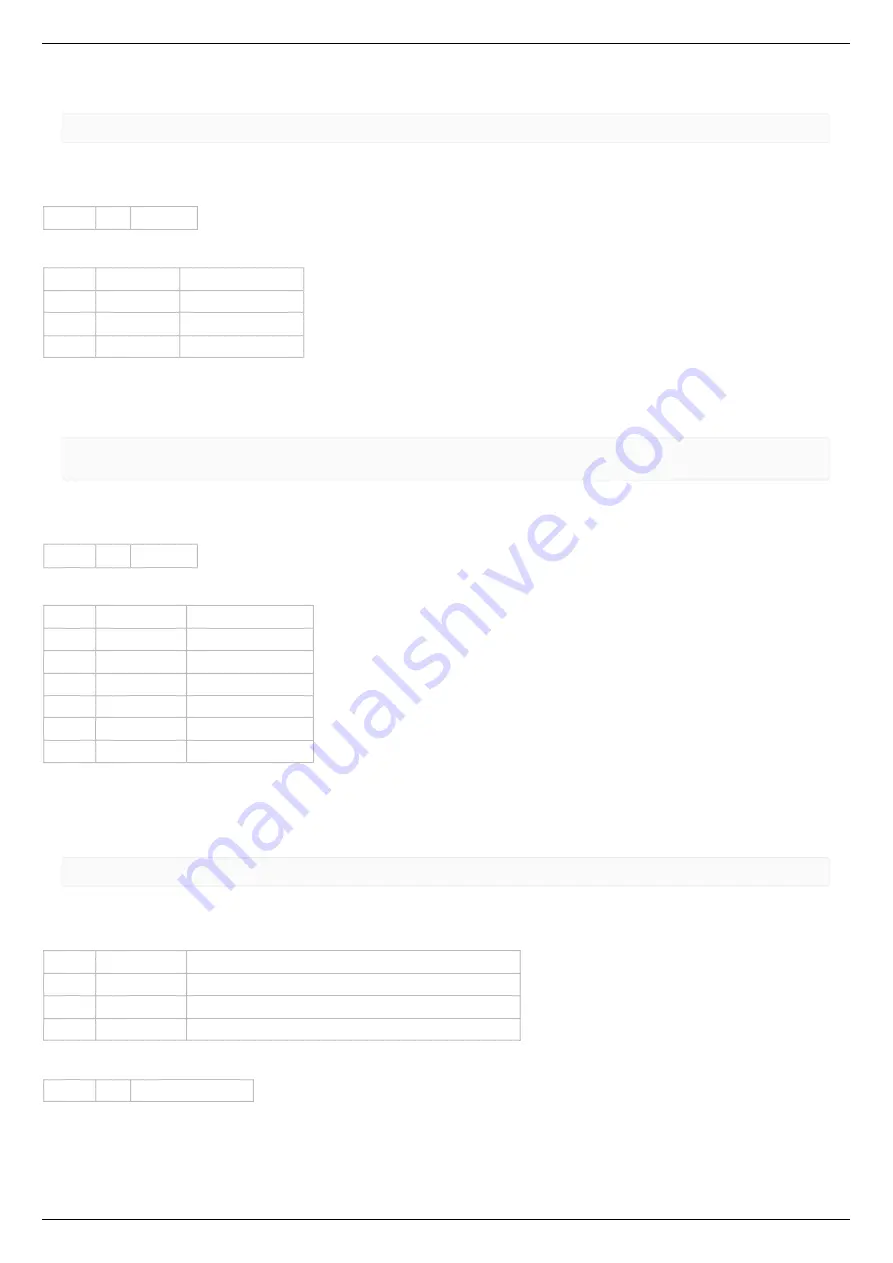
Command IRND
result_t get_init_random (device_t id, init_random_t* init_random)
Command code (CMD): "irnd" or 0x646E7269.
Request: (4 bytes)
INT32U CMD Command
Answer: (24 bytes)
INT32U CMD
Command (answer)
INT8U
key [16]
Random key.
INT8U
Reserved [2] Reserved (2 bytes)
INT16U CRC
Checksum
Description:
Read random number from controller.
Command GUID
result_t get_globally_unique_identifier (device_t id, globally_unique_identifier_t* globally_unique_identif
ier)
Command code (CMD): "guid" or 0x64697567.
Request: (4 bytes)
INT32U CMD Command
Answer: (40 bytes)
INT32U CMD
Command (answer)
INT32U UniqueID0
Unique ID 0.
INT32U UniqueID1
Unique ID 1.
INT32U UniqueID2
Unique ID 2.
INT32U UniqueID3
Unique ID 3.
INT8U
Reserved [18] Reserved (18 bytes)
INT16U CRC
Checksum
Description:
This value is unique to each individual die but is not a random value. This unique device identifier can be used to initiate secure boot
processes or as a serial number for USB or other end applications.
Command CHMT
result_t command_change_motor (device_t id, const command_change_motor_t* the_command_change_motor)
Command code (CMD): "chmt" or 0x746D6863.
Request: (22 bytes)
INT32U CMD
Command
INT8U
Motor
Motor number which it should be switch relay on [0..1]
INT8U
Reserved [15] Reserved (15 bytes)
INT16U CRC
Checksum
Answer: (4 bytes)
INT32U CMD Command (answer)
Description:
Change motor - command for switching output relay.
Controller error response types
Page 263 / 345
Page 263 / 345
Summary of Contents for 8SMC5-USB
Page 30: ...Linux Page 30 345 Page 30 345 ...
Page 83: ...Connection of magnetic brake to one axis or two axis systems Page 83 345 Page 83 345 ...
Page 87: ...Scheme of buttons connection to the HDB 26 connector Page 87 345 Page 87 345 ...
Page 99: ...Page 99 345 Page 99 345 ...
Page 167: ...Vertical load capacity the maximum vertical load on the stage Page 167 345 Page 167 345 ...
Page 186: ...Click Next Click Continue anyway Page 186 345 Page 186 345 ...
Page 188: ...Page 188 345 Page 188 345 ...
Page 190: ...Page 190 345 Page 190 345 ...
Page 193: ...Page 193 345 Page 193 345 ...
Page 201: ...Select the XILab application in the Programs block Start it Page 201 345 Page 201 345 ...
Page 274: ...7 Files 1 Configuration files 2 Software Page 274 345 Page 274 345 ...
Page 331: ...Motorized Iris Diaphragms 8MID98 Motorized Iris Diaphragm Page 331 345 Page 331 345 ...
Page 338: ...8 Related products 1 Ethernet adapter Page 338 345 Page 338 345 ...
Page 339: ...8 1 Control via Ethernet 1 Overview 2 Administration Page 339 345 Page 339 345 ...
















































