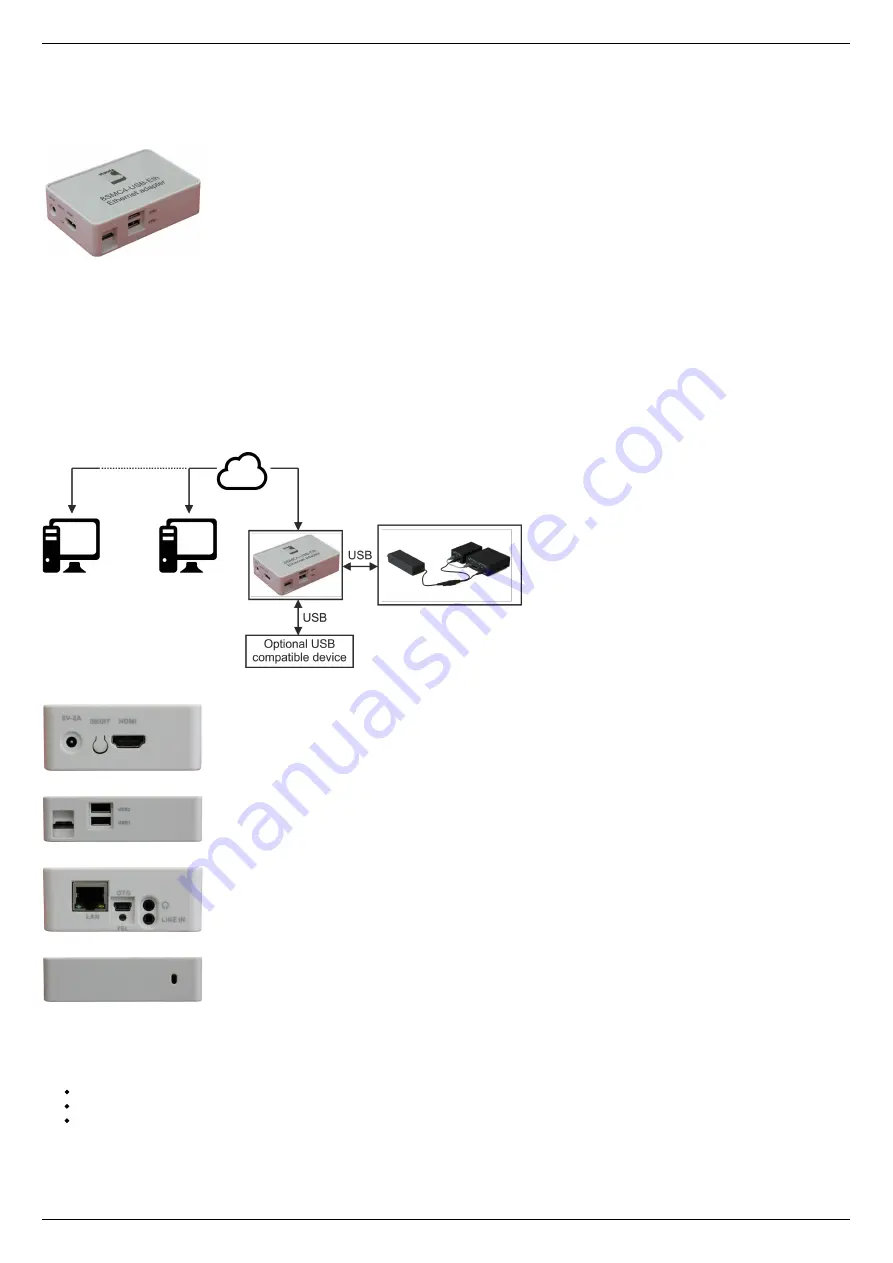
8.1.1. Ethernet adapter Overview
General information
Outward appearance of 8SMC4-USB-Eth1 adapter
8SMC4-USB-Eth1
is a universal device based on Cubieboard2 single-board computer with OS Linux inside, which enables the end
user to interact with motor controllers remotely via various Ethernet-oriented interfaces. This device is also intended to be a universal
provider for different services related to controllers' popular usage scenarios (e.g. motion control). It means that if there is a
standalone program which could be effectively used in conjunction with our controllers, chances are high that this adapter already has
it preconfigured and all you need is to plug some controllers and connect Ethernet cable to it. Out-of-the-box 8SMC4-USB-Eth1
supports online web-camera streaming, LAN auto-discovery system and two interfaces to configure and control motor controllers:
1.
control system interface.
2. XiLab- and libximc-oriented
Moreover 8SMC4-USB-Eth1 is equipped with embedded web-based
, which enables the end user to
conveniently control the device and monitor its state.
The appearance of the system from different perspectives (all necessary connectors in current version are marked with bold):
Front view. Left to right: power connector, on/off switch, HDMI connector.
View from the right. Left to right: micro-SD card connector, two USB type A female connectors.
Back view. Left to right: Ethernet connector, mini-USB type B, switch to transfer into FEL mode, earphone and line in connectors.
View from the left. IR receiver.
Main requirements
Network configuration
You must have a DHCP server that supports an automatic distribution of ip addresses.
Server and your computer must support IPv4 protocol.
Port 49150 should not be blocked. The cause of blocking can often be the presence of antivirus software, or program which
monitors and filters network traffic (firewalls).
Other
Page 340 / 345
Page 340 / 345
Summary of Contents for 8SMC5-USB
Page 30: ...Linux Page 30 345 Page 30 345 ...
Page 83: ...Connection of magnetic brake to one axis or two axis systems Page 83 345 Page 83 345 ...
Page 87: ...Scheme of buttons connection to the HDB 26 connector Page 87 345 Page 87 345 ...
Page 99: ...Page 99 345 Page 99 345 ...
Page 167: ...Vertical load capacity the maximum vertical load on the stage Page 167 345 Page 167 345 ...
Page 186: ...Click Next Click Continue anyway Page 186 345 Page 186 345 ...
Page 188: ...Page 188 345 Page 188 345 ...
Page 190: ...Page 190 345 Page 190 345 ...
Page 193: ...Page 193 345 Page 193 345 ...
Page 201: ...Select the XILab application in the Programs block Start it Page 201 345 Page 201 345 ...
Page 274: ...7 Files 1 Configuration files 2 Software Page 274 345 Page 274 345 ...
Page 331: ...Motorized Iris Diaphragms 8MID98 Motorized Iris Diaphragm Page 331 345 Page 331 345 ...
Page 338: ...8 Related products 1 Ethernet adapter Page 338 345 Page 338 345 ...
Page 339: ...8 1 Control via Ethernet 1 Overview 2 Administration Page 339 345 Page 339 345 ...






































