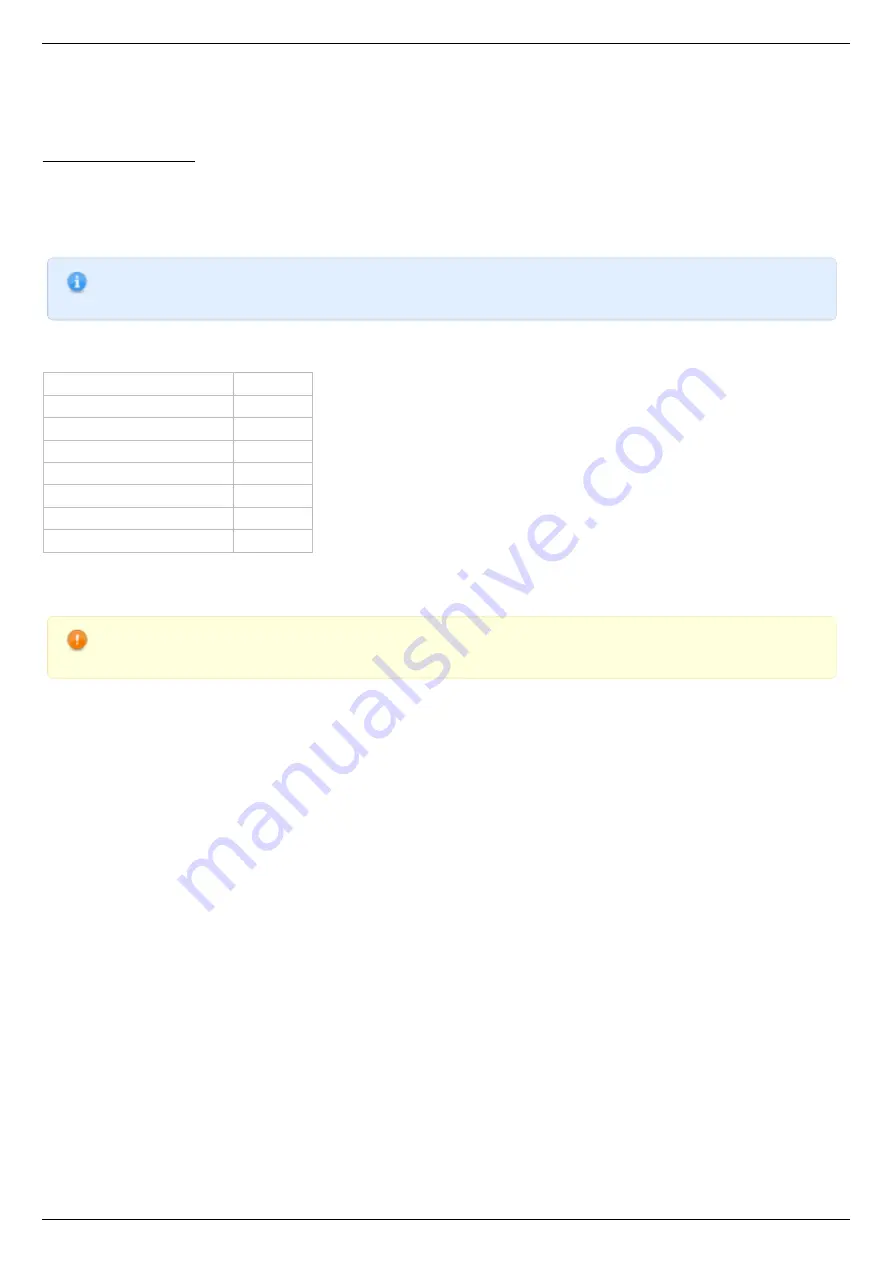
4.6.4. USB connection autorecovery
This unit is designed to reboot the USB in the event of loss of communication (for example, this may occur in the event of electrostatic
discharge or when the USB is disconnected without powering down the controller). The on/off state of this unit is determined by the
USB_BREAK_RECONNECT flag (see
). If the unit is turned on, it monitors the connection loss on the USB. In the
case of communication loss on the USB after 500 ms the firmware reconnects the device and then checks the state of the USB bus. If
for a certain time there is no recovery of connection (i.e. data communication), then this unti reconnects the USB again. Thus, in case
USB connection is not restored, the controller will continuously reconnect to the USB bus until connection is restored or until the time
between reconnection attempts exceeds 1 minute. So, in the case the USB is disconnected without powering down the controller (for
example, in the case of motor control with buttons or joystick) controller will remain in USB reconnection mode for about 5 minutes.
Note. USB reconnection mode does not affect other controller functions (for example movement or winding current
maintenance) in any way.
To avoid simultaneous reconnect to the USB bus from both the controller and the computer side, the time between the reconnections
changes exponentially (see Table 1).
Restart number
timeout, ms
0 (after communication is lost) 500
1
483
2
622
3
802
4
1034
5
1333
6
1718
The status of the unit can be determined by LED flashing frequency. In the case controller is in reconnection mode the LED will flash
with a frequency of 10 Hz (see
).
Warning. Because of the structure of the program unit, as well as USB bus specification, unit doesn`t guarantee
100% recovery of the communication with the computer after a static discharge.
Xilab software also tries to reconnect to the controller when it is running. On connection loss, which is defined as "result_nodevice"
libximc library call error, Xilab waits for 1000 milliseconds, then attempts to reopen device port. On Windows operating systems Xilab
uses WINAPI functions to check if corresponding COM-port device is present. If it is, then after two unsuccessful attempts to reopen it
calls libximc ximc_fix_usbser_sys function, which resets the usbser.sys driver to fix the driver error. On Linux or MacOS Xilab simply
tries to reopen the device every 1000 ms. After the device is opened Xilab sends several commands to read serial number, firmware
version and controller settings which are needed to set up user interface.
Libximc library considers device lost (return error code result_nodevice) on critical errors from system calls ReadFile/WriteFile
(Windows OS) or read/write (Linux/Mac OS).
Page 109 / 345
Page 109 / 345
Summary of Contents for 8SMC5-USB
Page 30: ...Linux Page 30 345 Page 30 345 ...
Page 83: ...Connection of magnetic brake to one axis or two axis systems Page 83 345 Page 83 345 ...
Page 87: ...Scheme of buttons connection to the HDB 26 connector Page 87 345 Page 87 345 ...
Page 99: ...Page 99 345 Page 99 345 ...
Page 167: ...Vertical load capacity the maximum vertical load on the stage Page 167 345 Page 167 345 ...
Page 186: ...Click Next Click Continue anyway Page 186 345 Page 186 345 ...
Page 188: ...Page 188 345 Page 188 345 ...
Page 190: ...Page 190 345 Page 190 345 ...
Page 193: ...Page 193 345 Page 193 345 ...
Page 201: ...Select the XILab application in the Programs block Start it Page 201 345 Page 201 345 ...
Page 274: ...7 Files 1 Configuration files 2 Software Page 274 345 Page 274 345 ...
Page 331: ...Motorized Iris Diaphragms 8MID98 Motorized Iris Diaphragm Page 331 345 Page 331 345 ...
Page 338: ...8 Related products 1 Ethernet adapter Page 338 345 Page 338 345 ...
Page 339: ...8 1 Control via Ethernet 1 Overview 2 Administration Page 339 345 Page 339 345 ...
















































