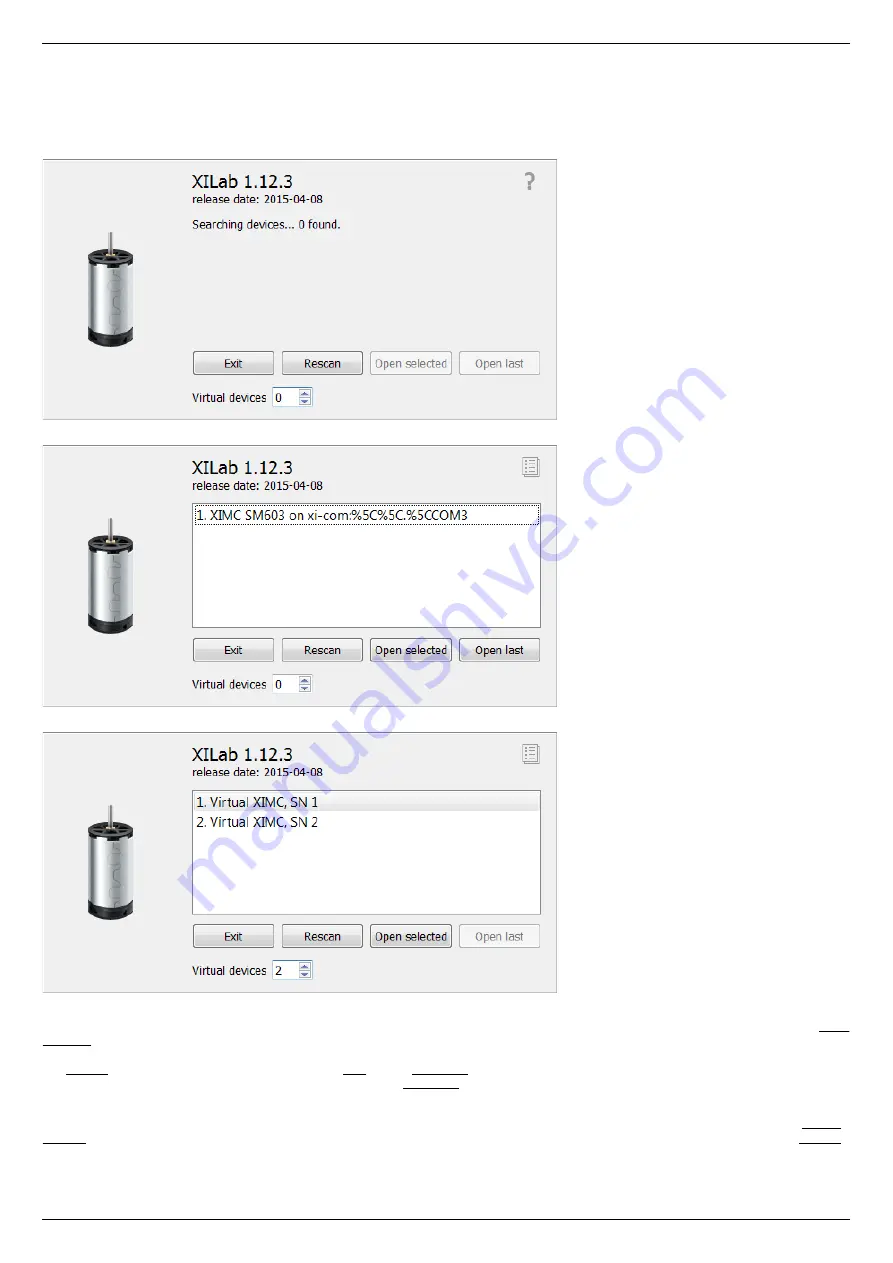
5.2.1. XILab Start window
When started, XILab opens a controllers detection window. By means of libximc library, XILab queries controllers connected to the
system and displays a list of found and successfully identified controllers.
XILab Start Window, 0 controllers found
XILab Start Window, 1 controller found
XILab Start Window, 2 controllers found
The list of found controllers is displayed on the start screen. Here you can select one or more controllers and open them using the Open
selected button. If one controller is chosen, then
XILab Main window in single-axis control mode
will be opened, if more than one
controller is chosen the
XILab Main window in multi-axis control mode
window will be opened. You could repeat the search by clicking
the Rescan button or exit the program by clicking Exit. If the Open last button is active it means that all the controllers that had been
opened in the previous run of XILab were found. Clicking the Open last button will then open the last saved configuration.
XILab can work with virtual XIMC controllers, which support the request-response protocol of a real controller. Virtual controllers may
be useful for testing and getting used to the XILab interface, if no real hardware controllers are connected to the system. The Virtual
devices field contains the number of virtual controllers which will appear in the list of available controllers after you press the Rescan
button or restart the XILab.
Page 113 / 345
Page 113 / 345
Summary of Contents for 8SMC5-USB
Page 30: ...Linux Page 30 345 Page 30 345 ...
Page 83: ...Connection of magnetic brake to one axis or two axis systems Page 83 345 Page 83 345 ...
Page 87: ...Scheme of buttons connection to the HDB 26 connector Page 87 345 Page 87 345 ...
Page 99: ...Page 99 345 Page 99 345 ...
Page 167: ...Vertical load capacity the maximum vertical load on the stage Page 167 345 Page 167 345 ...
Page 186: ...Click Next Click Continue anyway Page 186 345 Page 186 345 ...
Page 188: ...Page 188 345 Page 188 345 ...
Page 190: ...Page 190 345 Page 190 345 ...
Page 193: ...Page 193 345 Page 193 345 ...
Page 201: ...Select the XILab application in the Programs block Start it Page 201 345 Page 201 345 ...
Page 274: ...7 Files 1 Configuration files 2 Software Page 274 345 Page 274 345 ...
Page 331: ...Motorized Iris Diaphragms 8MID98 Motorized Iris Diaphragm Page 331 345 Page 331 345 ...
Page 338: ...8 Related products 1 Ethernet adapter Page 338 345 Page 338 345 ...
Page 339: ...8 1 Control via Ethernet 1 Overview 2 Administration Page 339 345 Page 339 345 ...
















































