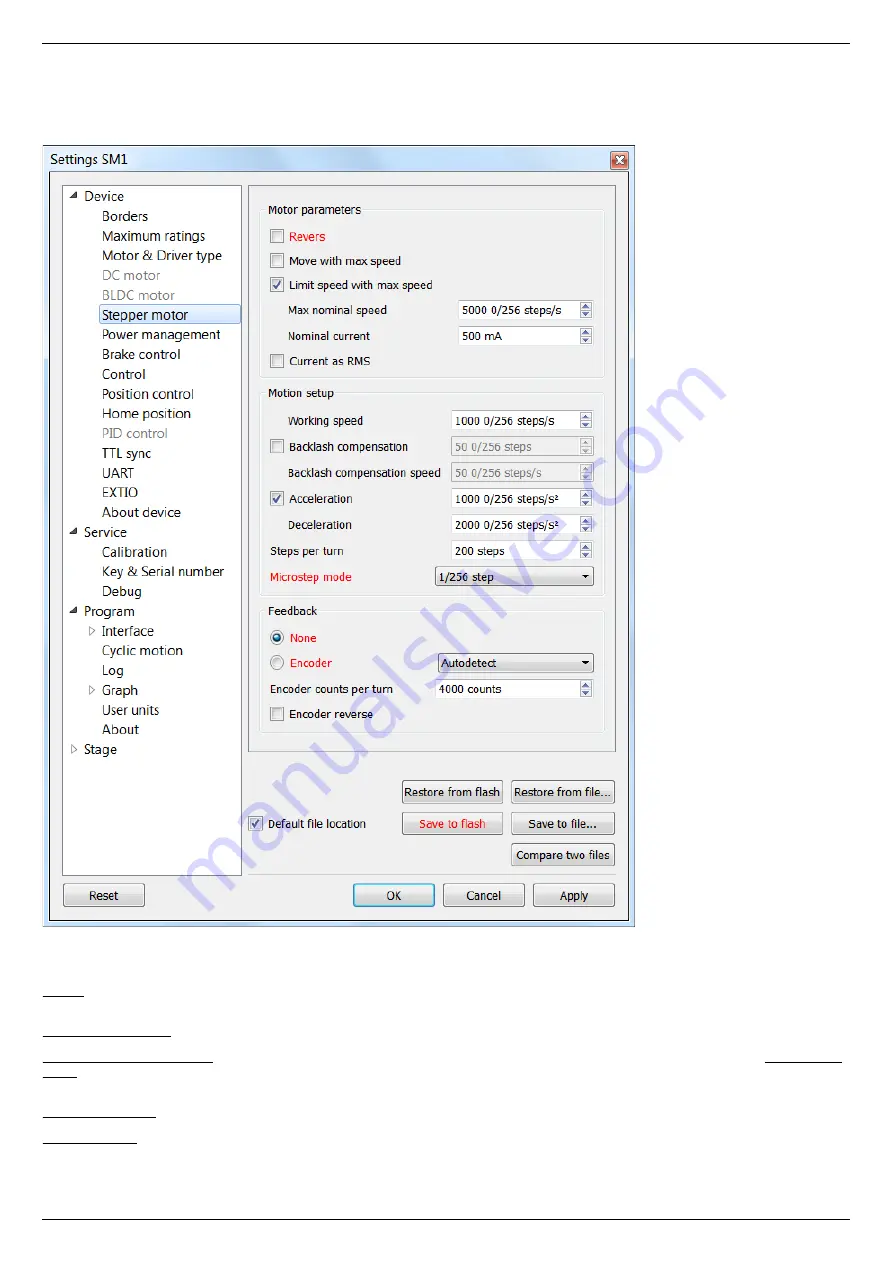
5.3.1. Settings of kinematics (stepper motor)
Device configuration -> Stepper motor
Settings of stepper motor kinematics window
Motor parameters - directly related to the electric motor settings
Revers - checking this flag associate the motor rotation direction with the position counting direction. Change the flag if positive motor
rotation decreases the value on the position counter. This flag effect is similar to the motor winding reverse polarity.
Move with max speed - if this flag is checked motor ignores the preset speed and rotates at the maximum speed limit.
Limit speed with max speed - if this flag is checked the controller limits maximum speed to the value specified in the Max nominal
speed field. For example, if the speed exceeds the rated value, controller will reduce output action, until the speed come back to the
normal range. However, the controller remains operational and will continue the current task.
Max nominal speed - motor rated speed.
Nominal current - motor rated current. The controller will limit the current with this value.
Page 132 / 345
Page 132 / 345
Summary of Contents for 8SMC5-USB
Page 30: ...Linux Page 30 345 Page 30 345 ...
Page 83: ...Connection of magnetic brake to one axis or two axis systems Page 83 345 Page 83 345 ...
Page 87: ...Scheme of buttons connection to the HDB 26 connector Page 87 345 Page 87 345 ...
Page 99: ...Page 99 345 Page 99 345 ...
Page 167: ...Vertical load capacity the maximum vertical load on the stage Page 167 345 Page 167 345 ...
Page 186: ...Click Next Click Continue anyway Page 186 345 Page 186 345 ...
Page 188: ...Page 188 345 Page 188 345 ...
Page 190: ...Page 190 345 Page 190 345 ...
Page 193: ...Page 193 345 Page 193 345 ...
Page 201: ...Select the XILab application in the Programs block Start it Page 201 345 Page 201 345 ...
Page 274: ...7 Files 1 Configuration files 2 Software Page 274 345 Page 274 345 ...
Page 331: ...Motorized Iris Diaphragms 8MID98 Motorized Iris Diaphragm Page 331 345 Page 331 345 ...
Page 338: ...8 Related products 1 Ethernet adapter Page 338 345 Page 338 345 ...
Page 339: ...8 1 Control via Ethernet 1 Overview 2 Administration Page 339 345 Page 339 345 ...
















































