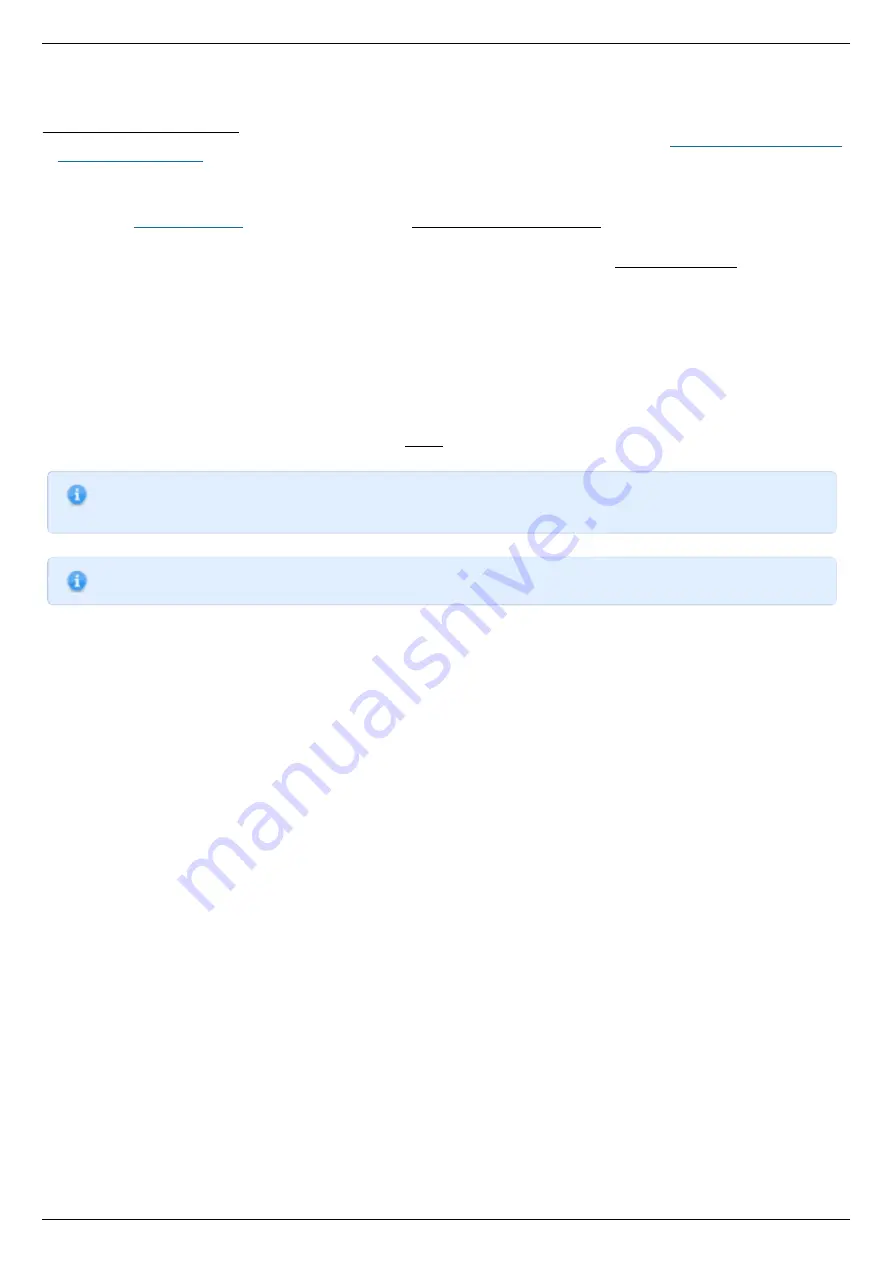
4.2.1. Predefined speed rotation mode
Predefined speed rotation mode is the main operating mode of the controller for all the motor types. It allows to maintain the
predefined rotation speed at a distance from the destination point and is usually used simultaneously with
or
modes. This mode may also get called by left and right motion commands.
counts (if the encoder is available) per time unit are used as speed measurement units. Encoders work with all
the types of motors. For DC motors the fixed speed is maintained even with the variable external load.
Turning on the
temporarily deactivates the predefined speed rotation mode.
After the controller receives the command to start the motion, it rotates the motor with user-defined speed. The speed adjustment
is available at the
appropriate section of the "Settings..." menu of XILab software
or using the set_move_settings() function (refer to
section). For stepper motors the speed value may be defined in full steps and microsteps per second, for DC
motors the speed is defined in revolutions per minute (RPM).
The speed for special motion modes, e.g., for
or
automatic zero position calibration
, is different from the
general rotation speed and is set separately.
The controller allows limitation of the maximum speed if appropriate parameter is defined by user. In that case any rotation that would
have happened with the speed over the maximum is performed with the maximum speed. A separate adjustment is available,
providing use of the maximum speed for all the ordinary motion modes, except for special ones, e.g.,
or
automatic zero position calibration
. The maximum speed adjustment as well as the adjustment for modes using this speed are
appropriate section of the "Settings..." menu of XILab software
.
The actual speed is displayed in
main operating parameters charts
.
Note. If the stability of the speed maintenance seems to be insufficient while the
is used, please refer to
recommendations for accurate rotation
.
Note. Maximum allowed speed is 100000 steps/s or 100000 rpm depending on engine type.
Page 48 / 345
Page 48 / 345
Summary of Contents for 8SMC5-USB
Page 30: ...Linux Page 30 345 Page 30 345 ...
Page 83: ...Connection of magnetic brake to one axis or two axis systems Page 83 345 Page 83 345 ...
Page 87: ...Scheme of buttons connection to the HDB 26 connector Page 87 345 Page 87 345 ...
Page 99: ...Page 99 345 Page 99 345 ...
Page 167: ...Vertical load capacity the maximum vertical load on the stage Page 167 345 Page 167 345 ...
Page 186: ...Click Next Click Continue anyway Page 186 345 Page 186 345 ...
Page 188: ...Page 188 345 Page 188 345 ...
Page 190: ...Page 190 345 Page 190 345 ...
Page 193: ...Page 193 345 Page 193 345 ...
Page 201: ...Select the XILab application in the Programs block Start it Page 201 345 Page 201 345 ...
Page 274: ...7 Files 1 Configuration files 2 Software Page 274 345 Page 274 345 ...
Page 331: ...Motorized Iris Diaphragms 8MID98 Motorized Iris Diaphragm Page 331 345 Page 331 345 ...
Page 338: ...8 Related products 1 Ethernet adapter Page 338 345 Page 338 345 ...
Page 339: ...8 1 Control via Ethernet 1 Overview 2 Administration Page 339 345 Page 339 345 ...
















































