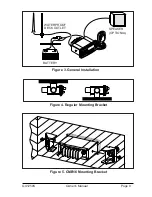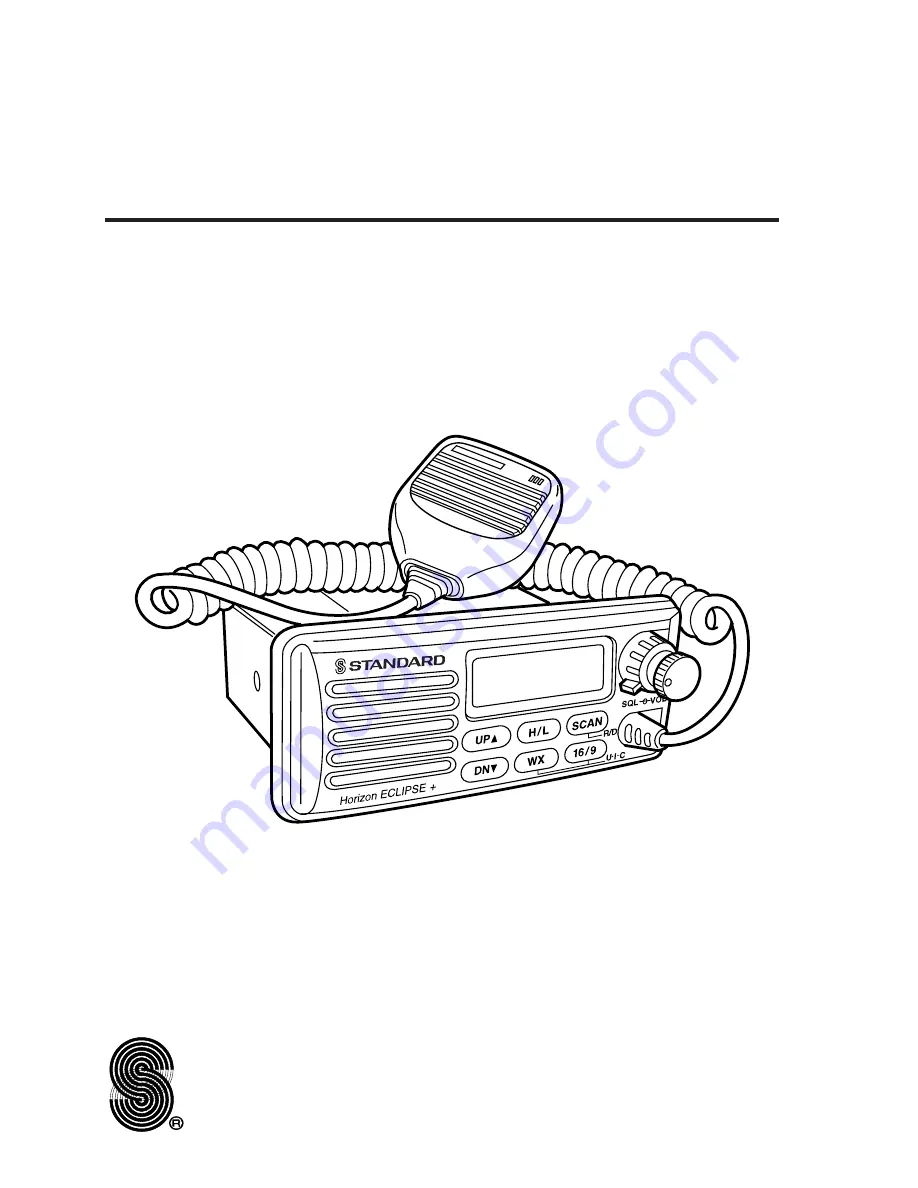Reviews:
No comments
Related manuals for Horizon Eclipse+ GX1250S

R-5
Brand: Sansui Pages: 12

Dpharp vigilantplant EJA Series
Brand: YOKOGAWA Pages: 31

IC-U18
Brand: Icom Pages: 9

RT810
Brand: Intempco Pages: 2

VIBRA-CALL 3
Brand: Silent Call Communications Pages: 8

TA260
Brand: Harman Kardon Pages: 15

FLEX-6000 Signature Series
Brand: FlexRadio Systems Pages: 24

Quick Talk RQT-151-RCVR
Brand: Ritron Pages: 9

CR-TL70
Brand: Aiwa Pages: 33

FT-2400H-2 - SERVICE
Brand: Yaesu Pages: 14

T775 HD
Brand: NAD Pages: 46

HL85
Brand: Xantech Pages: 4

MTR-3
Brand: Deif Pages: 51

Radio-To-Intercom Bridge RIB-600Analog
Brand: Ritron Pages: 36

STS600
Brand: ABBA Pages: 11

VuMATRIX 1K IP PRO Series
Brand: PVI Pages: 3

NETWORX NX-548E
Brand: GE Pages: 12

GEC-16PVPDTCHUB
Brand: GE Pages: 11