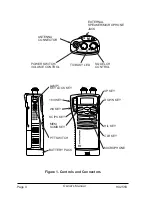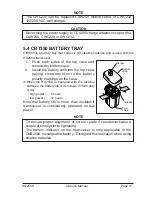2
ACCESSORIES
2.1
PACKING LIST
When the package containing the transceiver is opened, please check
for the following contents:
• HX255S Transceiver
• CBT350 Alkaline Battery Tray
• CAW240 DC Charge Cable with 12 V Cigarette Lighter
• CNB250A Rechargeable Battery Pack
• CCA250 Charge Adaptor with screws
• CWC230 120VAC Wall Charger for CCA250
• CAT250 Flexible Antenna with SMA connector
• Lanyard
• Belt Clip with screws
• Owner’s Manual
• Owner’s Manual Supplement
2.2
OPTIONS
CAW230...............................................Antenna Adaptor, SMA to SO-239
CHP111U ......................................................................Headset with PTT
CMP240 ....................................................................Speaker/Microphone
CMP241 ............................................................Mini Speaker/Microphone
CMP242......................................................Tie-pin Microphone/Earphone
CMB240 .............................................................................Mobile Bracket
CSA240............................120VAC Desktop Rapid Charger for CNB250A
CSA240AB.......................230VAC Desktop Rapid Charger for CNB250A
CSA280............................120VAC Desktop Rapid Charger for CNB250A
CVS240 ...................................................................Voice Scrambler Unit
CWC232 .....................................120/230 VAC Wall Charger for CCA250
2.3
REPLACEMENT PARTS
Flexible Antenna with SMA Connector .........................................CAT250
Rechargeable Battery Pack .......................................................CNB250A
Belt Clip .................................................................................484C258012
Screws for Belt Clip ...............................................................51102604U0
Lanyard..................................................................................458C156040
Volume Control Knob.............................................................238B154510
Squelch Control Knob............................................................238B154510
Owner's Manual
HX255S
Page 2