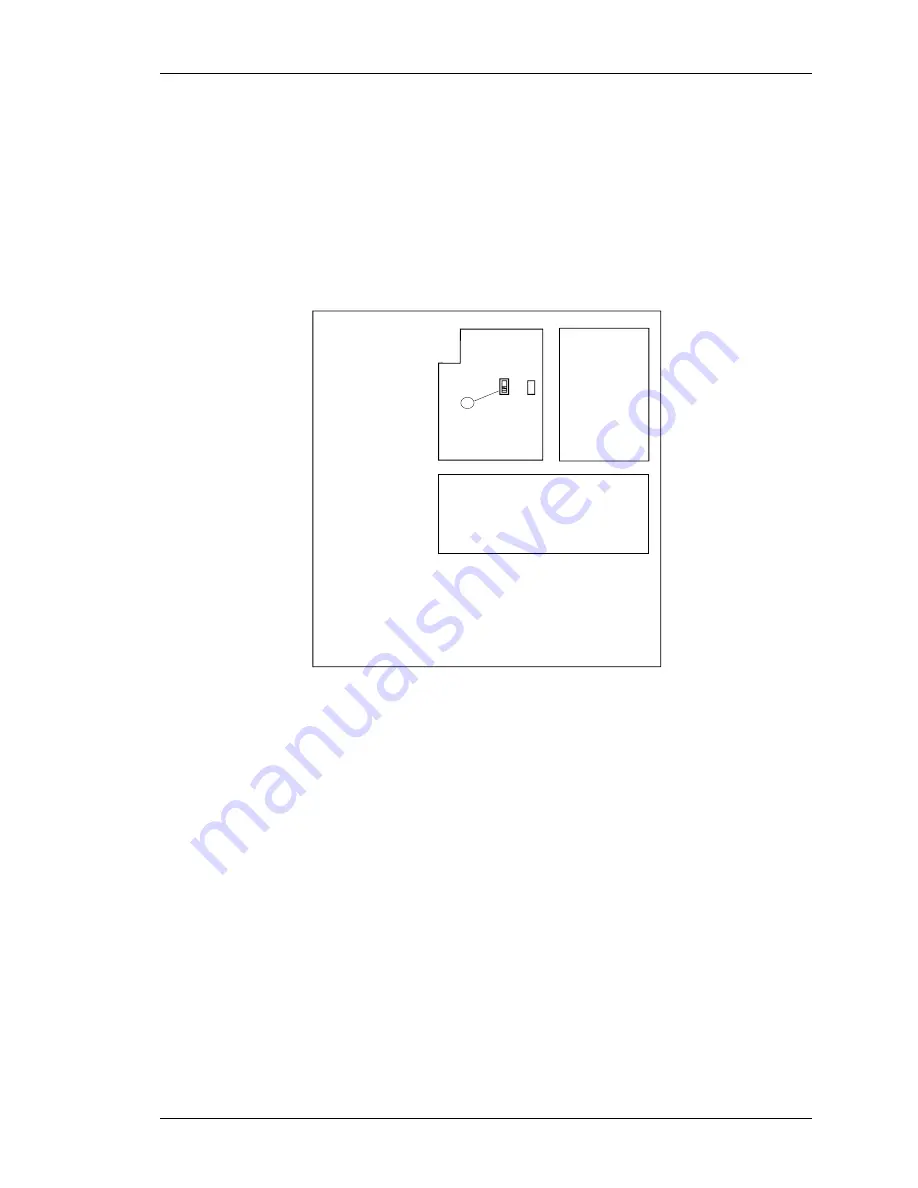
Controls and Connections
TVM450/S/TVM550/S/TVM550II/TVM550IIS
Owner’s Manual
Page 3-5
41.
CONT (Control) –
Screw terminal. When grounded, switches from the left
and right audio inputs to the monaural audio input.
42.
4.5 MHz OUT –
75-ohm F connector. Not used.
43.
VIDEO OUT –
75-ohm F connector. Not used.
44.
VIDEO IN –
75-ohm F connector. Video input connection.
Internal (All Units)
Refer to Figure 3-2 for the location of the PROM/ROM switch:
POWER
TRANSFORMER
PU00
PM00
ROM
PROM
JU04
SU02
45
FRONT
REAR
9002
Figure 3-2. TVM Top Inside View
45.
PROM/ROM –
Slide switch. Selects either the FCC-assigned standard fre-
quency format or a format stored in the optional FX450 PROM. Power to the
equipment needs to be disconnected and reconnected to activate the PROM
after installation.
TVM550IIS with DSG2000 Digital Stereo Module
See Figure 3-3 for locations of items described in this section.
DSG2000 Front Panel
1.
L LEVEL –
Potentiometer. Adjusts level for the left audio channel, which is
indicated on the seven-string LED LEFT AUDIO meter (3).
2.
RIGHT AUDIO –
Seven-string LED meter. Indicates the modulation level of
the right audio channel. The first five LEDs are green, and the last two are
red. The first red LED indicates 100% modulation (0 dB), and the last indi-
cates overmodulation (+3.0 dB).
















































