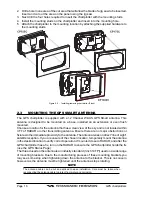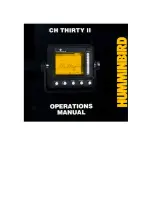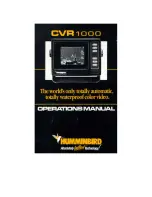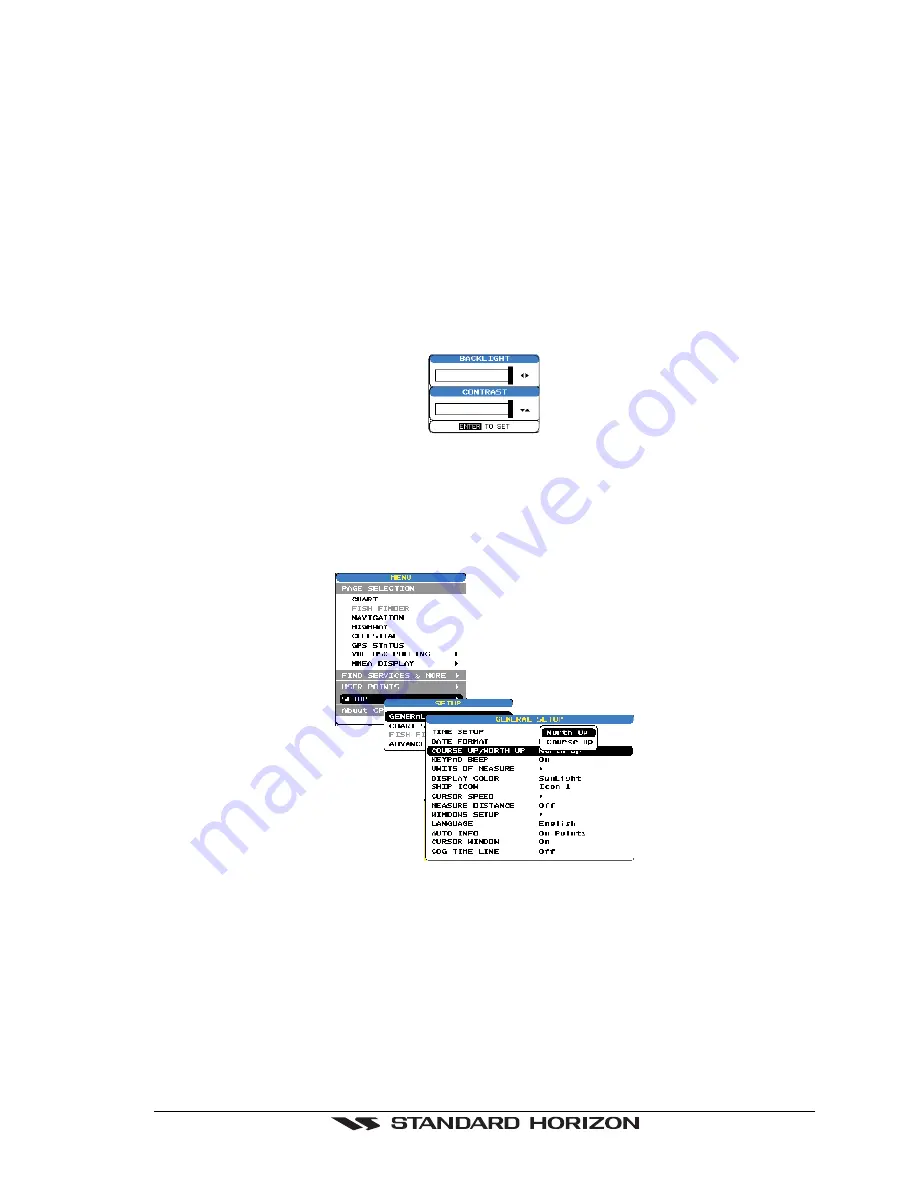
GPS chartplotters
Page 29
1. Press
[MENU]
and move the ShuttlePoint knob to select
SETUP
and press
[ENTER].
2. Move the ShuttlePoint knob to select
GENERAL SETUP
and press
[ENTER]
.
3. Now select
SHIP ICON
and press
[ENTER]
or move the ShuttlePoint knob to the right
to show the popup window with ship icons.
4. Move the ShuttlePoint knob to select the desired icon and press
[ENTER]
or move the
ShuttlePoint knob to the right to select a new icon.
5. Press
[CLEAR]
or move the ShuttlePoint knob to the left to exit the menu and show the
Chart Page.
3.1.4 Changing the backlight and contrast
With the chartplotter turned On, briefly press
[PWR]
to show the light and contrast popup window.
Move the ShuttlePoint knob to the left or right to adjust the LCD backlight intensity or up or down
to change the LCD contrast.
Press
[ENTER]
to set.
Figure 3.1.4 - Backlight and Contrast adjustment
3.1.5 Selecting North Up or Course Up
The default selection is
NORTH UP
, however you may want the top of the Chart Page
oriented so it will always show the area ahead of the direction your vessel is traveling which
is called
COURSE UP
.
Figure 3.1.5 - General Setup menu
1. Press
[MENU]
, move the ShuttlePoint knob to select
SETUP
and press
[ENTER]
or
move the ShuttlePoint knob to the right.
2. Move the ShuttlePoint knob to
GENERAL SETUP
and press
[ENTER]
or move the
ShuttlePoint knob to the right.
3. A popup window will be shown, move the ShuttlePoint knob to
COURSE UP/NORTH
UP
and press
[ENTER]
or move the ShuttlePoint knob to the right.
4. Another popup window will be shown with
NORTH UP
and
COURSE UP
, move the
ShuttlePoint knob to the desired selection and press
[ENTER]
or move the ShuttlePoint knob
to the right.
Summary of Contents for CP1000C
Page 1: ...CP155C CP175C CP1000C GPS Chartplotter Owner s Manual ...
Page 8: ...Page 10 GPS chartplotters ...
Page 11: ...GPS chartplotters Page 13 Figure 1 2 0b Color Video Camera Figure 1 2 0ba Extension Cable ...
Page 12: ...Page 14 GPS chartplotters ...
Page 34: ...Page 36 GPS chartplotters ...
Page 40: ...Page 42 GPS chartplotters ...
Page 42: ...Page 44 GPS chartplotters ...
Page 46: ...Page 48 GPS chartplotters ...
Page 50: ...Page 52 GPS chartplotters ...
Page 64: ...Page 66 GPS chartplotters ...
Page 68: ...Page 70 GPS chartplotters ...
Page 70: ...Page 72 GPS chartplotters ...