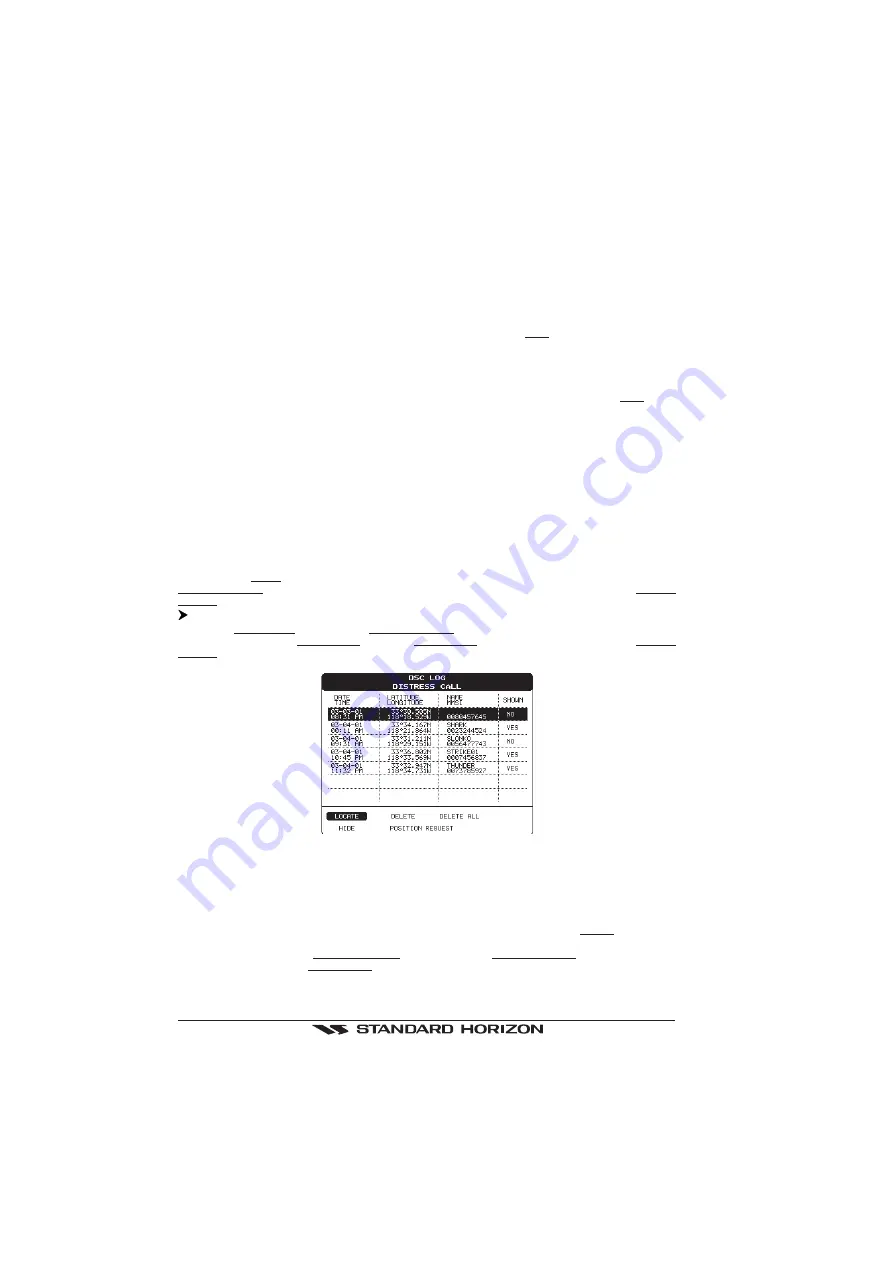
Page 66
GPS Chart 150
HEADING, DEPTH, TRIP LOG, WATER TEMP, TRUE WIND SPEED, TRUE WIND DIRECTION,
APPARENT WIND SPEED, APPARENT WIND DIRECTION.
DSC (Digital Selective Calling)
Digital Selective Calling is a semi-automated method of establishing a radio call, it has been designed
by the International Maritime Organization (IMO) as an international standard for establishing VHF, MF
and HF radio calls. It had also been designated part of the Global Maritime Distress and Safety System
(GMDSS). It is planed that DSC will eventually replace aural watches on distress frequencies and will
be used to announce routine and urgent maritime safety information broadcasts.
This new service will allow mariners to instantly send a distress call with GPS position (when connected
to the transceiver) to the USA Coast Guard and other vessel within range of the transmission. DSC
will also allow mariners to initiate or receive distress, urgency, safety and routine calls to or from another
vessel equipped with a DSC transceiver.
Distress Call
Distress Call and Position Request are functions performed by an external device (VHF DSC radio)
connected to NMEA Input Port. The chartplotter allows seeing and recording up to 20 Distress Calls
and Position Requests sent by the VHF radio for a total of 40.
When a Distress Call or a Position Request is received the chartplotter will automatically mark the
position on the chart and add the information on the proper Log. A pop-up screen advise the user that
a Distress Call or Position Request call has been received. Within the pop-up screen it asks the user
if he would like to view the call on the chart ("VIEW ON CHART") or exit the pop-up screen.
If the user selects the "VIEW ON CHART" another pop-up window appears that allows the user to Go
to vessel ("GOTO VESSEL"), exit to the previous page selected or stay on this current view (remained
on the selected map screen).
"GOTO VESSEL" activates the navigation to the Distress Call or Position Request icon. The
chartplotter will change the chart scale to allow showing the Distress Call (or Position Request) icon
and the vessel's icon simultaneously on the screen. The chartplotter will then verify if there are
obstructions (land or low water) between the two positions. It there are found the chartplotter will show
a pop-up screen saying that the navigation to the Distress Call cannot be set automatically and the user
must define a Route to avoid the obstacles. If there are no obstacles between the Distress Call (or
Position Request) icon and the ship icon, the chartplotter will navigate to the Distress Call or Position
Request position.
DSC LOG (page)
Shows the Distress Call LOG page or Position Request LOG page. It depends which of the two was
selected. The default is Distress Call. From the Distress Call page it is possible to select the Position
Request page and viceversa.
'MENU' + "DSC" + 'ENTER' + "LOG" + 'ENTER'
Figure 8d - DSC LOG - Distress Call Page
Use the
ShuttlePoint knob up/down to move the selection through the list and left/right to select active
function:
Locate:
Centers the map on the selected position.
Delete:
Deletes selection position.
Delete All
: Deletes all entries.
Hide/Show
: Allows hiding/showing the selected points on the chart display. The default value of the
field is Yes (object shown on the map).
Position Request
: Shows Position Request LOG Page. When Position Request LOG Page is active
this message changes to Distress Call LOG Page.
















































