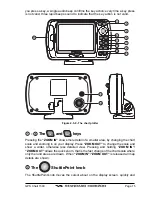GPS Chart 150C
Page 29
Figure 3.6.0 - NMEA Display page
3.6.1 Data page
“MENU” + NMEA D “ENTER” + DATA + “ENTER”
This page is useful to confirm that there is NMEA data being fed into the chart plotter
from an external NMEA device (ex: depth sounder). Pressing “ENTER” starts/stops
the page update. Pressing “ZOOM IN” changes port.
Figure 3.6.1 - NMEA Data page
3.6.2 Depth Trend page
The chart plotter is capable of graphically showing information from the following
NMEA devices: Depth sounder, Wind Speed and Temperture. There is also a graph
that records Speed Over Ground from the GPS.
3.6.2.0 Page selection
To select the pages follow the procedures below:
a. Depth Trend page
“MENU” + NMEA D “ENTER” + DEPTH TREND + “ENTER”
b. Wind Speed Trend page
“MENU” + NMEA D “ENTER” + WIND SPEED TREND + “ENTER”
c. Temp Trend page
“MENU” + NMEA D “ENTER” + TEMP TREND + “ENTER”
d. SOG Trend page
“MENU” + NMEA D “ENTER” + SOG TREND + “ENTER”
Summary of Contents for CP150C
Page 1: ...CP150C GPS Chart plotter Owner s Manual ...
Page 72: ......