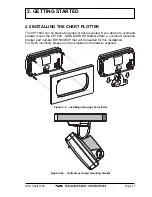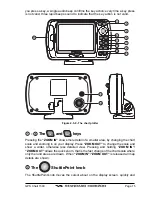GPS Chart 150C
Page 5
3.7.0.1 Editing a Mark ................................................................................ 30
3.7.0.2 Deleting a Mark .............................................................................. 31
3.7.0.3 Moving a Mark ............................................................................... 31
3.7.0.4 Locating a Mark ............................................................................ 32
3.8 CREATING AND USING ROUTES ..................................................................... 32
3.8.0 Creating a new Route ................................................................................. 32
3.8.1 Deleting a Waypoint .................................................................................... 32
3.8.2 Moving a Waypoint ..................................................................................... 33
3.8.3 Inserting a Waypoint into a Route .............................................................. 34
3.8.4 Editing a Waypoint ...................................................................................... 35
3.8.5 Route Report page (Information on a Route) ............................................. 36
3.8.6 User Points List page (Information on Waypoints) .................................... 37
3.8.7 Deleting a Route ......................................................................................... 39
3.8.8 Following a Route ....................................................................................... 40
3.8.9 Reversing a Route ...................................................................................... 40
3.8.10 Selecting Route Color ............................................................................... 40
3.9 GOTO FUNCTION ............................................................................................... 40
3.9.0 Goto Cursor ................................................................................................. 40
3.9.1 Goto Mark On the Chart Screen ................................................................. 41
3.9.2 Goto Mark or Waypoint using the User Point List ...................................... 41
3.9.3 Goto Route .................................................................................................. 41
3.9.4 Stopping navigation .................................................................................... 41
3.10 MOB FUNCTION ................................................................................................ 41
3.10.0 Using MOB function .................................................................................. 41
3.10.1 Deleting MOB ............................................................................................ 42
3.11 TRACK PLOTTER FUCTIONS .......................................................................... 42
3.11.0 Selecting Time and Distance .................................................................... 42
3.11.1 Selecting a track line color ........................................................................ 42
3.11.2 Turning on or off the Track plotter ............................................................ 42
3.11.3 Saving a track to memory ......................................................................... 43
3.11.4 Displaying track ......................................................................................... 43
3.11.5 Deleting track ............................................................................................ 43
3.12 MAINTENANCE ................................................................................................. 43
3.13 SPECIFICATIONS ............................................................................................. 44
3.13.0GPS Receiver Specifications .................................................................... 45
3.13.1GPS Antenna Specifications ..................................................................... 45
3.13.1.0Physical Constructions ................................................................. 45
3.13.1.1Cable & Connector ....................................................................... 45
3.13.1.2Overall Performance (antenna element, LNA & coax cable) ...... 45
3.13.1.3Enviromental ................................................................................. 45
3.14 TECHNICAL ...................................................................................................... 46
3.14.0System Test ............................................................................................... 46
3.14.0.0RAM Menu .................................................................................... 46
3.14.0.1DIM Menu ..................................................................................... 47
3.14.0.2Cartridges ..................................................................................... 47
3.14.0.3Serial Ports ................................................................................... 48
3.14.1 NMEA Input/Output ................................................................................... 49
3.14.1.0 Setup of NMEA output sentences ............................................... 50
3.14.1.1 NMEA2 RTCM Input .................................................................... 51
3.14.1.2 Dual Station Operation (Master Slave) ....................................... 51
3.15 TERMS AND FUNCTIONS ................................................................................ 52
3.15.0User Points Handling functions ................................................................. 52
3.15.0.0Marks ............................................................................................ 53
Summary of Contents for CP150C
Page 1: ...CP150C GPS Chart plotter Owner s Manual ...
Page 72: ......