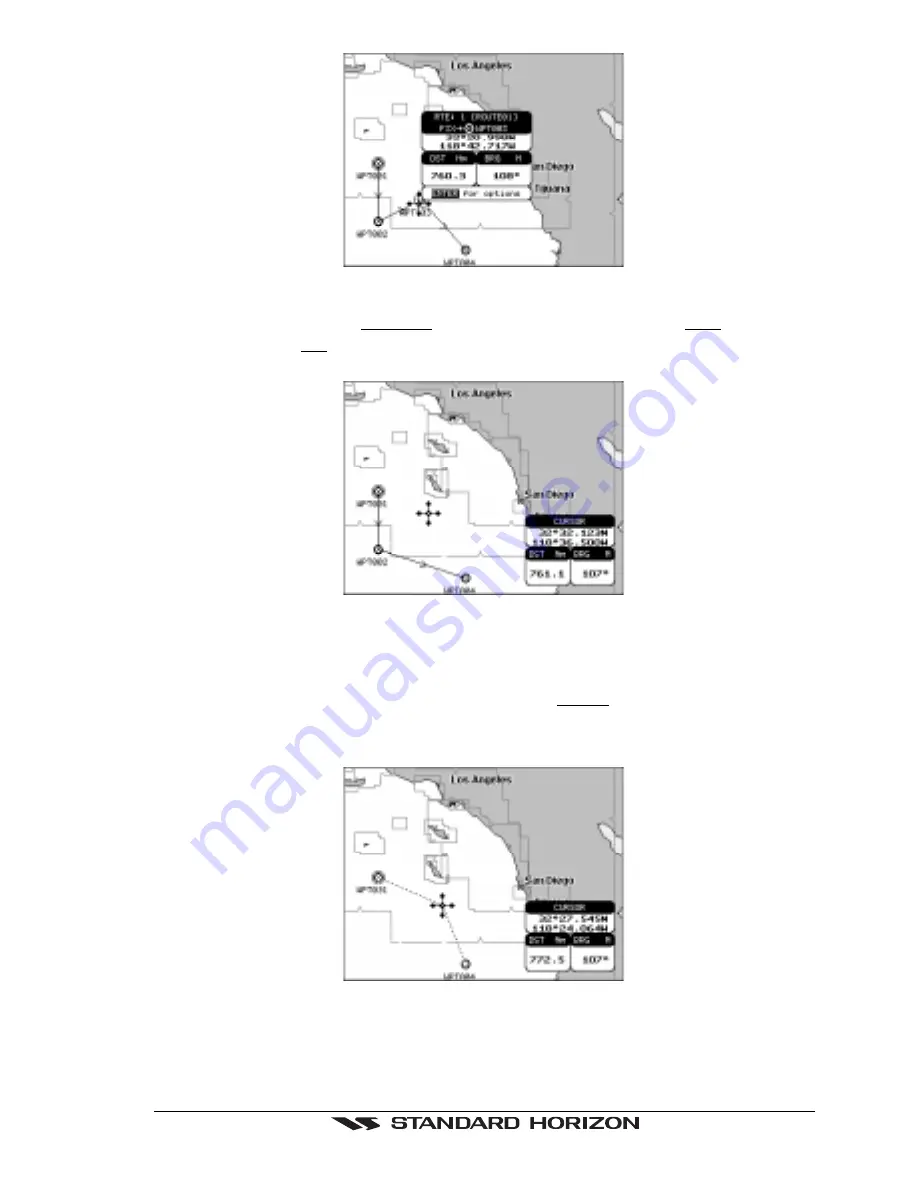
GPS Chart 150C
Page 33
Figure 3.8.1 - Deleting Waypoint (I)
Press “ENTER”. Select DELETE and press “ENTER”: select YES and press
“ENTER” (select NO and press “ENTER” to abort operation). The Waypoint is
deleted and a new line between previous and next Waypoint is shown:
Figure 3.8.1a - Deleting Waypoint (II)
3.8.2 Moving a Waypoint
Place cursor on Waypoint. Press “ENTER”. Select MOVE and press “ENTER”. Use
the ShuttlePoint knob to move the cursor. A dotted line, connecting the Waypoint to
the new position, is shown:
Figure 3.8.2 - Moving Waypoint (I)
To place the Waypoint in the new position, choose the new place and press “ENTER”
(“CLEAR” to abort the move), Waypoint appears in the new position:
Summary of Contents for CP150C
Page 1: ...CP150C GPS Chart plotter Owner s Manual ...
Page 72: ......
















































