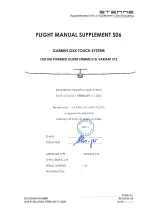GPS Chart 150C
Page 35
Once you have positioned the cursor at new location, press “ENTER” (press
“CLEAR” to abort operation):
Figure 3.8.3b - Placing Waypoint between two existing ones (III)
3.8.4 Editing a Waypoint
Press “ENTER”. Select EDIT and press “ENTER” to modify a Waypoint. A window
will be shown with name, symbol and Latitude/Longitude of the Waypoint:
Figure 3.8.4 - Edit Waypoint (I)
Use the ShuttlePoint knob to select the field. If you have selected name field, press
“ENTER”: use the ShuttlePoint knob to insert the character (10 characters max), then
press “ENTER”. If symbol field is selected press “ENTER”; a window with 16 different
symbols appears:
Figure 3.8.4a - Edit Waypoint (II): Waypoint symbols
Summary of Contents for CP150C
Page 1: ...CP150C GPS Chart plotter Owner s Manual ...
Page 72: ......