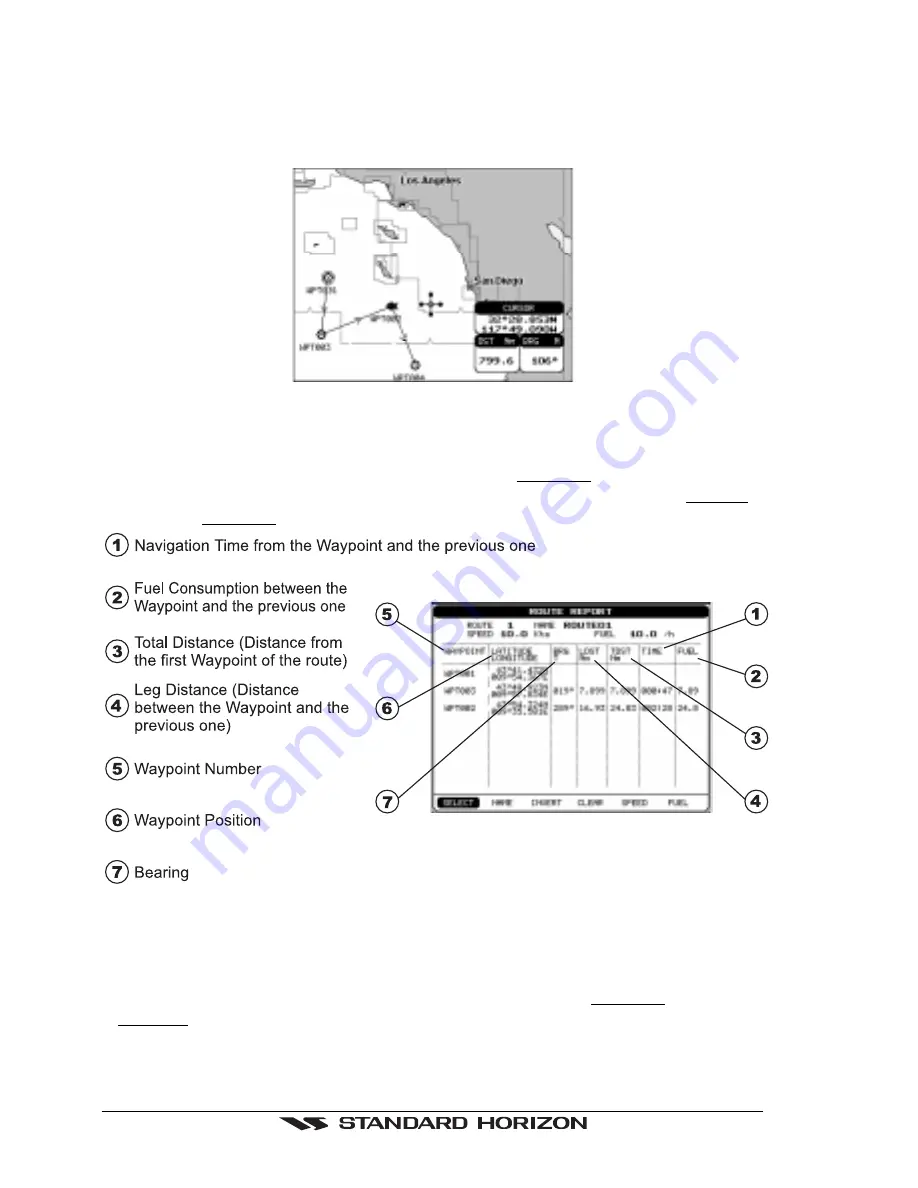
Page 36
GPS Chart 150C
Use the ShuttlePoint knob to select the symbol and press “ENTER”. If selecting
coordinates field, press “ENTER” and use the ShuttlePoint knob to insert the value,
press “ENTER” to store. If Color field is selected, press “ENTER”. A window with 8
different colors appears, use the ShuttlePoint knob to select the preferred color and
press “ENTER”. Then press “CLEAR” to exit and save the new information.
Figure 3.8.4b - Edit Waypoint (III)
3.8.5 Route Report page (Information on a Route)
Place cursor on Waypoint. Press “ENTER”. Select REPORT and press “ENTER”.
Also it is possible to select the Route Report page by pressing “MENU” + ROUTE +
“ENTER” + REPORT + “ENTER”.
Figure 3.8.5 - Route Report page
If there are more than 8 Waypoints shown, use the ShuttlePoint knob to scrool down
to see other points.
Selecting Route: Place cursor on Wa “ENTER” + “ENTER”
+ “ENTER”
Use the ShuttlePoint knob to select the Route identifier and press “ENTER”. Data
related to the selected Route are shown on the screen.
Summary of Contents for CP150C
Page 1: ...CP150C GPS Chart plotter Owner s Manual ...
Page 72: ......















































