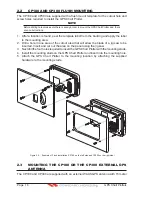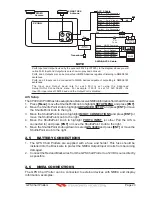GPS Chart Plotters
Page 19
R
1. From the Chart page, press
[MENU]
. Move the ShuttlePoint knob to highlight
SETUP
MENU
and press
[ENT]
.
2. Move the ShuttlePoint knob to highlight
ADVANCED SETUP
and press
[ENT] or
move
the ShuttlePoint knob to the right.
3. Move the ShuttlePoint knob to highlight
IN/OUT CONNECTIONS
and press
[ENT] or
move the ShuttlePoint knob to the right.
4. Move the ShuttlePoint knob to highlight
PORT1 INPUT
(or other Port the AIS is
connected to) and press
[ENT]
or move the ShuttlePoint knob to the right.
5. Move the ShuttlePoint knob up/down to select
AIS 38400
and press
[ENT]
or move the
ShuttlePoint knob to the right.
6. Press
[CLR]
or move the ShuttlePoint knob to the left until the Chart page is shown.
**NOTE: AUTOPILOT CONNECTION
Care must be taken when connecting the GPS Chart Plotter to an Autopilot. Normally Port3
(Yellow wire) will be used to connect to an Autopilot Input, however older Autopilots may not
be able to read the sentences due to the talker ID that is being used (II Integrated
Instrument). If the Autopilot connections are made to Port3 (Yellow wire) and the Autopilot
is not reading the sentences, change the connections to Port1 (Brown) or 2 (White) and
change the sentences to APA, APB, BOD, GGA, GLL, RMC and XTE.
2.4.1 Connection Table For CP300/CP300i
12VDC Power and NMEA PWR & ACC 1 Cable
Pin Wire Color Description
Connection Example
Additional Comments
1
Black
Battery Ground
Connect to Battery Ground
2
Red
Battery Positive
Connect to Battery Positive
3
Green
NMEA Common
Common (ground) for NMEA devices
4
Blue
Port 1 Input
Connect to Output of NMEA device
Default is NMEA0183
5
Brown
Port 1 Output
Connect to Input of NMEA device
Default is NMEA0183 with GGA, GLL, RMC,
XTE, DBT, DPT, MTW, VHW sentences
6
Grey
Port2 Input
Connect to FF520 or FF525
Default is Fish Finder
7
White
Port2 Output
Connect to FF520 or FF525
Default is Fish Finder
8
Yellow
Port 3 Output
Connect to Output of NMEA device
Default is NMEA0183 with APA, APB, BOD,
GGA, GLL, RMC and BOD sentences
NMEA ACC 2 Cable
Pin Wire Color Description
Connection Example
Additional Comments
1
Black
NC
2
Red
NC
3
Green
NMEA Common
Common (ground) for NMEA devices
4
Blue
Port 4 Input
Connect to Output of NMEA device
Default is NMEA0183*
5
Brown
Port 4 Output
Connect to Input of NMEA device
Default is NMEA0183 with GLL, RMB, RMC
and XTE sentences
6
Grey
Port 5 Input
Connect to Output of NMEA device
Default is NMEA0183
7
White
Port 5 Output
Connect to Input of NMEA device
Default is NMEA0183 with GLL, RMB, RMC
and XTE sentences
8
Yellow
NC
*NOTE: AIS RECEIVER OPTION
When an optional AIS receiver is connected, Port4 (or other Port the AIS is connected to) of
the NMEA In/Out Connections menu must be changed to AIS 38400 as shown below for
communications. When AIS 38400 is selected the Output Port is disabled.
1. From the Chart page, press
[MENU]
. Move the ShuttlePoint knob to highlight
SETUP
MENU
and press
[ENT]
.
Summary of Contents for CP180
Page 1: ...CP180 CP180i CP300 CP300i Owner s Manual Color GPS Chart Plotters R ...
Page 4: ...Page 6 GPS Chart Plotters R ...
Page 12: ...Page 14 GPS Chart Plotters R ...
Page 38: ...Page 40 GPS Chart Plotters R ...
Page 48: ...Page 50 GPS Chart Plotters R ...
Page 60: ...Page 62 GPS Chart Plotters R ...
Page 68: ...Page 70 GPS Chart Plotters R ...
Page 76: ...Page 78 GPS Chart Plotters R ...
Page 80: ...Page 82 GPS Chart Plotters R ...
Page 108: ...Page 110 GPS Chart Plotters R ...
Page 118: ...Page 120 GPS Chart Plotters R ...
Page 120: ...Page 122 GPS Chart Plotters R ...
Page 126: ...Page 128 GPS Chart Plotters R ...
Page 130: ...Page 132 GPS Chart Plotters R ...