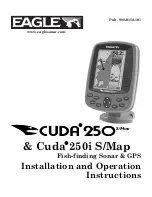Page 70
CP390i and CPF390i
Figure 7.1 - Mark editing
2. The Mark Icon is selected, press
[ENT]
. A popup window appears:
Figure 7.1a - Mark Icons
3. Move the ShuttlePoint knob to select the desired Mark Icon, when finished press
[ENT]
.
4. Move the ShuttlePoint knob to the right to select the Mark Name. Press
[ENT]
and the
first digit in the name will be highlighted.
5. Move the ShuttlePoint knob up or down to select the first character.
6. Move the ShuttlePoint knob to the right to select the next character.
7. Repeat steps 4 and 5 until the Mark name is shown. Press
[ENT]
.
8. Move the ShuttlePoint knob to the right to select the Lat/Lon and press
[ENT]
.
9. Move the ShuttlePoint knob up or down to select the first character.
10. Move the ShuttlePoint knob to the right to select the next character.
11. Repeat steps 9 and 10 until the desired position is shown. Press
[ENT]
and
[CLR]
to
store the Mark.
7.1.0 Deleting a Mark or Waypoint
1. Move the ShuttlePoint knob over the Mark or Waypoint to delete.
2. Press
[D
ELETE
]
. A popup window will be shown to confirm deleting the point.
3. Move the ShuttlePoint knob to highlight
YES
and press
[ENT]
.
7.1.1 Moving a Mark or Waypoint
1. Move the ShuttlePoint knob over the Mark or Waypoint you want to move.
2. Press
[M
OVE
]
.
3. Use the ShuttlePoint knob to move the cursor. A dotted line, connecting the previous
Waypoint position to the new position, is shown:
Summary of Contents for CP390i
Page 1: ......
Page 5: ...Page 6 CP390i and CPF390i ...
Page 15: ...Page 16 CP390i and CPF390i ...
Page 29: ...Page 30 CP390i and CPF390i ...
Page 43: ...Page 44 CP390i and CPF390i ...
Page 53: ...Page 54 CP390i and CPF390i ...
Page 67: ...Page 68 CP390i and CPF390i ...
Page 75: ...Page 76 CP390i and CPF390i ...
Page 83: ...Page 84 CP390i and CPF390i ...
Page 87: ...Page 88 CP390i and CPF390i ...
Page 109: ...Page 110 CP390i and CPF390i ...
Page 145: ...Page 146 CP390i and CPF390i Figure 17 16 C Card Restore settings ...
Page 147: ...Page 148 CP390i and CPF390i ...
Page 153: ...Page 154 CP390i and CPF390i ...
Page 157: ...Page 158 CP390i and CPF390i ...
Page 168: ......