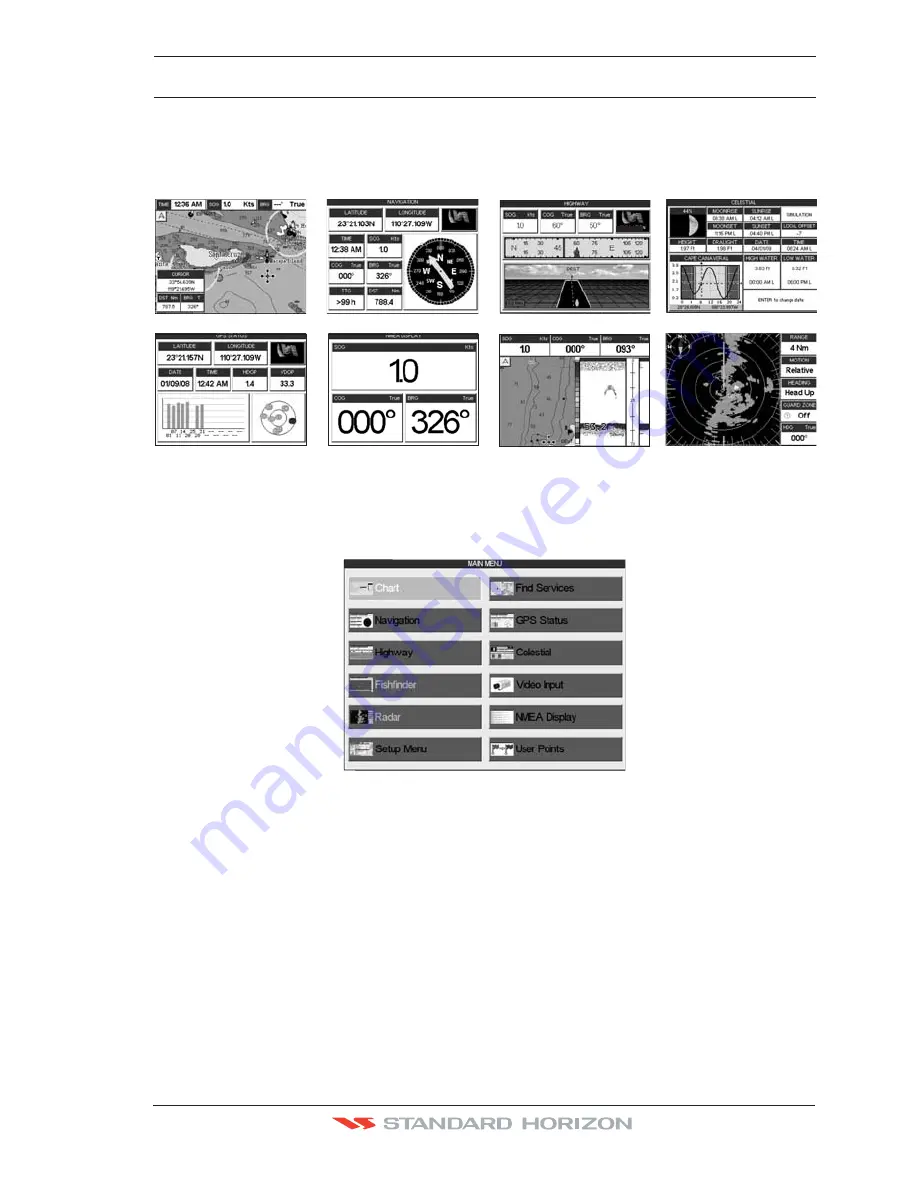
CP590
Page 81
12. PAGES
The GPS Chart Plotter has many pages that are designed to ease your navigation.
C
H
ART
C
E
L
E
ST
I
AL
HI
G
HW
AY
NAV
I
GAT
I
ON
GPS STATUS
N
ME
A D
I
SPLAY
Disp
l
ay e
x
a
m
p
l
e with FF525 connected
Disp
l
ay e
x
a
m
p
l
e with RADAR connected
W
AAS
3D
W
AAS
3D
W
AAS
3D
W
AAS
3D
Figure 12 - Screen display pages example
The pages can be selected in the following ways:
· Selection by MENU
1. Press
[MENU]
. The following menu is shown on the screen:
Figure 12a - Main Menu
2. Move the ShuttlePoint knob to highlight the desired page and press
[ENT]
.
· Selection by SOFT KEY
Press one of the Soft Keys under the display, then press the relating Soft Key to show
the desired page.
Summary of Contents for CP590
Page 1: ......
Page 2: ...CP590 12 WAAS GPS Chart Plotter Owner s Manual GPS Chart Plotters ...
Page 5: ...Page 6 CP590 ...
Page 33: ...Page 34 CP590 ...
Page 43: ...Page 44 CP590 ...
Page 47: ...Page 48 CP590 ...
Page 57: ...Page 58 CP590 ...
Page 73: ...Page 74 CP590 ...
Page 77: ...Page 78 CP590 ...
Page 103: ...Page 104 CP590 ...
Page 117: ...Page 118 CP590 ...
Page 123: ...Page 124 CP590 ...
Page 127: ...Page 128 CP590 ...
Page 134: ......
































