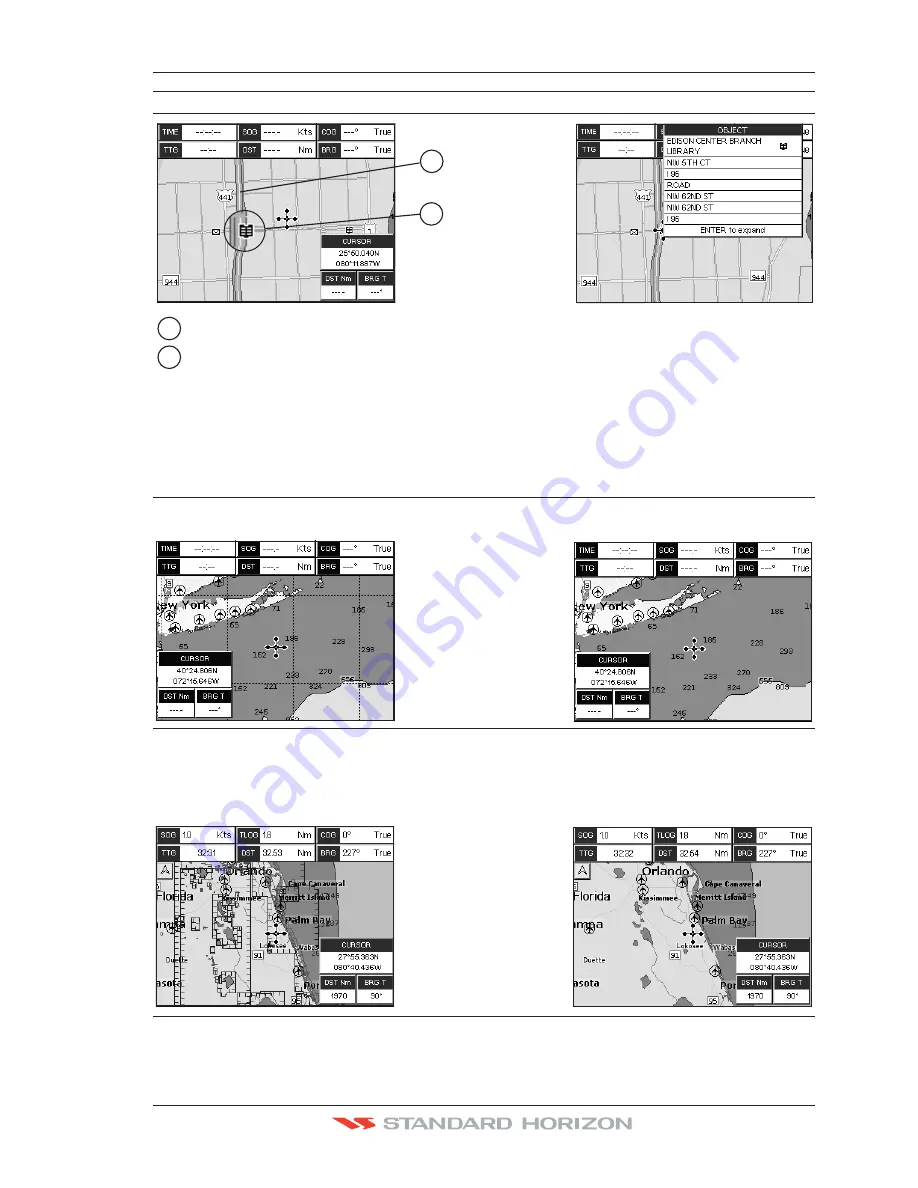
CP590
Page 89
Land Elevation Values
: Turns the Land Elevation Values On or Off.
Roads
: Turns the Roads On or Off.
Points Of Interest
: Turns the Points of Information On or Off.
ROAD
1
1
2
PO
I
N
T
O
F I
N
T
ERES
T
(L
I
BRARY)
2
Figure 12.0.9 - Example of Roads and Points Of Interest
12.0.10
Chart Settings
Settings that control how the chart features will be shown on the Chart Page of the GPS
Chart Plotter.
Lat/Lon Grid
: Turns the Latitude and Longitude grid lines On or Ooff on the Chart page. See the figure below:
Lat
/
Lon Grid ON
Lat
/
Lon Grid O
FF
Chart Boundaries
: Turns the Chart Boundaries On, Off or Auto. The Chart Boundaries are the “ticked” boxes
sourround the coastline. Each box indicates an area where more detail is available. The Chart
Boundaries are only show when a C-MAP B
Y
J
EPPESEN
NT
+
or MAX CARD is inserted into the GPS
Chart Plotter. See the pictures below:
Chart Boundaries ON
Chart Boundaries O
FF
Value Added Data
: Turns the Value Added Data On or Off. The Value Added Data (VAD) is a collection of additional
cartographic objects which are not present on the original paper chart (from which the electronic
chart derives). These objects have been obtained from other sources and then merged to the
Summary of Contents for CP590
Page 1: ......
Page 2: ...CP590 12 WAAS GPS Chart Plotter Owner s Manual GPS Chart Plotters ...
Page 5: ...Page 6 CP590 ...
Page 33: ...Page 34 CP590 ...
Page 43: ...Page 44 CP590 ...
Page 47: ...Page 48 CP590 ...
Page 57: ...Page 58 CP590 ...
Page 73: ...Page 74 CP590 ...
Page 77: ...Page 78 CP590 ...
Page 103: ...Page 104 CP590 ...
Page 117: ...Page 118 CP590 ...
Page 123: ...Page 124 CP590 ...
Page 127: ...Page 128 CP590 ...
Page 134: ......

































