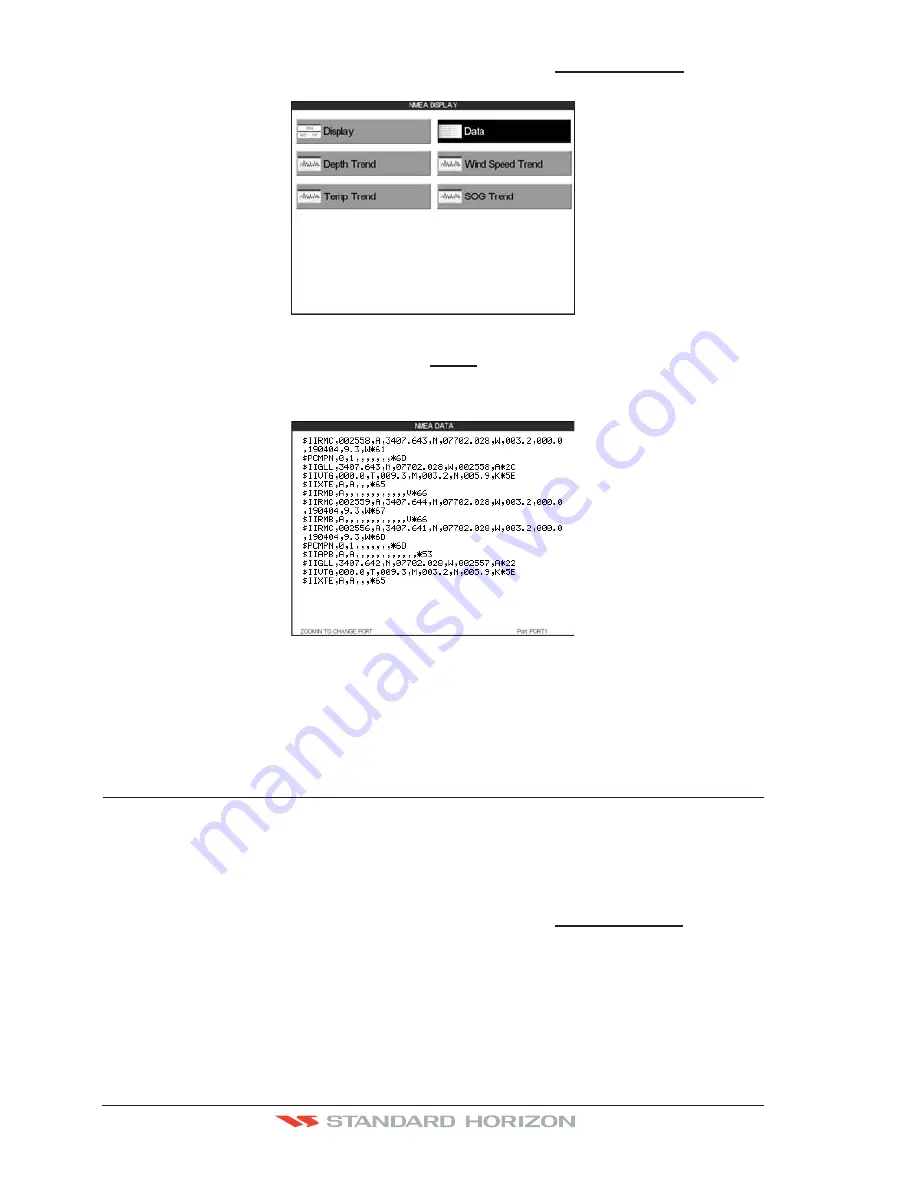
Page 96
CP590
1. Press
[MENU]
, move the ShuttlePoint knob to highlight
NMEA DISPLAY
and press
[ENT]
.
Figure 12.7 - NMEA Display menu
2. Move the ShuttlePoint knob to highlight
DATA
and
press
[ENT]
.
3. Connect the BLUE Wire on the GPS Chart Plotter to the junction of the Brown wire and
the VHF wire. The display should look similar to the following picture.
Figure 12.7a - NMEA Data page
4. Press
[ENT]
to freeze the data on the display so it is easy to read and understand.
5. Press
[ENT]
again to receive data again.
6. View data from a device connected to another data port, press the
[ZOOM IN]
.
12.8 NMEA TREND PAGES
When the GPS Chart Plotter is connected to the Optional FF525 (or FF520) 50/200kHz
BLACK BOX FISH FINDER or a Digital Depth Sounder, Wind Speed/Direction, Speed Log
with Temp with NMEA output the GPS Chart Plotter is capable of show Trends in the data
from the device.
To select a NMEA Trend Page:
1. Press
[MENU]
, move the ShuttlePoint knob to highlight
NMEA DISPLAY
and press
[ENT]
.
Summary of Contents for CP590
Page 1: ......
Page 2: ...CP590 12 WAAS GPS Chart Plotter Owner s Manual GPS Chart Plotters ...
Page 5: ...Page 6 CP590 ...
Page 33: ...Page 34 CP590 ...
Page 43: ...Page 44 CP590 ...
Page 47: ...Page 48 CP590 ...
Page 57: ...Page 58 CP590 ...
Page 73: ...Page 74 CP590 ...
Page 77: ...Page 78 CP590 ...
Page 103: ...Page 104 CP590 ...
Page 117: ...Page 118 CP590 ...
Page 123: ...Page 124 CP590 ...
Page 127: ...Page 128 CP590 ...
Page 134: ......




































