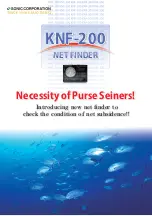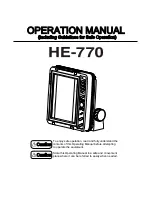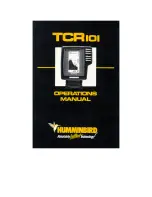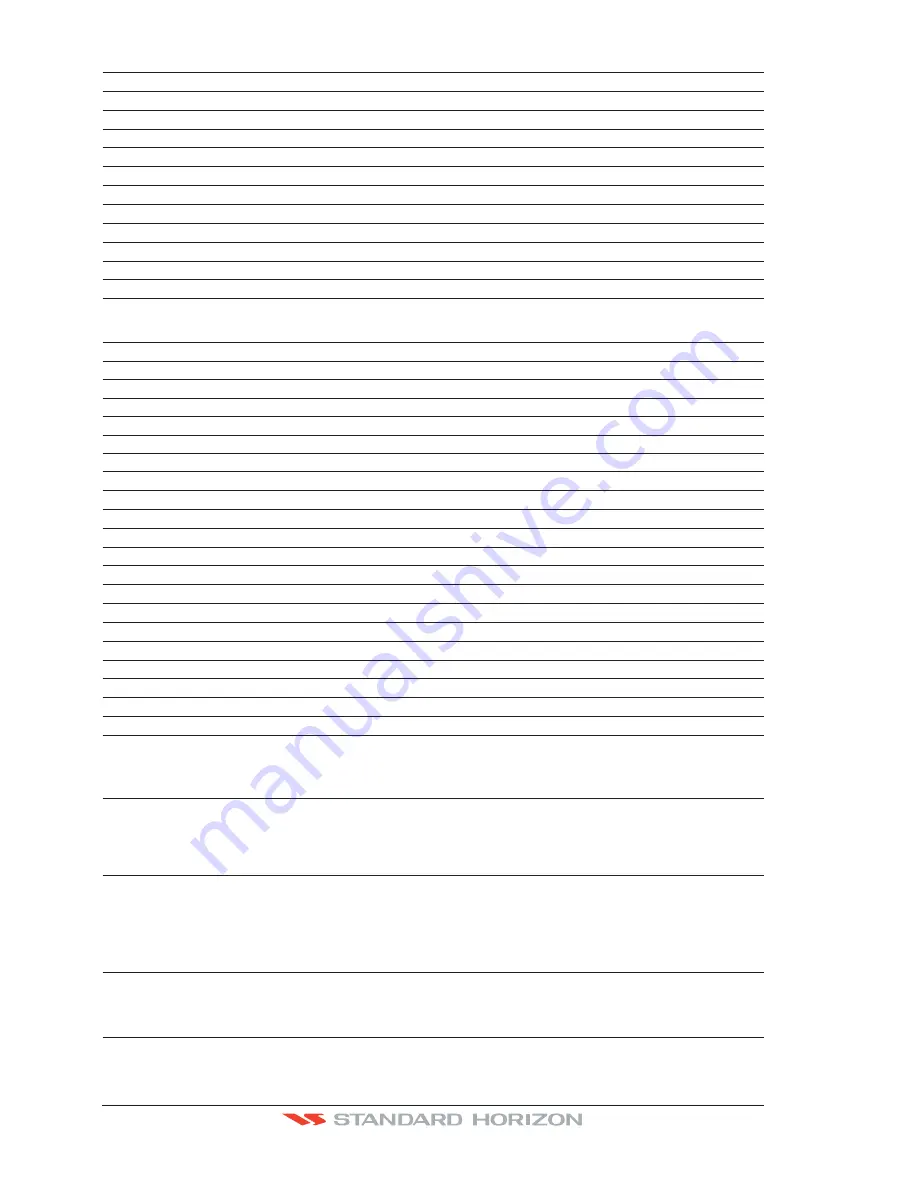
Page 110
CPF180i and CPF300i
BOD
Off
On
XTE
On
On
RMA
Off
Off
RMB
Off
Off
RMC
On
On
GGA
On
On
HSC
Off
Off
DBT
On
Off
DPT
On
Off
MTW
On
Off
VHW
On
Off
GSA
On
Off
GSV
On
Off
CPF300i
Sentence
Port1
Port2
Port3
GLL
On
On
On
VTG
Off
Off
Off
BWC
Off
Off
Off
WCV
Off
Off
Off
APA
Off
Off
Off
APB
Off
Off
Off
HDG
Off
Off
Off
BOD
Off
Off
Off
XTE
On
On
On
RMA
Off
Off
Off
RMB
Off
Off
Off
RMC
On
On
On
GGA
On
On
On
HSC
Off
Off
Off
DBT
On
Off
Off
DPT
On
Off
Off
MTW
On
Off
Off
VHW
On
Off
Off
GSA
On
Off
Off
GSV
On
Off
Off
13.1 NAVIGATE
The Navigate Menu allows customization of the Coordinate System (Loran TD's), Chart
Datum, Chart Orientation Resolution (angle the vessel has to change before the chart is
redrawn) and Static Navigation. See the following table
Coordinate System
: Selections are:
a. TD: Time Difference, based on Loran (see the following Par. 13.1.0)
b. UTM: Universal Transverse Mercator Grid
c. ddd mm.mmm: Degrees Minutes and Thousands of Minutes
d. ddd mm.mm: Degrees Minutes and Hundredths of Minutes
e. ddd mm.ss: Degrees Minutes and Seconds (default)
Chart Datum
: Allows selection of Chart Datums. The default Datum is WGS84 as C-MAP B
Y
J
EPPESEN
cartography has been compiled using the WGS84 Datum. A datum is a mathematical
model of the Earth which approximates the shape of the Earth, and enables calculations
such as position and area to be carried out in a consistent and accurate manner.
Chart Orientation Resolution
: Sets the angle the vessel has to change before the chart is redrawn. The default setting
is 30 degrees. Example: if the vessel is heading 000T at a speed of 25 Knots, the display
Summary of Contents for CPF180I
Page 1: ...CPF180i CPF300i Owner s Manual Color GPS Chart Plotters Fish Finder CPF180i CPF300i ...
Page 4: ...Page 6 CPF180i and CPF300i ...
Page 14: ...Page 16 CPF180i and CPF300i ...
Page 28: ...Page 30 CPF180i and CPF300i ...
Page 42: ...Page 44 CPF180i and CPF300i ...
Page 52: ...Page 54 CPF180i and CPF300i ...
Page 64: ...Page 66 CPF180i and CPF300i ...
Page 72: ...Page 74 CPF180i and CPF300i ...
Page 84: ...Page 86 CPF180i and CPF300i ...
Page 106: ...Page 108 CPF180i and CPF300i ...
Page 112: ...Page 114 CPF180i and CPF300i ...
Page 126: ...Page 128 CPF180i and CPF300i ...
Page 144: ...Page 146 CPF180i and CPF300i Figure 17 16 C Card Restore settings ...
Page 146: ...Page 148 CPF180i and CPF300i ...
Page 152: ...Page 154 CPF180i and CPF300i ...
Page 156: ...Page 158 CPF180i and CPF300i ...