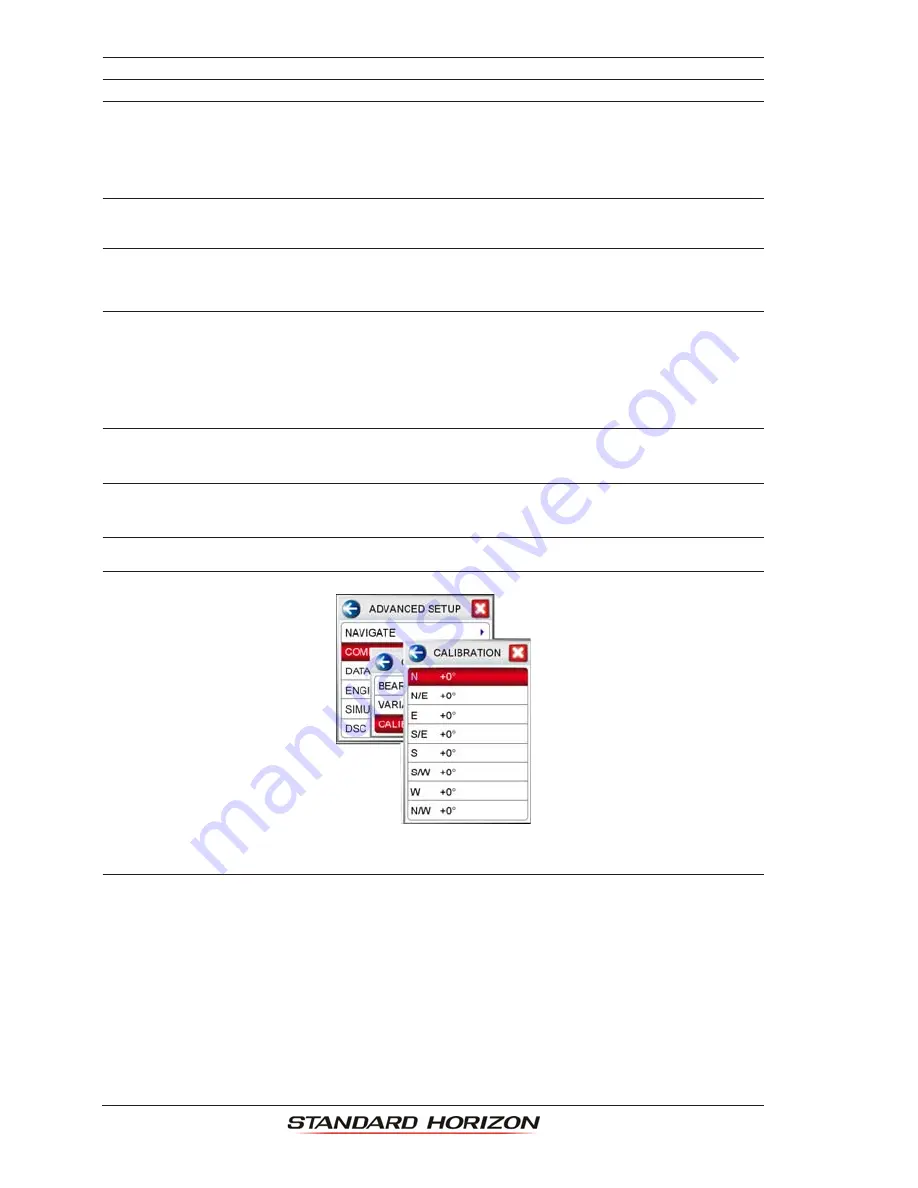
Page 108
Owner’s Manual
Chain
: Selects the Chain.
Pair
: Selects the Pair.
ASF1/2
:
Additional Secondary phase Factor
Correction to TD1/2 values which can be inserted by the user to take into account the
additional signal propagation delay over a mixed land/seawater path compared to an all-
seawater path. Normally the user does not enter a ASF value. However for experienced
users this function allows entering of signal delay values to fine adjust the calculated
position. The user should enter delay values to fine adjust the position calculated.
Alter
:
Alternate Solution
Parameter selected by the user that is applied in the conversion of geographical coordinates Lat/
Lon to TD values. To be used if the position displayed is roughly not correct.
2.14.2 COMPASS (COG) SETUP
The CPN Series Chart Plotter computes compass direction from the constellation of GPS
Satellites. For the CPN Series Chart Plotter to compute direction the vessel must be moving
through the water to show a COG value. To show the vessels heading when the vessel is
not moving an optional NMEA Heading Sensor (fluxgate compass) must be connected. The
Compass menu allows the CPN Series Chart Plotter to customize the following selections:
Bearings
: Selects between
True
and
Magnetic
. When Magnetic bearing is enabled, the CPN Series Chart
Plotter applies the selected Magnetic Variation (Auto or Manual, see next item) to compute Magnetic
bearing.
Variation
: Allows the user to select
Auto
or
manual
. When Auto mode is selected the CPN Series Chart Plotter
computes the offset by the current GPS fixed location. Manual mode allows the user to enter in a
magnetic variation that is applied in the True conversion.
Calibration
: Allows a user to enter an offset for areas that the vessel may cruise instead of entering in a manual offset
for one location. This offset is useful for cruising vessels or vessels that travel internationally often.
2.14.3 DATA SOURCE PRIORITY SELECTION
It is possible to set the priority of the input data source for GPS, Depth, Wind and Compass.
For each group you can decide on the source of data with the highest priority, setting this
data source to be number 1. This means that if the system does not receive data from
devices sending it to data source number 1, it will try to read data from devices connected
to the other data source, which is set as number 2 in priority.
The kind of data types in each group are:
·
GPS
: Position, SOG, COG, Date, Time, GPS signal parameters
·
DEPTH
: Depth, Speed Through Water, Water Temperature
·
WIND
: Speed and Direction
Summary of Contents for CPN1010i
Page 1: ......
Page 144: ...CPN700i and CPN1010i Multimedia Chart Plotters Page 145 ...
Page 156: ...CPN700i and CPN1010i Multimedia Chart Plotters Page 157 ...
Page 159: ...Page 160 Owner s Manual ...
Page 163: ...Page 164 Owner s Manual 7 1 7 OPTIONAL FF525 BLACK BOX FISH FINDER ...
Page 188: ......
















































