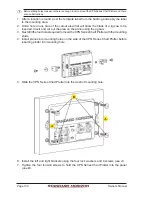CPN700i and CPN1010i Multimedia Chart Plotters
Page 135
device to find the default code) and tap on
(see G)
.
PAY ATTENTION:
If your device is a Bluetooth
®
wireless keyboard, as soon as
has been pressed,
by using your Bluetooth
®
wireless keyboard you must type the same PIN number and
then press the ENTER key.
Depending on the screen size, the Authentication window might be partially covered by the touchscreen
keyboard. Please drag the Authentication window up until
is visible.
If the Authentication process is successfully completed, the device will be moved in the
Trusted list on the right
(see H)
:
5. Double tap on your device in the Trusted list to display the menu
(see I)
and tap on
Active
.
A red check mark appears on the device icon in the Trusted list.
The
Bluetooth
®
wireless device is now paired and ready to use.
3.6.3
UNPAIRING
Bluetooth
®
DEVICE
To unpair the CPN Series Chart Plotters from a
Bluetooth
®
wireless mouse and/or keyboard
with which it was previously paired, follow the procedure below:
1. Double tap on your device in the Trusted list to display the menu
(see L)
and tap on
Delete
to remove the device.
Summary of Contents for CPN1010i
Page 1: ......
Page 144: ...CPN700i and CPN1010i Multimedia Chart Plotters Page 145 ...
Page 156: ...CPN700i and CPN1010i Multimedia Chart Plotters Page 157 ...
Page 159: ...Page 160 Owner s Manual ...
Page 163: ...Page 164 Owner s Manual 7 1 7 OPTIONAL FF525 BLACK BOX FISH FINDER ...
Page 188: ......