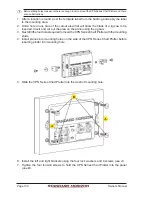Page 136
Owner’s Manual
4 - INTERNET BROWSER
4.1 GETTING STARTED
The Getting Started section will take you through frequently used operations using the
Browser. The Browser is a software application which allows you to navigate the web and
display Internet pages. Browser supports the following 16 languages:
·
English
·
Italian
·
French
·
German
·
Spanish
·
Norwegian
·
Swedish
·
Portuguese
·
Chinese (Traditional)
·
Danish
·
Dutch
·
Greek
·
Finnish
·
Russian
·
Chinese (Simplified)
·
Japanese
The CPN Series Chart Plotter uses Zetakey™ Browser. Some websites may be not fully
compatible with Zetakey™ Browser.
4.2 STARTING THE INTERNET BROWSER
To activate the Browser as a standalone application, follow the procedure below:
From the Chart Plotter Mode
1. Press and hold the
PWR key until the display shows the window below:
2. Tap on
to display the Startup Screen page.
From the Startup Screen Page
1. Turn on the CPN Series Chart Plotter.
Summary of Contents for CPN1010i
Page 1: ......
Page 144: ...CPN700i and CPN1010i Multimedia Chart Plotters Page 145 ...
Page 156: ...CPN700i and CPN1010i Multimedia Chart Plotters Page 157 ...
Page 159: ...Page 160 Owner s Manual ...
Page 163: ...Page 164 Owner s Manual 7 1 7 OPTIONAL FF525 BLACK BOX FISH FINDER ...
Page 188: ......