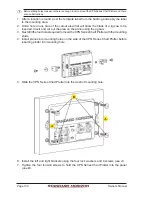CPN700i and CPN1010i Multimedia Chart Plotters
Page 139
4.4 HOW TO NAVIGATE
At this point you can start Internet navigation by typing the desired URL (website address)
or performing a Search operation. Tapping on the address line opens the following page
(see A)
:
From this page
(see A)
it is possible to tap on the address line to display the Touchscreen
Keyboard
(see B)
. The Touchscreen Keyboard can be used to enter the desired URL or to
insert the search terms. When finished tap on
(or on the
Soft Key) to
perform the operation, the keyboard disappears.
The
Soft Key might be hidden from view because it is under the Touchscreen
Keyboard: tapping on
and
places the keyboard on the bottom and top side of the screen
respectively.
To return to the previous page tap on on the
Soft Key at the bottom of the page.
While browsing sometimes it is needed to insert text data or passwords. Tap on the desired
field to display the Touchscreen Keyboard:
It is possible
·
to open links contained in the page by simply tapping on them.
·
to scroll the page press a finger on the screen and move the finger in any direction.
Summary of Contents for CPN1010i
Page 1: ......
Page 144: ...CPN700i and CPN1010i Multimedia Chart Plotters Page 145 ...
Page 156: ...CPN700i and CPN1010i Multimedia Chart Plotters Page 157 ...
Page 159: ...Page 160 Owner s Manual ...
Page 163: ...Page 164 Owner s Manual 7 1 7 OPTIONAL FF525 BLACK BOX FISH FINDER ...
Page 188: ......