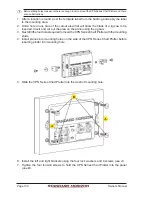Page 148
Owner’s Manual
6 - INSTALLATION
6.1 MOUNTING THE CPN SERIES CHART PLOTTER
The CPN Series Chart Plotters are supplied with a swivel mounting bracket which allows
them to be dash mounted. When flush mounting, the optional GPS Antenna may be needed
to receive GPS satellite signals. Refer to the images below for bracket installation:
When choosing a location to bracket mount a CPN Series Chart Plotter it is advisable to temporarily
connect the CPN Series Chart Plotter to power, enter Chart Plotter Mode and check the signal strengths
by touching on the Navigation icon, and touching the GPS Status icon. If the GPS satellite signals are low
or the CPN Series Chart Plotter cannot receive a fix, an optional GPS Antenna may be purchased and
installed. Refer to Introduction section in the Optional Accessories paragraph.
To swivel the bracket, loosen the center mounting knob and turn the CPN Series Chart Plotter to the left
or the right. When finished re-tighten the mounting knob.
6.1.1
BRACKET MOUNTING
Before installing, ensure the area the bracket is mounted to is strong enough to support the
Summary of Contents for CPN1010i
Page 1: ......
Page 144: ...CPN700i and CPN1010i Multimedia Chart Plotters Page 145 ...
Page 156: ...CPN700i and CPN1010i Multimedia Chart Plotters Page 157 ...
Page 159: ...Page 160 Owner s Manual ...
Page 163: ...Page 164 Owner s Manual 7 1 7 OPTIONAL FF525 BLACK BOX FISH FINDER ...
Page 188: ......