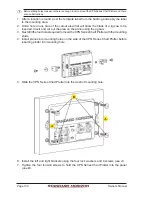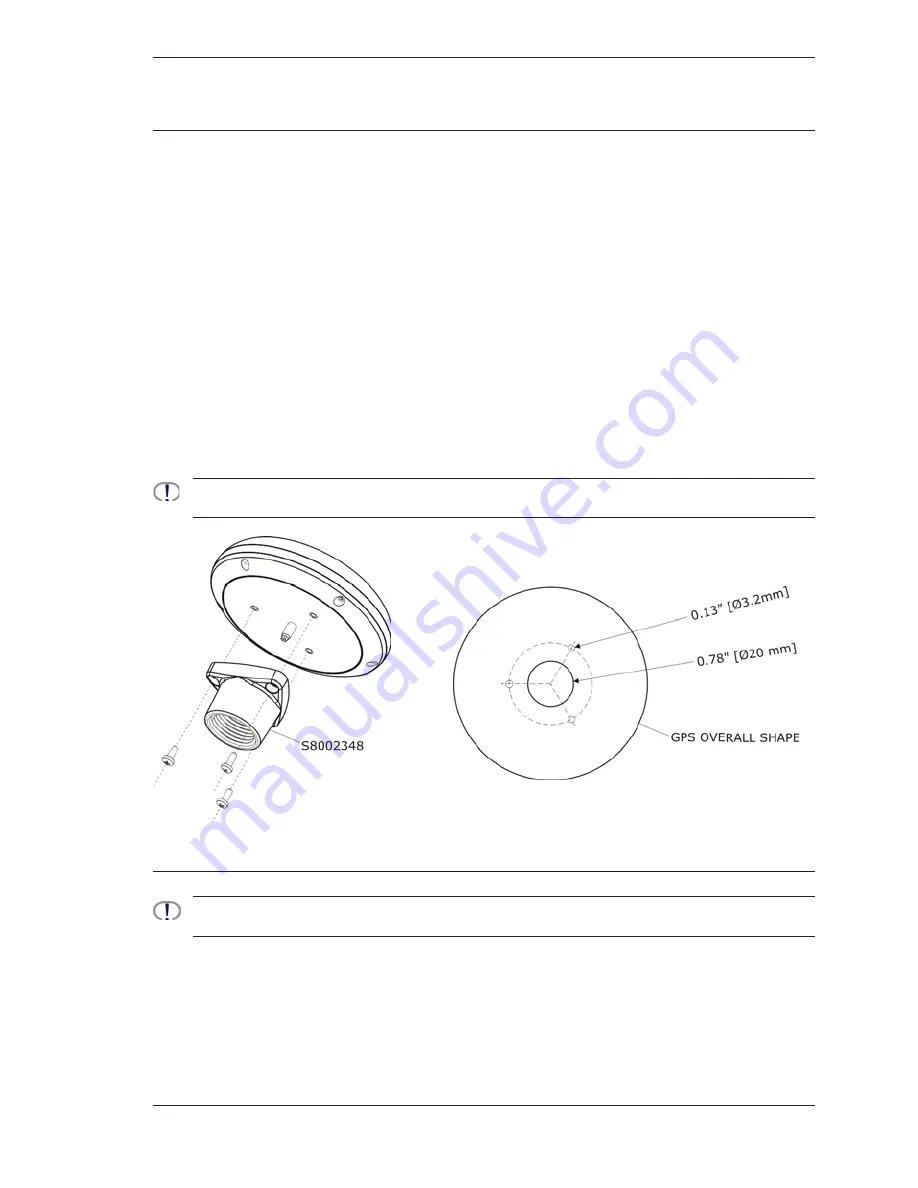
CPN700i and CPN1010i Multimedia Chart Plotters
Page 151
6.2 MOUNTING THE OPTIONAL EXTERNAL GPS
ANTENNA
An external WAAS GPS Antenna is available when the CPN Series Chart Plotter is flush
mounted or mounted in an area where satellite reception is not possible with the internal
antenna. This antenna is designed to be mounted on a base, installed on an extension or
flush mounted.
Choose a location for the antenna that has a clear view of the sky and is not located within
3ft of a Radar or other transmitting antennas. Ensure there are no major obstructions or
fixtures in the immediate proximity to the antenna. The antenna relies on direct “line of sight”
satellite reception. If you are unsure of the chosen location, temporarily mount the antenna
in the desired location to verify correct operation. If mounted close to Radar, after the CPN
Series Chart Plotter has a fix, turn on the Radar to ensure the CPN Series Chart Plotter holds
the fix (use the GPS Status page, see sub-paragraph
“GPS Status page”
in the Par. 2.13.4).
The thread used on the antenna is an industry standard (1inch 14TPI) used on a wide range
of mounting brackets.
The antenna cable can be cut and spliced to ease installation. Care must be taken when reconnecting
the antenna cable to protect from water and corrosion.
6.2.1
FLUSH MOUNTING THE ANTENNA
Before drilling holes, it is recommended the antenna be positioned where the location is planned, cable
connected to the CPN Series Chart Plotter and power turned on to ensure a GPS Fix is received.
1. To ease installation a flush mounting template for the antenna has been included.
2. Apply the mounting template sticker to the area that was verified for GPS reception.
3. Then, drill out the 0.78” (20mm) and 0.13” (3.2mm) holes, and remove the template.
4. Insert the cable into the 0.78” (20mm) hole and route to the CPN Series Chart Plotter.
5. Apply a small amount or RTV to the underside of the antenna and place onto mounting
surface. Allow time for the antenna to adhere to the mounting surface.
Summary of Contents for CPN1010i
Page 1: ......
Page 144: ...CPN700i and CPN1010i Multimedia Chart Plotters Page 145 ...
Page 156: ...CPN700i and CPN1010i Multimedia Chart Plotters Page 157 ...
Page 159: ...Page 160 Owner s Manual ...
Page 163: ...Page 164 Owner s Manual 7 1 7 OPTIONAL FF525 BLACK BOX FISH FINDER ...
Page 188: ......