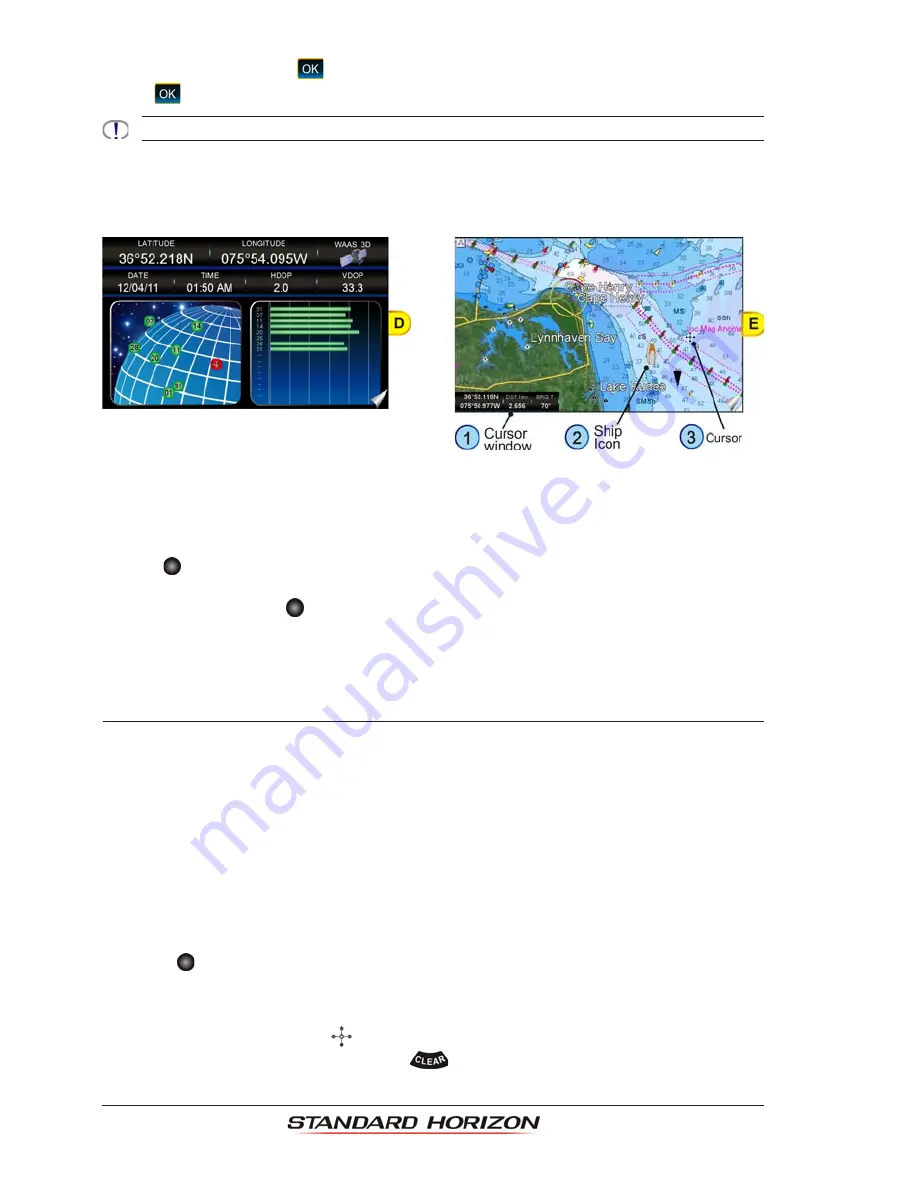
Page 26
Owner’s Manual
Warning page. Tap on
to accept the terms. Other Warning pages might appear, tap
on
to confirm.
For North America users only: If Built-In Charts are out of date other Warning pages are displayed.
5. When a CPN Series Chart Plotter is first turned on it will take some time for the GPS to
acquire a fix of your position. During this time the GPS Status page
(see D)
will be shown.
This page shows the signal strengths and locations of the GPS Satellites. After a fix is
received the page will be changed to show the vessel’s position on the Chart page
(see E).
6. After the Chart page is shown
(see E)
, the vessel will be shown in the center of the
display. CPN Series touch display operations:
·
Single tap: place the cursor
·
Pan (press and move finger): pan the chart to see a different area on the chart
·
Sweep (press and hold, then drag finger): change page
The
ShuttlePoint knob when moved will change the location of the cursor. When the
cursor reaches the edge of the chart, the chart will pan.
7. When you move the
ShuttlePoint knob you will notice DST and BRG values in the
Cursor Window change. This shows the Distance and Bearing from the GPS fix of your
vessel to the position of the cursor.
2.1.1
SWITCHING BETWEEN MODES
Default Mode
The Chart page in 2D Vector is the default page. The Ship Icon (position fix) is in the center
of the screen (Home Mode): as the ship moves through the water the vessel’s position will
be kept in the center of the display.
Home vs Cursor Mode
By default the CPN Series Chart Plotter shows the vessel in the center of the display which
is called Home Mode. To change from Home Mode to Cursor Mode, touch the display or
move the
ShuttlePoint knob.
Cursor Mode
In Cursor Mode the Cross-Hair
is shown on the chart. To exit this mode so the Boat Icon
stays in the center of the chart press the
key.
Summary of Contents for CPN1010i
Page 1: ......
Page 144: ...CPN700i and CPN1010i Multimedia Chart Plotters Page 145 ...
Page 156: ...CPN700i and CPN1010i Multimedia Chart Plotters Page 157 ...
Page 159: ...Page 160 Owner s Manual ...
Page 163: ...Page 164 Owner s Manual 7 1 7 OPTIONAL FF525 BLACK BOX FISH FINDER ...
Page 188: ......












































