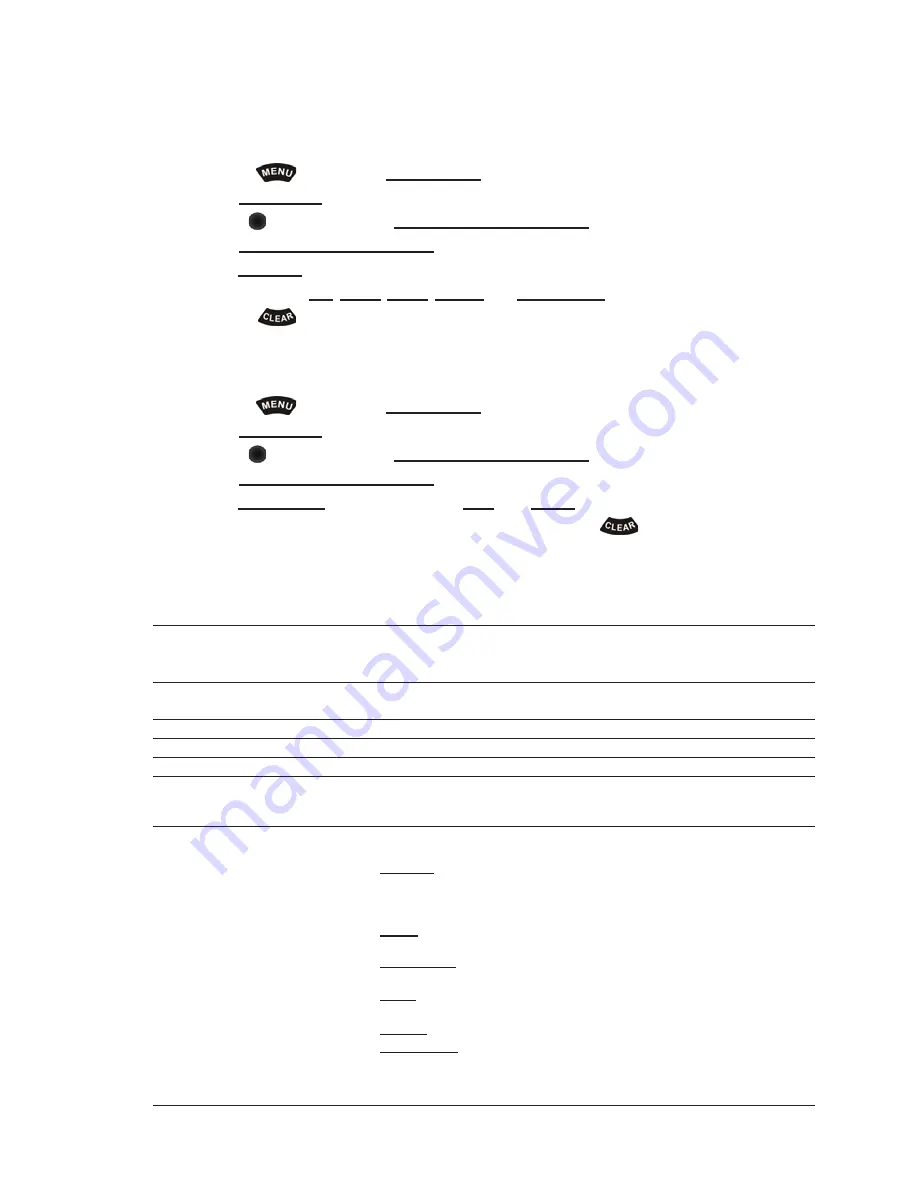
CPN700i and CPN1010i Multimedia Chart Plotters
Page 37
The Chart Control Icon display duration can be adjusted from Off, 2 sec, 5 sec, 10 sec and
Permanent (default). If Off is selected the Chart Control Icon will not be displayed. If 2 sec,
5 sec, or 10 sec is selected the Chart Control Icon will be displayed for the selected duration.
Tap the touch screen to make the Chart Control Icon reappear. To adjust the duration of the
Chart Control Icon follow the procedure below:
1. Press the
key, tap on
Setup Menu
.
2. Tap on
GENERAL
. The General Setup menu appears.
3. Turn the
rotary knob until
CHART CONTROL ICON
is highlighted.
4. Tap on
CHART CONTROL ICON
.
5. Tap on
SHOWN
.
6. The menu shows
Off
,
2 sec
,
5 sec
,
10 sec
and
Permanent
. Tap on the desired duration.
7. Press
the
key
repeatedly until the menu disappears.
The Chart Control Icon can be adjusted from left side (default) of the Chart display to the
right. To adjust the location of the Chart Control Icon follow the procedure below:
1. Press the
key, tap on
Setup Menu
.
2. Tap on
GENERAL
. The General Setup menu appears.
3. Turn the
rotary knob until
CHART CONTROL ICON
is highlighted.
4. Tap on
CHART CONTROL ICON
.
5. Tap on
LOCATION
to select between
Left
and
Right
.
6. When the desired location has been selected, press
the
key
repeatedly until the
menu disappears.
2.1.4
SETTINGS IN GENERAL SETUP MENU
The General Setup menu allows you to customize the display. All selections are listed in the
following table:
Time Setup
: Selects the
Time Zone
offset, enables or disables
Daylight Saving
time, selects 12 or
24 hour
Time Format
.
Date Format
: Selects the Date format
MM-DD-YY
(default),
DD-MM-YY
or
YY-MM-DD
.
Page Sweep
: Selects
Animated
(default),
Normal
and
Off
the page sweep control.
Keypad Beep
: Adjusts keypad beep
On
(default) or
Off
.
Shuttle Point Enter
: ShuttlePoint knob press to enter is user selectable. When set to
On
(default), pressing
the ShuttlePoint knob in the center will enter or confirm the action. When set to
Off
,
pressing the ShuttlePoint knob in the center will not produce any effect.
Units of Measure
: Units of Measure can be selected for
Distance
,
Speed
,
Wind Speed, Depth
,
Altitude
,
Temperature
,
Air Pressure
,
Oil/Boost Pressure
and
Fuel
:
Distance
: selections are
Nm
(Nautical Miles),
SM
(Statute Miles),
km
(Kilom-
eters),
Nm+ft
,
Nm+m
. Note when “Nm+ft” is selected if the distance is less than
1.0Nm, feet will be displayed. When “Nm+m” is selected if the distance is less
than 1.0Nm, meters will be displayed. The default setting is Nm.
Speed
: selections are
kn
(knots),
mph
(miles per hour),
km/h
(kilometers per
hour). The default setting is kn.
Wind Speed
: selections are
kn
(knots),
m/s
(meters per second),
km/h
(kilometers per hour),
bft
(Beaufort). The default setting is kn.
Depth
: selections are
ft
(feet),
ftm
(fathoms) and
m
(meters). The default setting
is ft.
Altitude
: selections are
ft
(feet) and
m
(meters).The default setting is ft.
Temperature
: selections are
°F
(Fahrenheit) and
°C
(Celsius).The default
setting is °F.
Summary of Contents for CPN1010i
Page 1: ......
Page 144: ...CPN700i and CPN1010i Multimedia Chart Plotters Page 145 ...
Page 156: ...CPN700i and CPN1010i Multimedia Chart Plotters Page 157 ...
Page 159: ...Page 160 Owner s Manual ...
Page 163: ...Page 164 Owner s Manual 7 1 7 OPTIONAL FF525 BLACK BOX FISH FINDER ...
Page 188: ......
















































