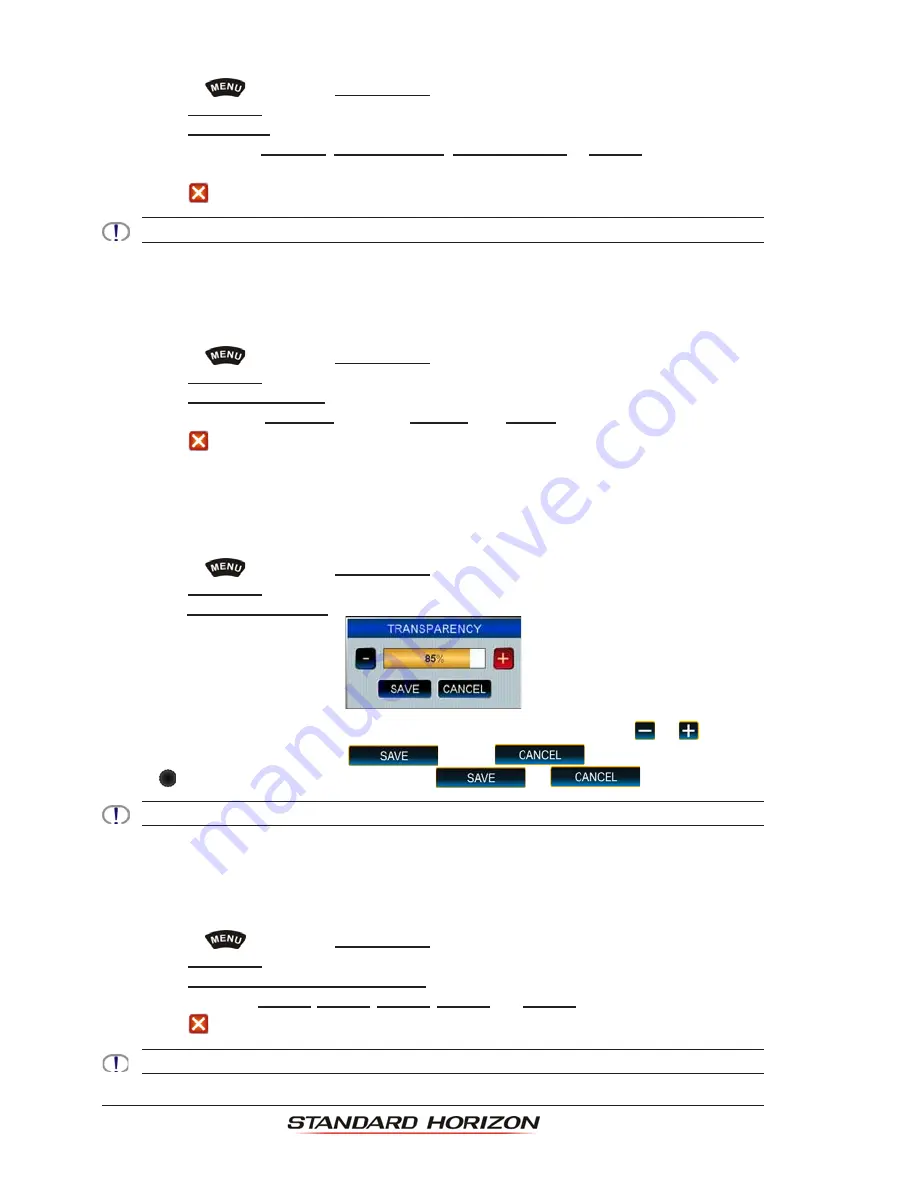
Page 54
Owner’s Manual
To activate this function follow the procedure:
1. Press the
key, tap on
Setup Menu
.
2. Tap on
DISPLAY
. The Chart Display menu appears.
3. Tap on
OVERLAY
.
4. The menu shows
Satellite
,
Raster Charts
,
Chart Shading
or
Vector
. Tap on the item
you want.
5. Tap on
to exit to the Chart page.
1
Chart Shading is available only in Display Mode 2D.
Overlay Mode
This function sets the overlay area of Satellite and Raster images. To activate this function
follow the procedure:
1. Press the
key, tap on
Setup Menu
.
2. Tap on
DISPLAY
. The Chart Display menu appears.
3. Tap on
OVERLAY MODE
.
4. The menu shows
On Land
(default),
On Sea
and
On All
. Tap on the item you want.
5. Tap on
to exit to the Chart page.
Transparency
This function sets the transparency value between the vector chart and the layer over it
(raster or satellite). To activate this function follow the procedure:
1. Press the
key, tap on
Setup Menu
.
2. Tap on
DISPLAY
. The Chart Display menu appears.
3. Tap on
TRANSPARENCY
.
4. A new window appears to insert the desired value (0 - 100). Tap on
or
to reach
the desired value, then tap on
(tap on
otherwise). You can use
the
rotary knob to cycle between bar,
or
.
Available only if Overlay is Satellite or Raster Chart.
3D Exaggeration Factor
This function vertically stretches the land elevations and depths. It sets the 3D Exaggeration
Factor among 5 levels (Level2 is the default). To activate this function follow the procedure:
1. Press the
key, tap on
Setup Menu
.
2. Tap on
DISPLAY
. The Chart Display menu appears.
3. Tap on
3D EXAGGERATION FACTOR
.
4. The menu shows
Level1
,
Level2
,
Level3
,
Level4
and
Level5
. Tap on the item you want.
5. Tap on
to exit to the Chart page.
Available only in 3D mode.
Summary of Contents for CPN1010i
Page 1: ......
Page 144: ...CPN700i and CPN1010i Multimedia Chart Plotters Page 145 ...
Page 156: ...CPN700i and CPN1010i Multimedia Chart Plotters Page 157 ...
Page 159: ...Page 160 Owner s Manual ...
Page 163: ...Page 164 Owner s Manual 7 1 7 OPTIONAL FF525 BLACK BOX FISH FINDER ...
Page 188: ......
















































