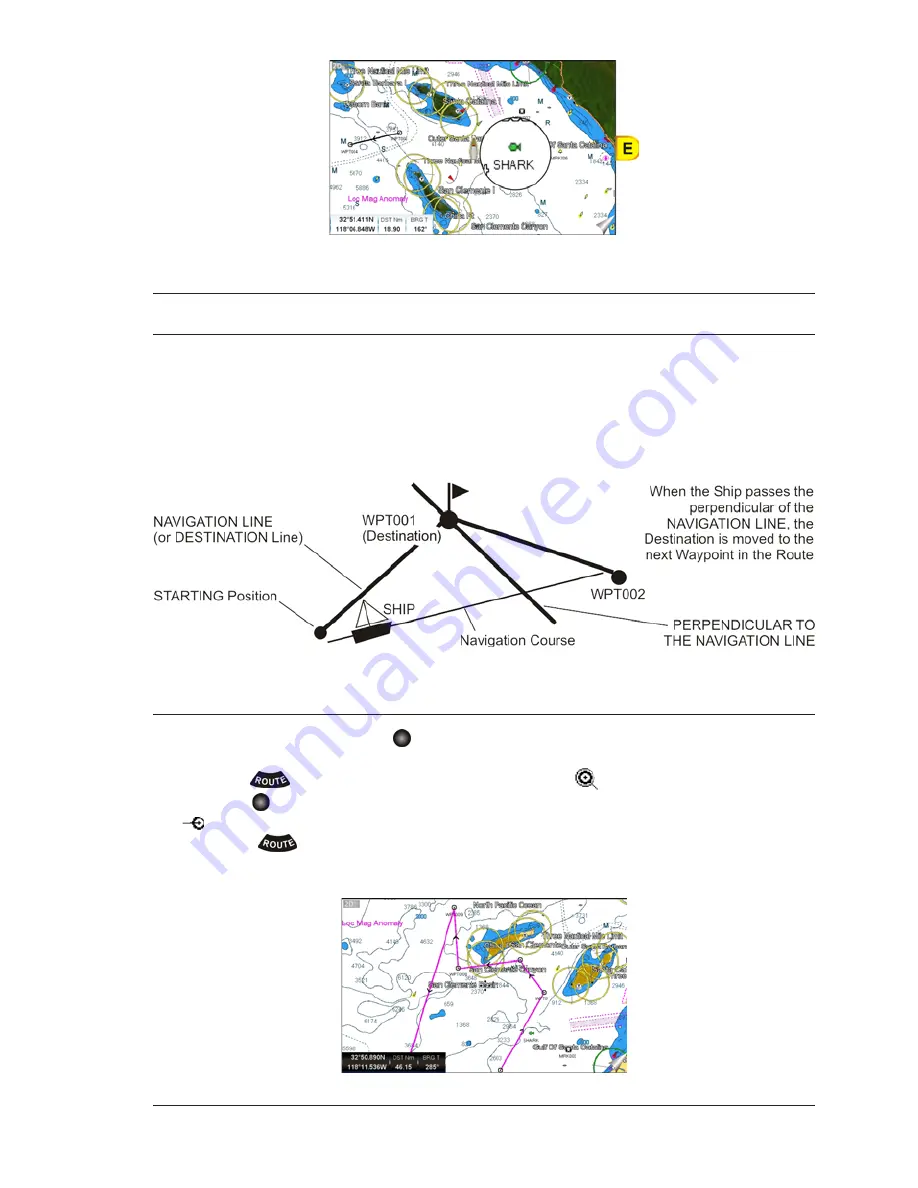
CPN700i and CPN1010i Multimedia Chart Plotters
Page 65
2.7 ROUTES
A Route can consist of Waypoints or Marks. The difference is when a Route is made using
Waypoints and the Route is deleted the Waypoints are also deleted. However if a Route is
made of Marks and the Route is deleted the Marks stay in memory. See the example below
that shows how the CPN Series Chart Plotter switches from one Waypoint to another.
2.7.1
CREATING A ROUTE USING WAYPOINTS
1. On the Chart page move the
ShuttlePoint knob or touch the screen to the Lat/Lon of
the starting Waypoint in the Route.
2. Press the
key, you will notice the starting Waypoint
will be placed under the cursor.
3. Move the
ShuttlePoint knob or touch the screen to the second Lat/Lon of the next leg
in the Route.
4. Press
the
key. You will notice another Waypoint is shown under the cursor and
a line joins the starting Waypoint to the second Waypoint.
5. Repeat steps 3 and 4 until all Waypoints are entered into the Route.
Summary of Contents for CPN1010i
Page 1: ......
Page 144: ...CPN700i and CPN1010i Multimedia Chart Plotters Page 145 ...
Page 156: ...CPN700i and CPN1010i Multimedia Chart Plotters Page 157 ...
Page 159: ...Page 160 Owner s Manual ...
Page 163: ...Page 164 Owner s Manual 7 1 7 OPTIONAL FF525 BLACK BOX FISH FINDER ...
Page 188: ......
















































