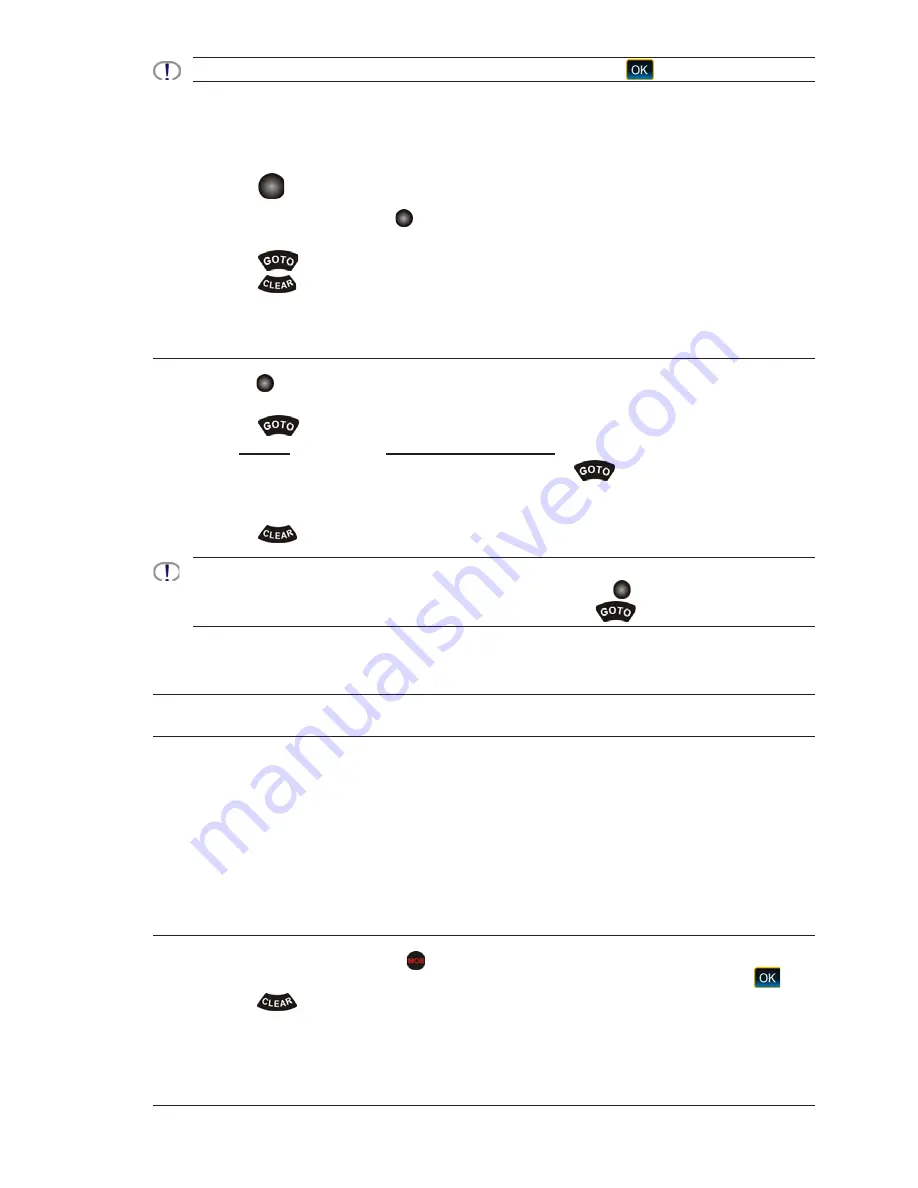
CPN700i and CPN1010i Multimedia Chart Plotters
Page 75
If an empty row has been selected, a Warning window appears, tap on
.
6. On the Chart page, a circle with a flag is shown on the first leg of the Route you chose and
a navigation line is shown, indicating the CPN Series Chart Plotter is navigating to the first
Waypoint in the Route
(see C)
.
Using the
ShuttlePoint Knob
1. On the Chart page move the
ShuttlePoint knob until the cursor reaches the starting
point (or any Waypoint in the Route) of the Route.
2. Press the
key to start following the Route.
3. Press the
key twice to revert to Home Mode.
2
22
22.8.3
GOTO MARK
1. Move the
ShuttlePoint knob to an open position (no buoy, warning etc. under the
cursor) on the Chart page.
2. Press
the
key to show the GOTO popup window.
3. Tap on
MARK
to show the
MARKS/WAYPOINTS
List.
4. Tap on the desired Mark or Waypoint and press
the
key.
5. You will notice a circle is drawn around the Icon Symbol. This means the CPN Series
Chart Plotter is now navigating to the point.
6. Press
the
key to close the Marks/Waypoints List page.
The CPN Series Chart Plotters can start navigating to the cursor location, a saved Mark or any Waypoint
in a Route simply by touching the display or moving the cursor using the
ShuttlePoint knob to a location
or on the top of a Mark or Waypoint on the chart and pressing the
key.
2.9 MAN OVER BOARD (MOB) FUNCTION
During navigation, the “MOB” feature provides a one-touch method of storing a location,
such as a point where a crew member fell overboard. In this mode, the CPN Series Chart
Plotter places a MOB point on the Chart page and all the navigation data shown is related
to navigating back to this point, allowing you to retrace your path to the MOB point efficiently.
2.9.1
PLACING A MOB POINT
1. On the Chart page, press the
key to start navigation back to the point. A Warning
window appears to advise that the MOB function has been activated, tap on
.
2. Press the
key. You will notice a MOB Mark on the Chart page and all navigation
is referring back to this point
(see A)
.
Summary of Contents for CPN1010i
Page 1: ......
Page 144: ...CPN700i and CPN1010i Multimedia Chart Plotters Page 145 ...
Page 156: ...CPN700i and CPN1010i Multimedia Chart Plotters Page 157 ...
Page 159: ...Page 160 Owner s Manual ...
Page 163: ...Page 164 Owner s Manual 7 1 7 OPTIONAL FF525 BLACK BOX FISH FINDER ...
Page 188: ......
















































