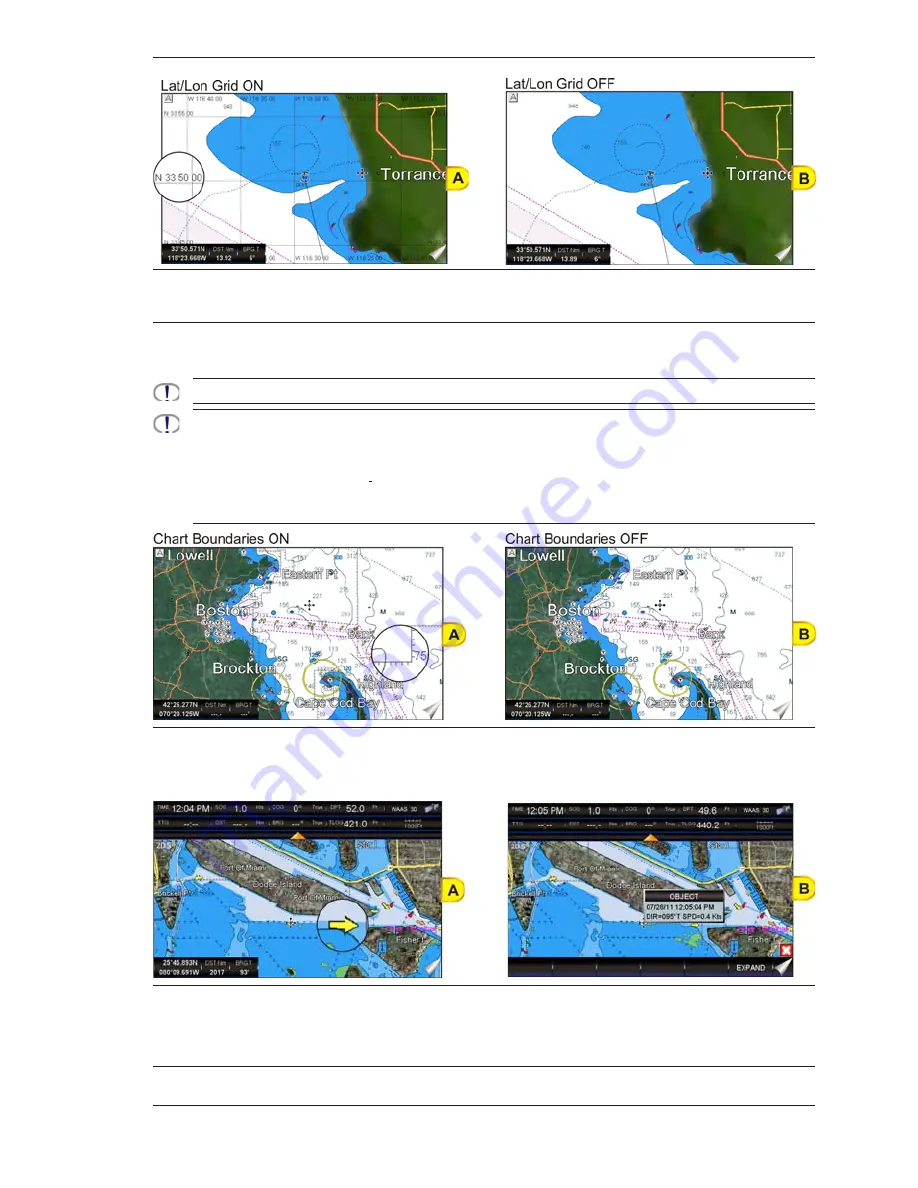
CPN700i and CPN1010i Multimedia Chart Plotters
Page 93
Lat/Lon Grid
: Turns the Latitude and Longitude grid lines
On
(see A)
or
Off
(see B)
on the Chart page.
Boundaries Mode
: Selects the Boundaries Mode
Auto
(only the boundaries of the four next levels are shown) or
Manual
(all boundaries are shown). Boundaries Mode applies both to the standard Chart
Boundaries and to VAD Boundaries.
Chart Boundaries
: Turns the Chart Boundaries
On
(see A)
or
Off
(see B)
. The Chart Boundaries are the “ticked” boxes
surrounding the coastline. Each box indicates an area where more detail is available. The Chart
Boundaries are shown with a C-MAP 4D SD CARD or without (shows coverage area of Built-In Charts
1
).
1
For North America users only.
While the Boundaries Mode and Chart Boundaries settings are set to Manual and On, respectively,
depending on the chart area being displayed and the current zoom level, some degradation in the
performance of the CPN Series Chart Plotter may be experienced. If this occurs, it will also be visible as
reduced response when using the menus: for example, when a menu item is selected the item might not
respond for several seconds. The Boundaries Mode setting of Auto, with Chart Boundaries set to On,
provides a combination believed to be adequate for the majority of situations where you want to display
the Chart Boundaries.
VAD Boundaries
: Turns the Value Added Data Boundaries
On
or
Off
. The Value Added Data (VAD) is a collection
of additional cartographic objects which are not present on the original paper chart. These objects
have been obtained from other sources and then merged to the C-MAP 4D charts in order to
provide more information useful for the navigation.
Chart Lock
: Turns the chart function
On
/
Off
. When Chart Lock is On, the available zoom scales are only the
ones containing cartographic data. Instead when Chart Lock is Off, it is possible to zoom down
into zoom scales not covered by cartographic data. The Safety Status Bar DSI (Data Safety
Indicator) window, if present, will show “NO CHART”, when the CPN Series Chart Plotter is
zoomed into a chart level which does not contain cartographic data.
Summary of Contents for CPN1010i
Page 1: ......
Page 144: ...CPN700i and CPN1010i Multimedia Chart Plotters Page 145 ...
Page 156: ...CPN700i and CPN1010i Multimedia Chart Plotters Page 157 ...
Page 159: ...Page 160 Owner s Manual ...
Page 163: ...Page 164 Owner s Manual 7 1 7 OPTIONAL FF525 BLACK BOX FISH FINDER ...
Page 188: ......
















































