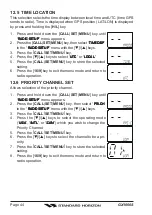Page 33
GX1000S
11.4.2 Receiving an All Ships Call
1. When an all ships call is received, an emergency alarm sounds.
The radio will automatically change to channel 16.
The display will scroll to show the time the call was received and also “
ALL
ALL
ALL
ALL
ALL
SHIPS
SHIPS
SHIPS
SHIPS
SHIPS
” indication.
2. Press any key to stop the alarm.
3. Press the [
T
] key repeatedly to change the display to “Nature of Call” and
“MMSI” (or name) of the vessel transmitting the All Ships Call.
4. Monitor channel 16 or traffic channel until the URGENCY voice communi-
cation is completed.