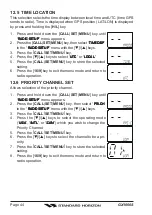GX1000S
Page 40
11.6.3 Receiving a Position Request
When a position request call is received from another vessel, a ringing alarm
will sound and POS REQUEST will be shown in the LCD. Operation and trans-
ceiver function differs depending on “
POS REPLY
POS REPLY
POS REPLY
POS REPLY
POS REPLY
” in the “
DSC SETUP
DSC SETUP
DSC SETUP
DSC SETUP
DSC SETUP
” menu
setting.
Automatically reply:
1. When a position request call is received from another
vessel, a calling alarm sounds. Then requested position
coordinates are transmitted automatically to the vessel
requesting your vessels position.
2. Press any key to stop the alarm.
3. Press the [
T
] key to display the vessel requesting your
vessels position.
4. To exit from position request display, press the [
T
] key to
select “
EXIT
EXIT
EXIT
EXIT
EXIT
”, then press the [
CALL
(
SET
)
MENU
] key.
Manual reply:
1. When a position request call is received from another
vessel, the transceiver will switch to CH70 and a calling
alarm sounds.
2. Press any key to stop the alarm.
3. Press the [
T
] key display the vessel requesting your ves-
sels position.
4. Select type of reply function “
REPLY
REPLY
REPLY
REPLY
REPLY
” or “
EXIT
EXIT
EXIT
EXIT
EXIT
” by using
the [
S
]/[
T
] keys.
5. When “
REPLY
REPLY
REPLY
REPLY
REPLY
” is selected, press the [
CALL
(
SET
)
MENU
]
key to transmit your position to the requesting vessel.
6. To exit from position request display, press the [
T
] key to
select “
EXIT
EXIT
EXIT
EXIT
EXIT
”, then press the [
CALL
(
SET
)
MENU
] key.