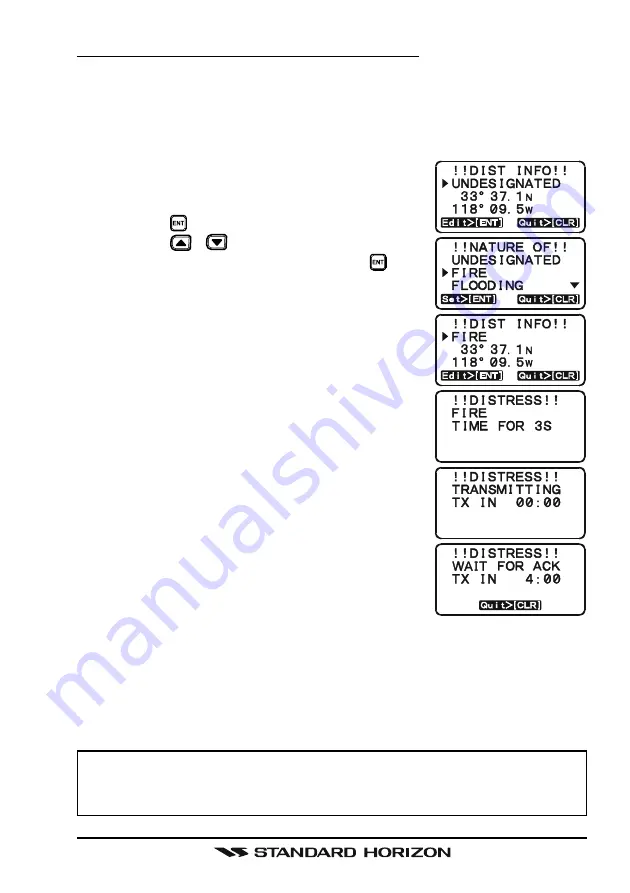
Page 33
GX1150
Transmitting a Distress Alert with Nature of Distress
The
GX1150
is capable of transmitting a Distress Alert with the following “Na-
ture of Distress” categories:
Undesignated, Fire, Flooding, Collision, Grounding, Capsizing, Sinking,
Adrift, Abandoning, Piracy, Mob
1. Lift the red spring loaded DISTRESS cover and
press the [
DISTRESS
] key. The “
DISTRESS
”
menu will appear on the LCD.
2. Press the
key.
3. Press the
/
keys to select the desired na-
ture of distress category, then press the
key.
4. Press and hold the [
DISTRESS
] key. The radios
display will count down (
3S
2S
1S
) and then
transmit the Distress Alert. The backlight of the
LCD and keypad flashes while the radios display
is countdown.
5. The transceiver will watch for a DSC acknowledg-
ment transmission on CH70 and also receive calls
on CH16.
6. If an vessel responds to you on channel 16, pick
up the mic and advise your distress situation.
7. When a DSC Distress acknowledgment is re-
ceived on channel 70, a DSC Distress alarm
sounds and channel 16 is automatically selected.
Pick up the mic and advise your distress situa-
tion. The LCD shows the MMSI of the ship re-
sponding to your distress.
RECEIVED ACK:
acknowledgment signal is
received.
RECEIVED RLY ACK: relay acknowledgment signal is received from another
vessel or coast station.
8. If an acknowledgment is received, select channel 16 and advise your dis-
tress situation.
9. To cancel the DSC distress alarm signal from the speaker, press any key.
NOTE
After the radio transmits the DSC call, the display of the radio will show
the next time the Distress call will be transmitted. The display will show
TX IN 4:00 and count down until the distress call is transmitted.
















































