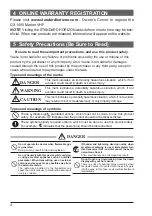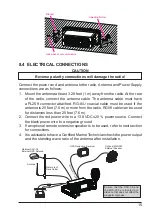16
Fuse Replacement
To take out the fuse from the fuse holder, hold both
ends of the fuse holder and pull the fuse holder apart,
do not bend the fuse holder. When you replace the
fuse, please confirm that the fuse is tightly fixed on
the metal contact located inside the fuse Holder. If
the metal contact holding the fuse is loose, the fuse
holder may heat up.
8.5 CONNECTION OF EXTERNAL DEVICES TO THE RADIO
8.5.1 Connecting the NMEA 0183/NMEA 0183-HS to the Radio
External GPS Device Connections (NMEA 0183 4800 baud or NMEA 0183-HS
38400 baud)
The GX1400 series can select the NMEA baud rate between “4800 bps” and
“38400 bps”. Refer to section “
NMEA Input (GPS Information)
• GX1400 can read NMEA 0183 version 2.0 or higher, and NMEA 0183-HS
version 1.01 or higher.
• The NMEA 0183 input sentences are GLL, GGA, RMC, GNS, GSA, and
GSV (RMC sentence is recommended).
• If 4800 baud (default) is selected:
The Yellow and Green wires of input are at 4800 baud.
• If 38400 baud is selected:
The Yellow and Green wires of input are at 38400 baud.
NMEA Output (DSC and GPS information)
• The NMEA 0183 output sentences are DSC and DSE.
• If 4800 baud (default) is selected:
The White and Brown wires output DSC and DSE sentences.
• If 38400 baud is selected:
The White and Brown wires of output are at 38400 baud and includes
DSC (DSC, DSE) sentences.
• GSA, GSV, GLL, GGA, and RMC sentences can be output in the GX1400
series by setting through the GPS setup menu (refer to section “
”).
For further information on interfacing/setting up your GPS, please contact the
manufacturer of the GPS receiver externally connected.
If you have further questions, please contact your Dealer.
Summary of Contents for ECLIPSE
Page 96: ......