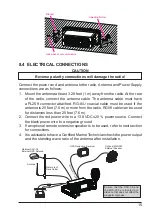27
9.8 NOAA WEATHER CHANNELS (in USA and Canada only)
1. To receive a NOAA weather channel, press one of
the soft keys, then press the WX soft key from any
channel. The transceiver will go to the last selected
weather channel and the “
WX
” icon appears on
the display.
BUSY
M
P-SET
USA
25W
P
16
2.
Press the [▲] or [▼] keys to select a different
NOAA weather channel.
3. To exit from the NOAA weather channels, press
one of the soft keys, then press the [
CH
] soft key.
The transceiver returns to the channel it was on
prior to a weather channel and the “
WX
” icon
disappears from the display.
P-SET
WX
01
9.8.1 NOAA Weather Alert (USA version only)
In the event of extreme weather disturbances, such as storms and hurricanes,
the NOAA (National Oceanic and Atmospheric Administration) sends a weather
alert accompanied by a 1050 Hz tone and transmits a subsequent weather
report on one of the NOAA weather channels.
The GX1400GPS and GX1400 can receive weather alerts when monitoring a
weather channel and, on the last selected weather channel during scanning
modes or while on another working channel.
To enable the weather alert function, refer to section “
”.
When an alert is received on a NOAA weather
channel, scanning will stop and the transceiver will
emit a loud beep to alert the user of a NOAA broad-
cast. Press any key to stop the alert. After stopping the
beep sound, the weather alert reception confirmation
BUSY
P-SET
WX
03
screen will appear. Press [
OK
] to display a confirmation screen. The confirma
-
tion screen will ask you whether to move to the weather channel or return in
the marine channel. Press [
YES
] to switch to the weather channel, and press
[
NO
] to return to the marine channel.
NOTE
If no key is pressed the alert will sound for 5 minutes and then the
weather report will be received.
9.8.2 NOAA Weather Alert Testing
NOAA tests the alert system ever Wednesday between 11AM and 1PM. To test
the NOAA weather feature, on Wednesday between 11AM and 1PM, setup as in
section “
11.2.2 Weather Alert (USA version only)
” and confirm the alert is heard.
Summary of Contents for ECLIPSE
Page 96: ......