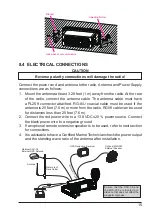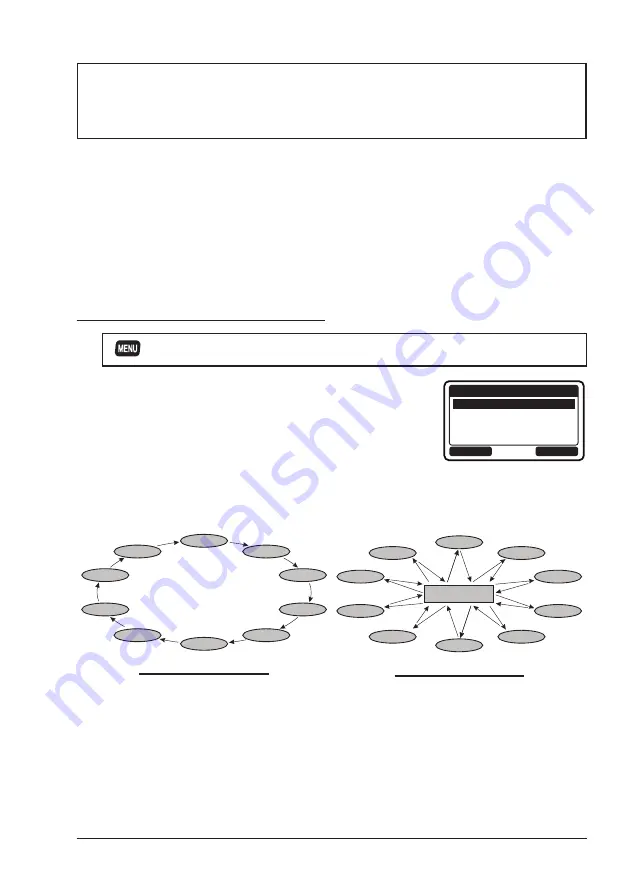
29
NOTE
9.10 SCANNING
The
GX1400
series will automatically scan channels programmed into the preset
channel memory and also the scan channel memory, and the last selected
weather channel.
When an incoming signal is detected on one of the channels during scan, the radio
will pause on that channel, allowing you to listen to the incoming transmission.
The radio will automatically start scanning again after the transmission stops.
9.10.1 Selecting the Scan Type
1. [
]
“
SETUP
”
“
CHANNEL SETUP
”
“
SCAN TYPE
”
2.
Press the [▲] or [▼] key to select “
PRIORITY
SCAN
” or “
MEMORY SCAN
”.
BACK
ENTER
SCAN TYPE
PRIORITY SCAN
MEMORY SCAN
3. Press the [
ENTER
] soft key to store the selected
setting.
4. Press the [
CLR
] key to return to radio operation.
M
eMory
S
can
(
M-Scan
)
CH12
CH09
CH1001
CH15
CH1018
CH1022
CH1061
CH1078
CH68
CH88
P
riority
S
can
(
P-Scan
)
Priority Channel
CH12
CH09
CH1001
CH15
CH1018
CH1022
CH1061
CH1078
CH68
CH88
The priority channel or the sub channel may be changed from CH16
(default) or CH9 (default) to another channel. Refer to section “
”.
Summary of Contents for ECLIPSE
Page 96: ......