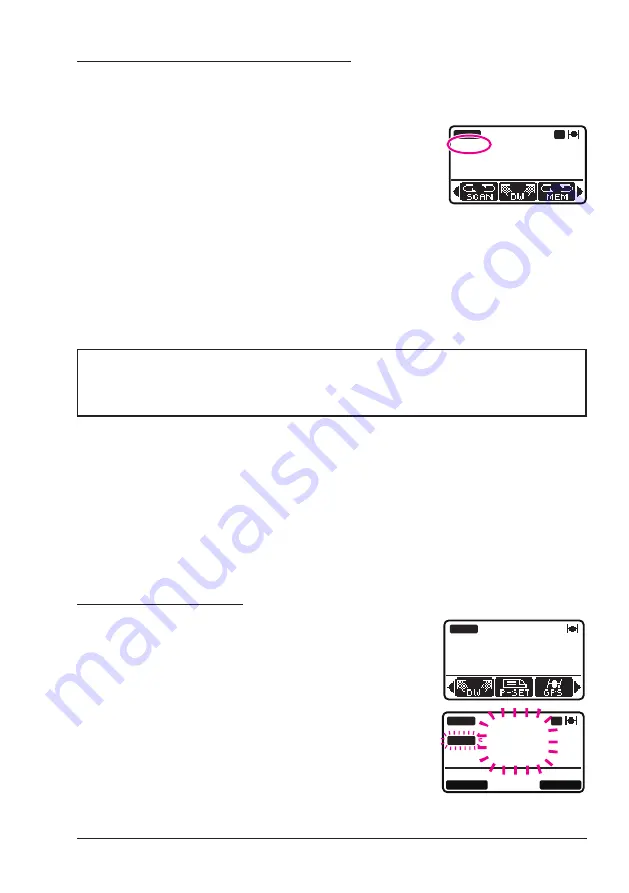
31
9.10.4 Priority Scanning (P-SCAN)
1. Set the scan type to “
PRIORITY SCAN
” in the SETUP menu (refer to “
”).
2. Adjust the
SQL
knob until background noise disappears.
3. Press one of the soft keys, until the [
SCAN
] soft
key display, then press the [
SCAN
] soft key.
“
P-SCN
” appears on the LCD. Scanning will
proceed between the memorized channels and
the priority channel. The priority channel will be
scanned after each programmed channel.
BUSY
M
P-SET
P-SCN
USA
25W
P
16
4. Scanning will stop on a channel when a transmission is received. The
channel number will blink during reception.
5. To stop scanning, press the [
16/S
] key or press one of the soft keys, then
press the [
SCAN
] soft key.
NOTE
In the default setting, Channel 16 is set as the priority channel. You
may change the priority channel to the desired channel from Channel
16 on the SETUP menu. Refer to section “
9.11 PRESET CHANNELS: INSTANT ACCESS
10 preset channels can be programmed for instant access. Pressing the
[
P-SET
] soft key activates the preset channel bank. If the [
P-SET
] soft key is
pressed and no channels have been assigned, an alert beep will be emitted
from the speaker.
For details about the assignment of the P-SET and other soft keys, see “
9.11.1 Programming
1.
Press the [▲] or [▼] key to select the channel to
be programmed.
BUSY
USA
25W
72
2. Press one of the soft keys.
3.
Press the [◄] or [►] key repeatedly, until the
[
P-SET
] soft key display, then press and hold the
[
P-SET
] soft key until the “
P-SET
” icon and channel
number are blinking.
QUIT
ADD
BUSY
M
P-SET
USA
25W
72
Summary of Contents for ECLIPSE
Page 96: ......
















































