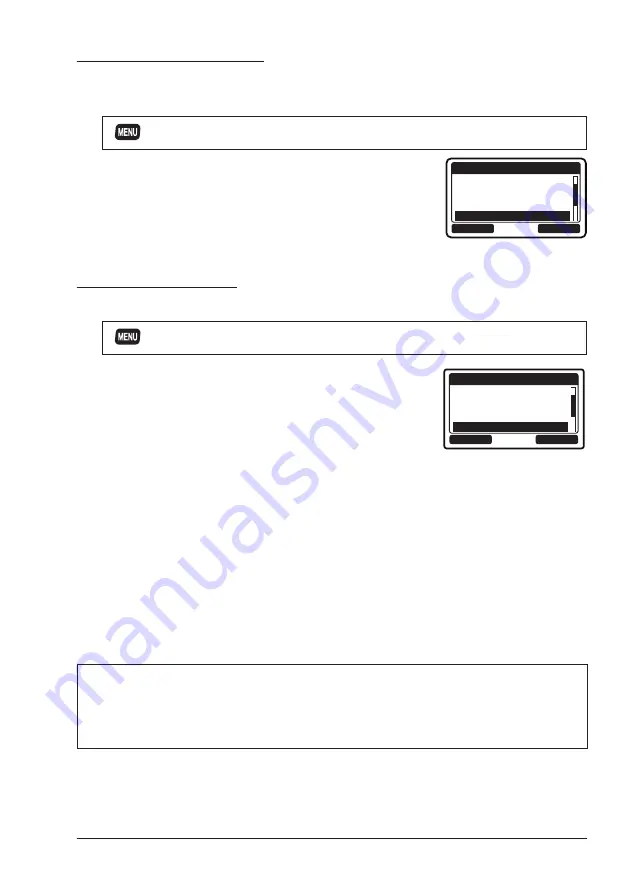
69
11.2.7 Priority Channel
This procedure permits setting a different priority channel to be used when
priority scanning. By default, the priority channel is set to Channel 16.
1. [
]
“
SETUP
”
“
CHANNEL SETUP
”
“
PRIORITY CH
”
2. Press the [
▲
] or [
▼
] key to select the desired
channel to be a priority.
BACK
ENTER
PRIORITY CH
CH:13
CH:14
CH:15
CH:16
P-CH
3. Press the [
ENTER
] soft key to store the new
setting.
4. Press the [
CLR
] key to return to radio operation.
11.2.8 Sub Channel
Allows selection of the sub channel. The default setting is Channel 9.
1. [
]
“
SETUP
”
“
CHANNEL SETUP
”
“
SUB CH
”
2.
Press the [▲] or [▼] key to select the sub channel.
BACK
ENTER
SUB CH
CH:06
CH:07
CH:08
CH:09
S-CH
3. Press the [
ENTER
] soft key to store the new
setting.
4. Press the [
CLR
] key to return to radio operation.
11.3 ATIS SETUP (GX1400GPS/E only)
The
GX1400GPS/E
supports the ATIS (Automatic Transmitter Identification
System) used in Inland waterways in Europe. When enabled ATIS mode
transmits a unique ATIS code each time the PTT switch is released at the end
of a transmission.
Users should check with their local marine regulatory authority in their country
for assistance in obtaining an ATIS code.
WARNING
The ATIS code can be inputted only once, please be careful not to input
the incorrect ATIS code.
If the ATIS code need to be reset. Please contact
Standard Horizon to obtain the required reset code. Refer to the section
“
15.6.1 Reset the USER MMSI and ATIS CODE
”.
Summary of Contents for ECLIPSE
Page 96: ......
















































